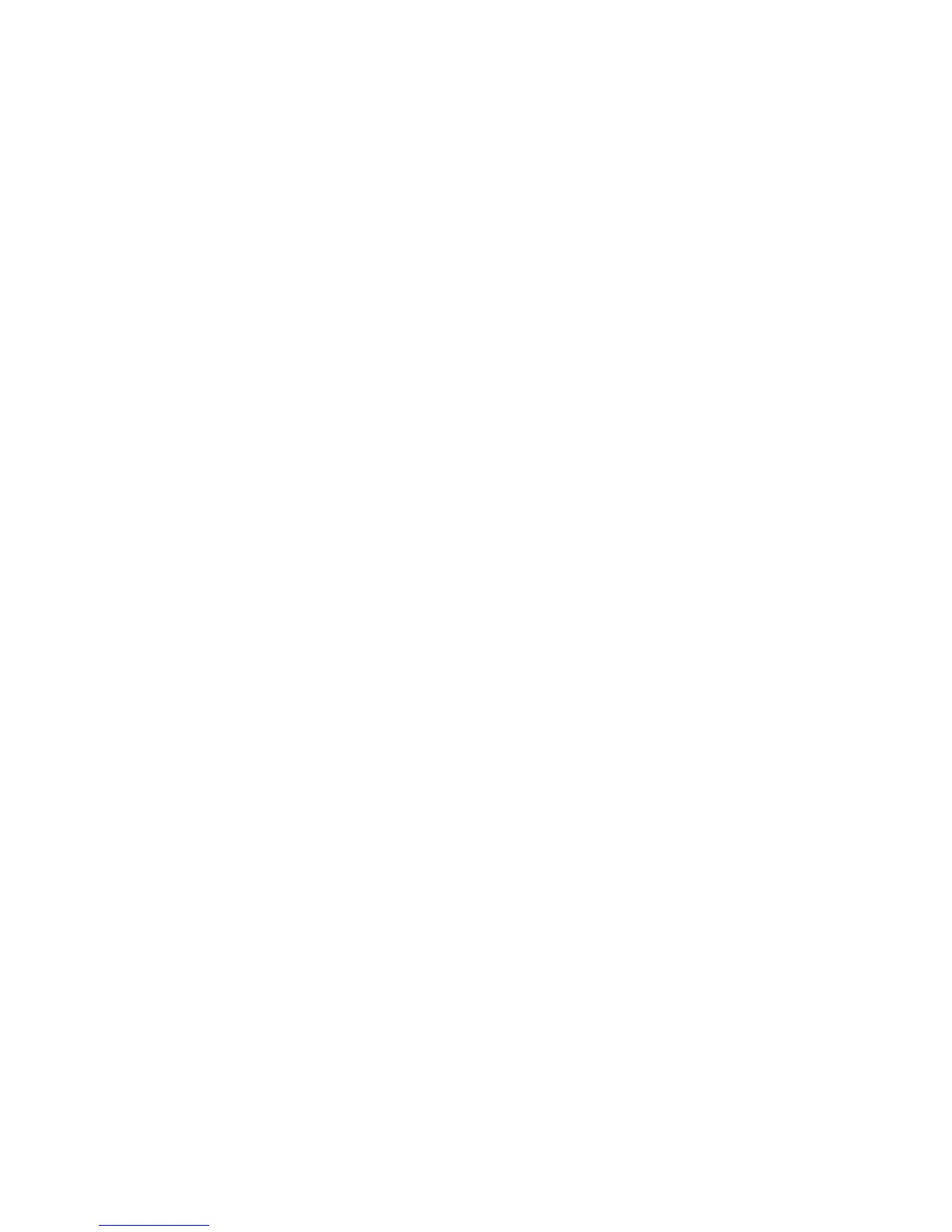4. INDICATOR LED
This LED indicates the status of
the selected Model or the current
Mode: OFF=bypass, GREEN=Effect
Model on, RED=Effect Model and
Distortion Model on, FLASHING
YELLOW=Distoriton Model Select
mode.
5. (Tip) - CONTROL 2
Model dependent. Refer to the Ef-
fect Model Control table for more
information.
(Ring) - DIST TONE
Controls distortion tone.
6. POWER SUPPLY JACK
Connect only the included PS0913B
(9V AC) power supply to this jack.
Note that the Expression Factory
TM
is not equipped for battery power.
7. (Tip) - CONTROL 3
Model dependent. Refer to the Ef-
fect Model Control table for more
information.
(Ring) - DIST GAIN
Controls distortion gain.
8. MODEL
This knob selects one of the seven
different Effect Models:
1. Dunlop
®
Cry Baby
TM
Wah
2. Vintage Vox
®
Clyde McCoy
TM
Wah
3. DigiTech
®
XP300 Space
Station
TM
Synth Swell
TM
4. DigiTech Whammy
®
5. Unicord Uni-Vibe
TM
6. Leslie
®
147 Rotary Speaker
7. A/DA
TM
Flanger
Refer to the Model Descriptions
section for detailed explanations of
each model’s controls.
