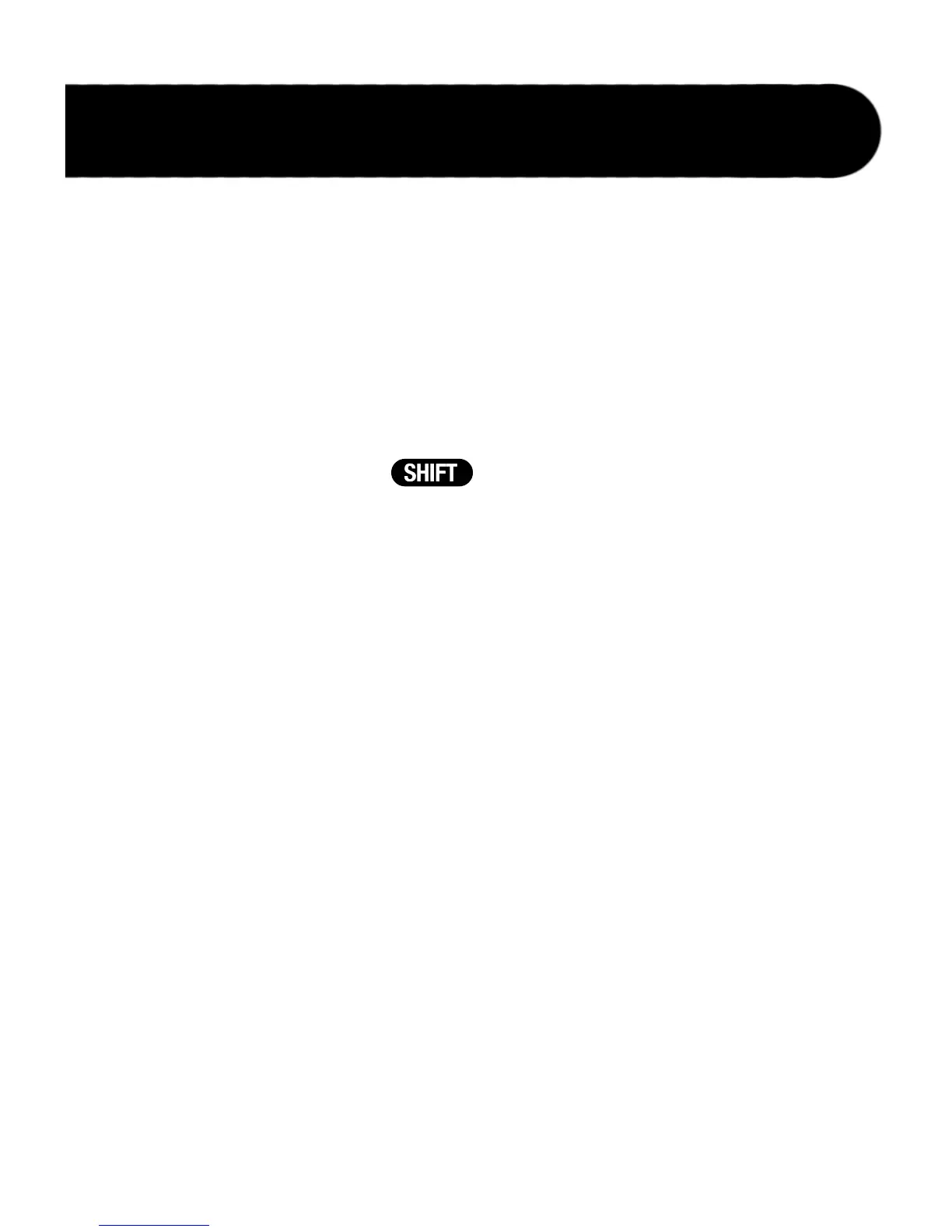11
14. Rec/Play/Overdub Footswitch
Starts and toggles between recording, playback and overdubbing. Press and
hold this footswitch for two seconds to undo the last overdub.
15. Loop/Single (Rhythm Type) Button
Changes the playback status of a recorded phrase. When LOOP is lit the
phrase will play back in an endless loop. When SINgLE is lit, the phrase will
play once and stop.
Press this button while the
button is lit to change the Rhythm
Type. Turn the SELECT knob to change the active rhythm guide track. You
can hear the changes as you make them if Rhythm Level is turned up. See
page 29 for more information about Rhythm Type.
16. Store Button
Press to store/copy changes made to a memory location. This button will
light when a change has been made indicating the change must be stored
for later recall. Changes that are not stored will be lost when a different
loop is selected or the JamMan is turned off.
17. Exit (Shift) Button
Press to enter and exit Shift Mode to select secondary button functions.
Shift Mode is active when this button is lit.
18. Record/Play/Overdub LEDs
RECORD - Lights when recording to a memory location for the first time.
PLaY - Lights when playing back a recorded loop or single phrase.
OVERDUb - Lights when overdubbing to an existing loop.
Guided Tour - Front Panel