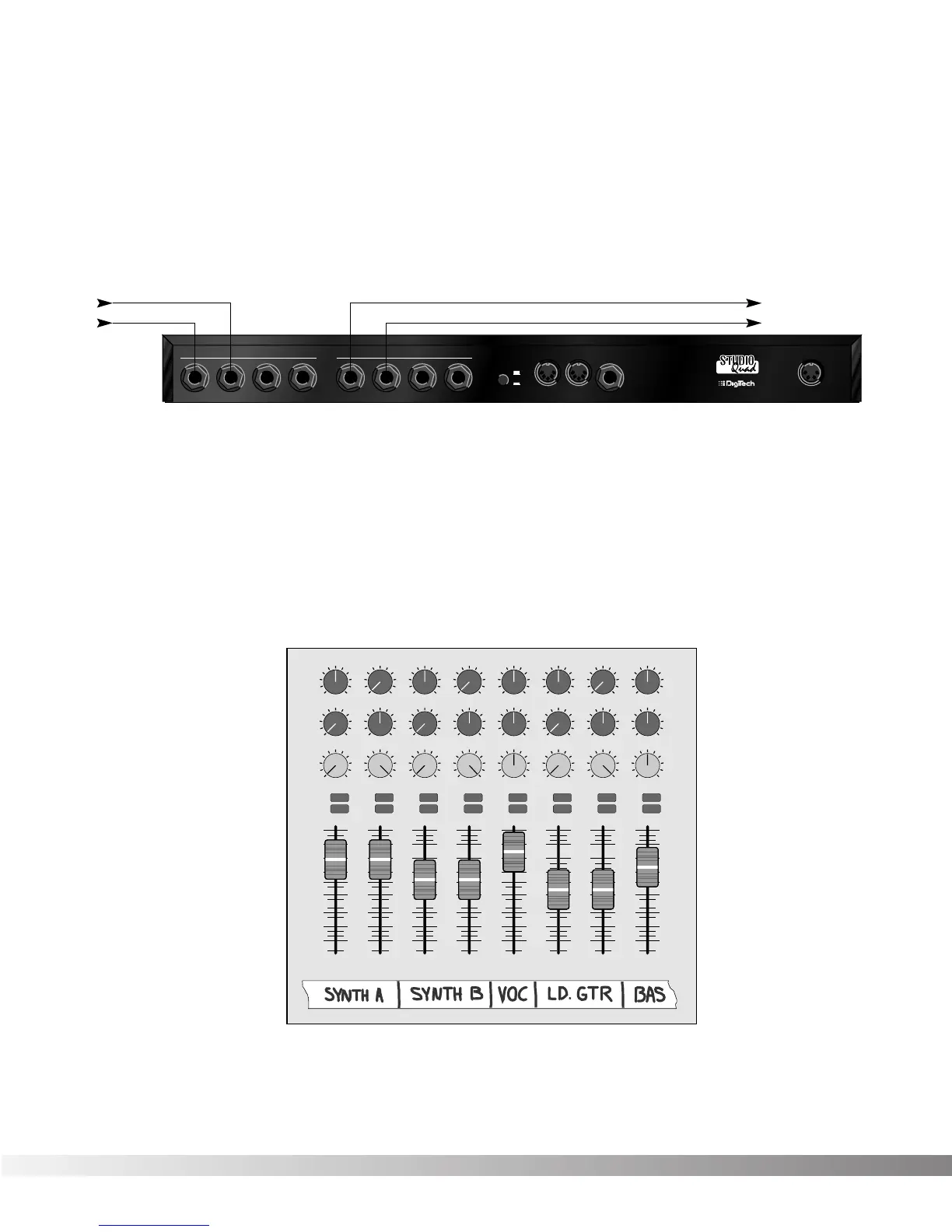8
Section 1 - Setting Up
Studio Quad Owner's Manual
EFFECTS LOOP: This application uses the Studio Quad in an effects
loop of a mixing console. In this application, the source is routed
directly to the mixer channel input(s). From there, the Studio Quad
gets its source audio from the console's auxiliary send, and mix levels
are controlled directly from the console. Figure 1-4 shows a common
recording studio or live sound reinforcement setup for effects pro-
cessing with a console.
Figure 1-4 Effects Loop Configuration
Figure 1-5 shows an example of a typical stereo effect setup as seen
from the console, and shows how to handle both true stereo and
mono input signals using two auxiliary sends.
This is the method of choice in many recording applications because
of the impressive realism and depth of texture that it produces. While
it is slightly more complicated to set up and requires twice as many
auxiliary sends, stereo effects (particularly reverbs) improve dramati-
cally in imaging and spaciousness.
Figure 1-5 Setting up a mixer's aux sends for true stereo operation
MANUFACTURED IN THE USA BY
SALT LAKE CITY, UTAH
INPUTS
1234
OUTPUTS
1234OUTPUT LEVEL
FOOTSWITCH
POWER
9VAC 2.2A
MIDI
IN
MIDI OUT/
THRU
-10
+4
To Mixer Stereo Aux Return (L)
To Mixer Stereo Aux Return (R)From Mixer Aux Send 1
From Mixer Aux Send 2