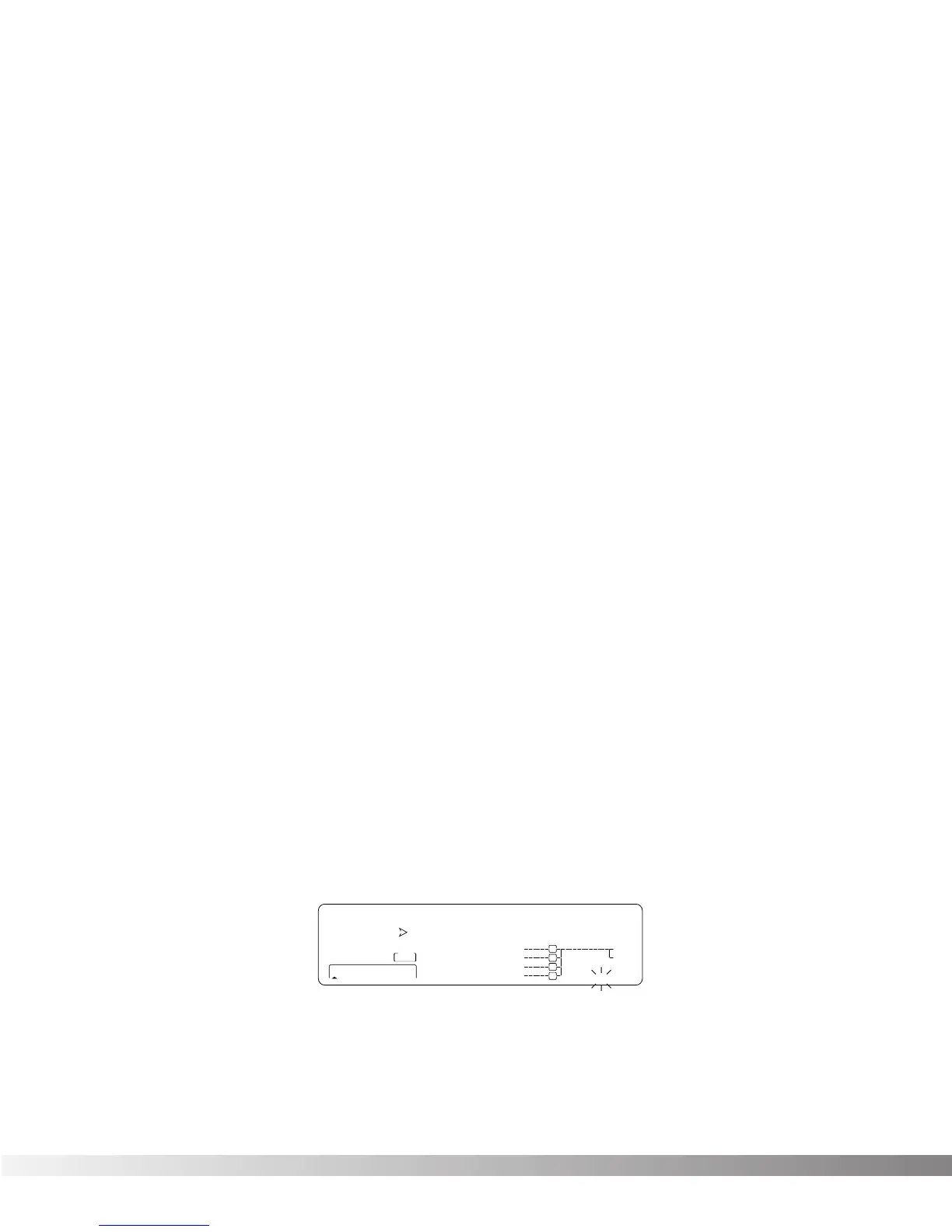14
MIDI CCs - When you use MIDI CCs, the Studio Quad responds to
CC numbers 0-127 and CHP (channel pressure or aftertouch). This
means that you could assign your keyboard's modulation or pitch
bend wheel (or any other MIDI CC device) to control effect
Parameters.
LFOs - When you use LFOs, Parameter values can be controlled
automatically between a defined minimum and maximum setting at a
rate set by the user. The Studio Quad has 2 user definable LFOs in
each program that can be assigned to any Parameter.
For example, you can link LFO-1 to a detune amount. As the LFO
cycles back and forth, the amount of detuning changes along with it.
Dynamic Modifiers - When you use Dynamic Modifiers, the
Parameter values are controlled in relation to the dynamics of the
input signal. The possibilities are nearly endless, and they cannot be
duplicated using any other method.
For example, you could link the Dynamic Modifier of a Program to
control a chorus level. It doesn't sound like much on paper, but imag-
ine the expressiveness of this type of effect on a vocal part. As the
dynamics of the music increase, the chorus becomes less apparent.
Ease up on the vocal a little and the chorus increases.. ALL IN REAL
TIME!
Note: Linking a Modifier to a Parameter causes the Parameter to
change as if you were changing it using the Data Wheel. The
only difference is that the <Store> button and PROGRAM
CHANGED indicators do not light. Therefore, the Default name
may display 'Custom' if a Parameter is consistently being
changed by a Modifier. Storing the Program will store these
new Parameter values.
LINKING A PARAMETER TO A MODIFIER
To link a Parameter to a Modifier, do the following:
• Press <FX EDIT> until the modifiers icon in the bottom right cor-
ner of the display begins flashing and the display reads:
• Use the <NEXT PAGE> and <PREV PAGE> keys to scroll
through Pages 1-8 to select which of the 8 Modifier Links you
want to use. For example, Modifier Link #1.
