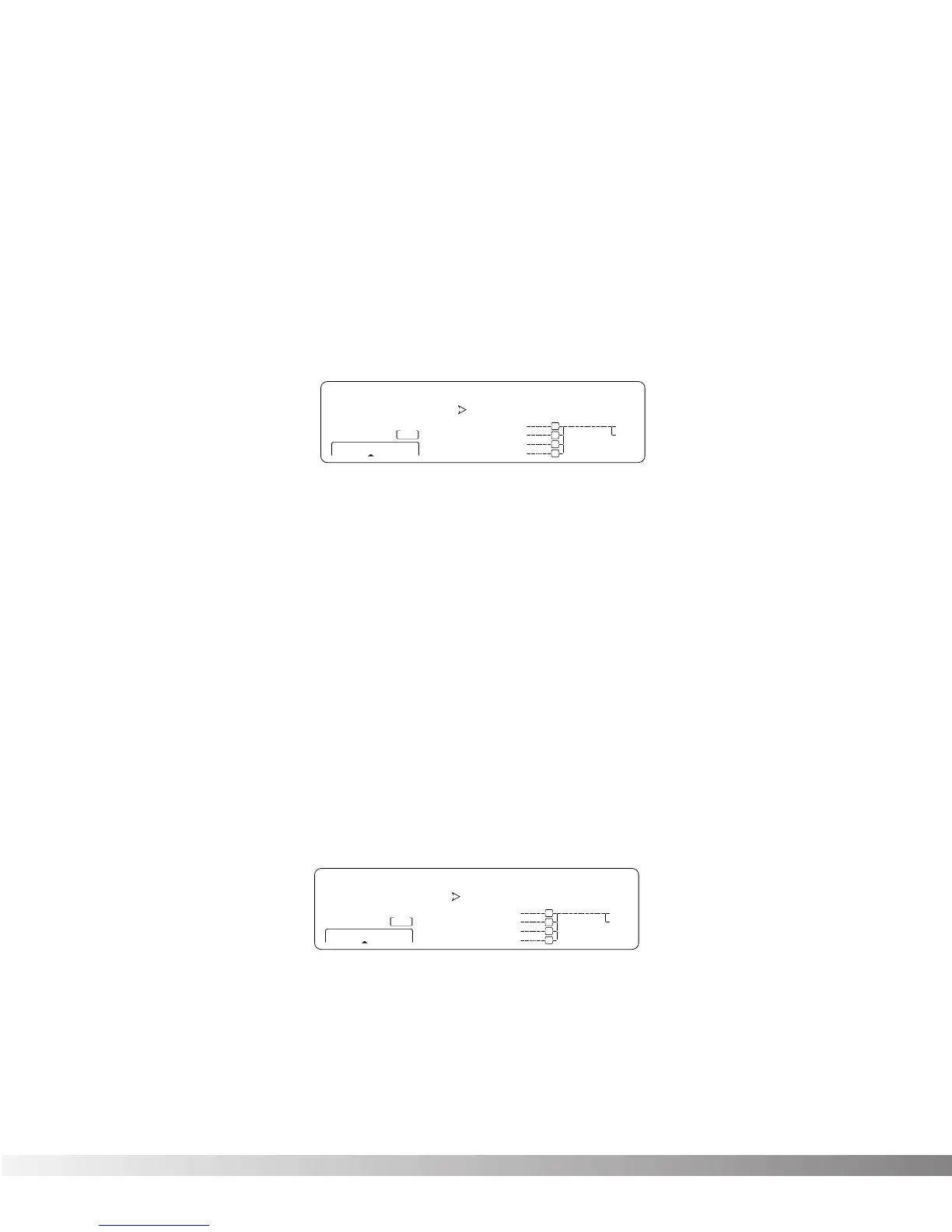36
SYSTEM EXCLUSIVE BULK DUMP
This option allows you to dump all resident Programs in memory to an
external recording device, like a patch librarian, computer, or
sequencer for backup, storage, or organization. This option dumps all
Programs simultaneously. It does not send any Studio Quad system
information, such as SysEx Device channel or Program maps.
To perform a SysEx Bulk Dump of all Studio Quad Programs, do the
following:
• Press <UTILITY> and scroll to Page 5 of the Utility Menu using
the <NEXT PAGE> and <PREV PAGE> keys. The display reads:
• To initiate the dump, press <2>. The Information line of the dis-
play reads SENDING BULK DUMP... after which the display
returns to the Dump screen. Bulk Dumps are very large and may
take several minutes to complete.
• When you're finished, you can return to Program mode by
pressing <PROGRAM>.
SYSTEM DUMP
This is the option to use for dumping system data to an external MIDI
or SysEx recording device. All the item settings in the Utility menu and
Input Levels are sent using this option. Programs are not included in
this dump.
To perform a System Dump, do the following:
• Press <UTILITY> and scroll to Page 5 of the Utility Menu using
the <NEXT PAGE> and <PREV PAGE> keys. The display reads:
• To initiate the dump, press <4>. The Information line of the dis-
play briefly reads SENDING SYSTEM DUMP... after which the
display returns to the Dump screen.
• When you're finished, you can return to Program mode by
pressing <PROGRAM>.