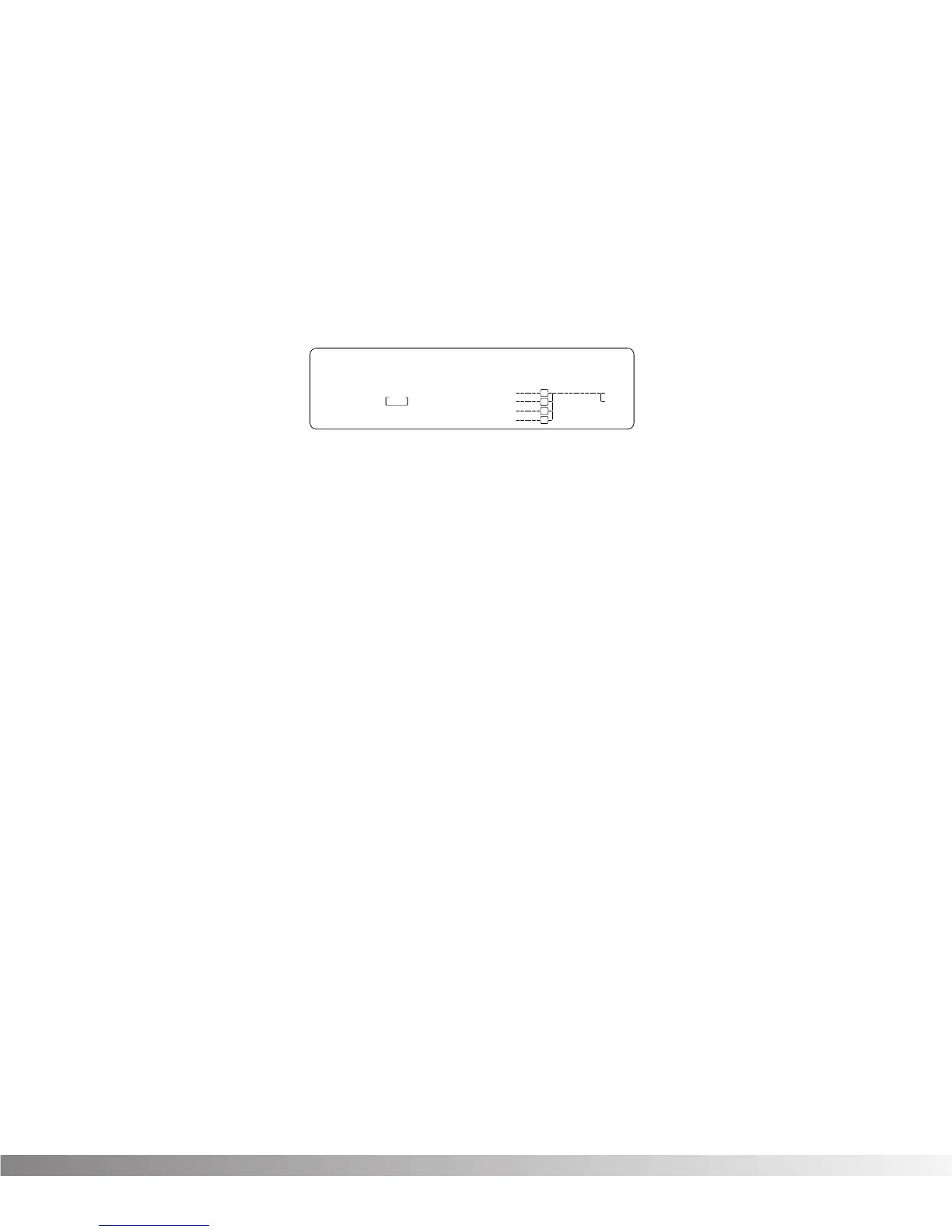13
you like, you can save it in a new User Program location for later use.
Remember that choosing an Effect Configuration does not define the
input / output routing schemes or the actual effects used within the
configuration. This means that even one configuration can be used
thousands of different ways.
To select a new Effect Configuration, do the following:
• Scroll through Factory Programs 1 - 12 until you find a configu-
ration you want to use. The display looks something like this:
Once you have selected an Effect Configuration, you can select the
input/output configuration you will be using.
•Press the FX Edit button until the input section of the Effect
Routing Matrix begins flashing and the information line reads:
Input Mode: Quad Mono
• Use the Data Wheel to scroll through the available input configu-
rations.
• Press the FX Edit button until the output section of the Effect
Routing Matrix begins flashing and the information line reads:
Output Mode: Stereo
• Use the Data Wheel to scroll through the available output config-
urations.
Note: Make sure you store the settings after you have changed
anything. See pg. 16 for more information.
USING MODIFIERS
Modifiers are unique tools that can be used to dramatically alter your
sound based on information from signal amplitude, the settings of a Low
Frequency Oscillator (LFO) or MIDI Continuous Controller information.
Every Program in the Studio Quad has a set of Modifiers. Up to 8
Modifier links can be assigned to control parameters. There are three
types of Modifiers that can be linked to a parameter; MIDI CCs, LFOs,
and Dynamic (signal level dependent).