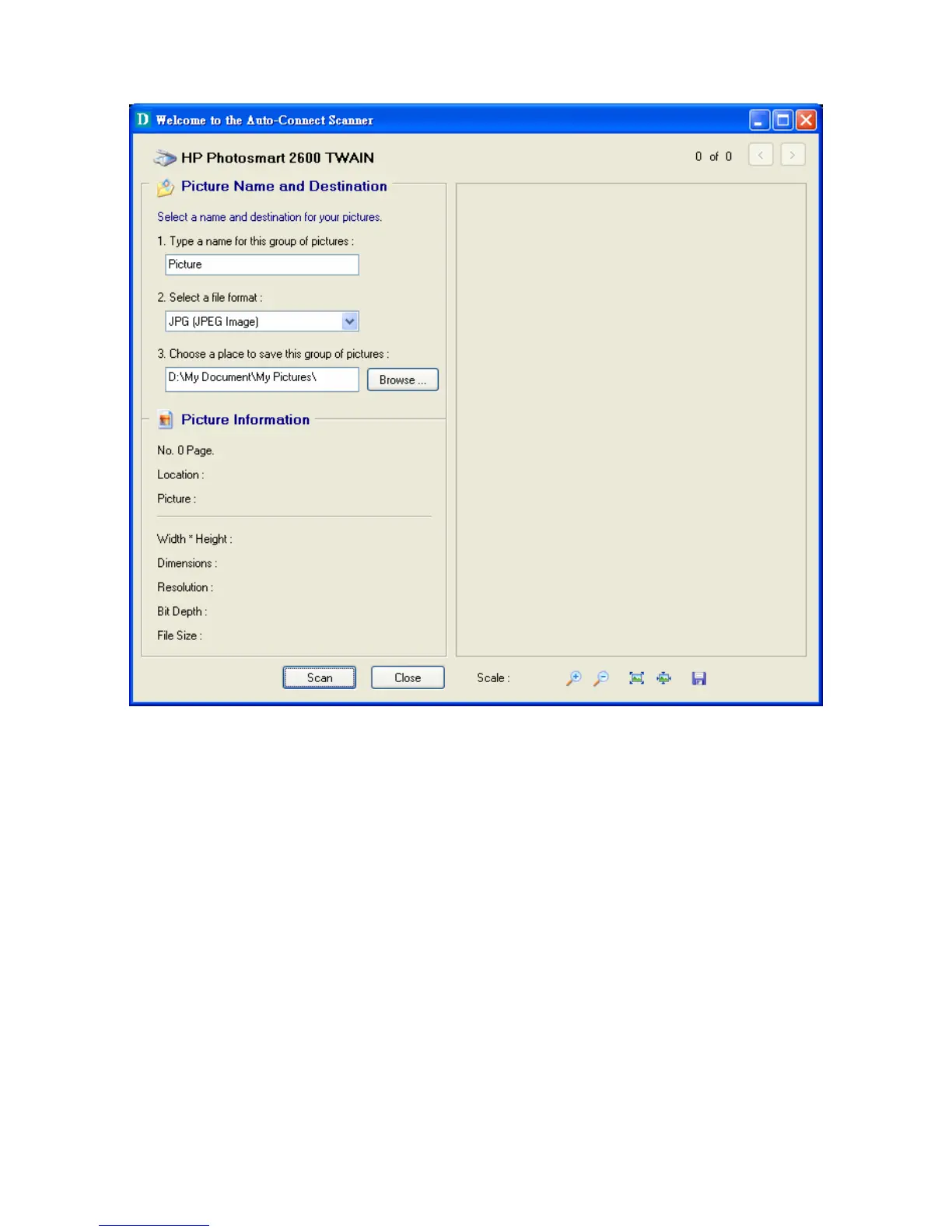E. Follow the usual steps to do scanning.
F. After the scanning, close the “Auto-Connect Scanner” window.
7.3.5 Accessing USB Storage using NetUSB Technology
Before you use NetUSB technology to access USB storage, please make sure the
storage access mode is in NetUSB mode.
A. In the Control Center, click the MFP server that has the desired USB storage device
attached.
B. Click the desired USB storage device.
62
