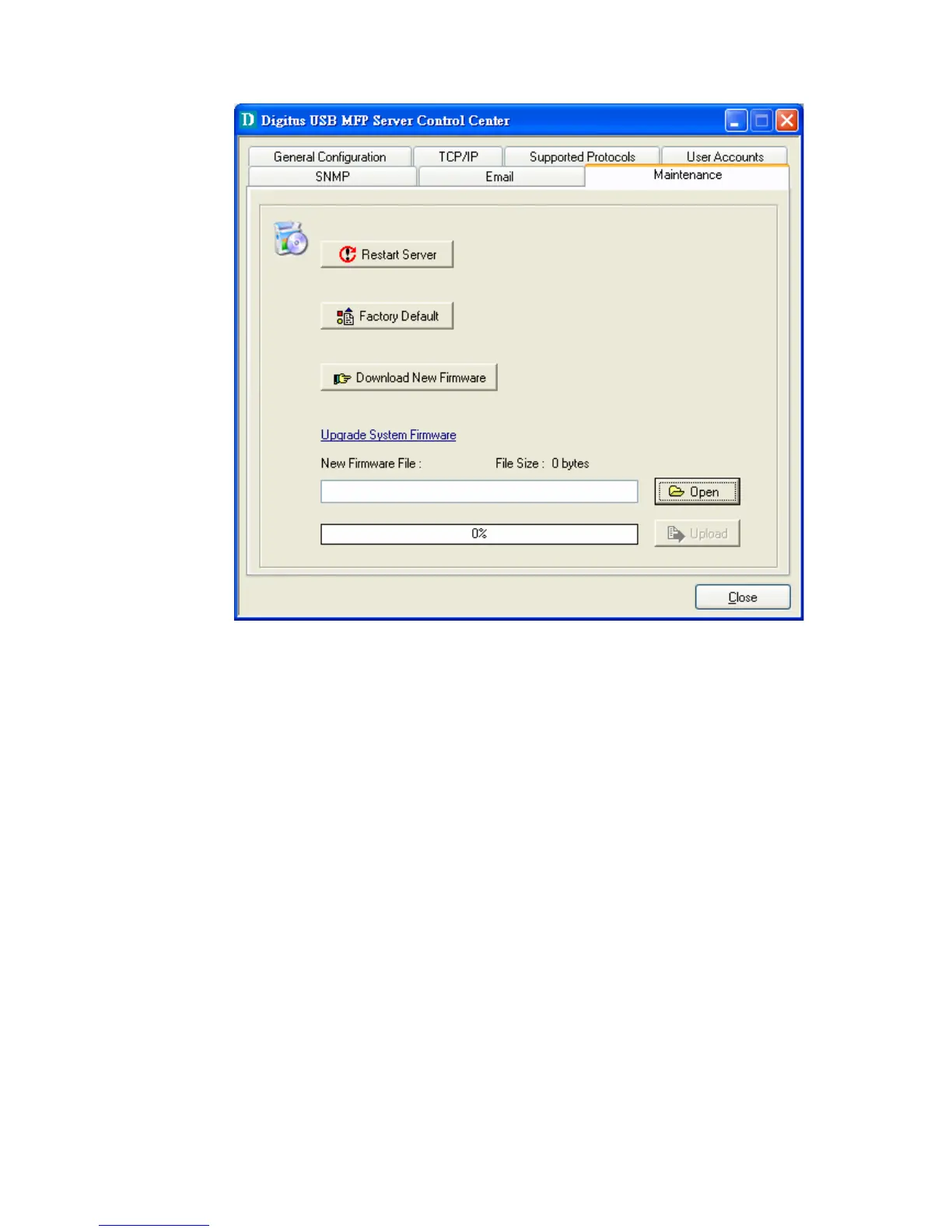8.3 Quitting the Control Center
The Control Center doesn’t really quit if you click the “X” box (close box) at the top
right corner of the window. Instead, it just minimizes itself to the system tray. There
are two ways to really close the Control Center. The first way is choosing “Exit” item in
the “File” menu in the Control Center. The second way is right-clicking the icon of the
Control Center in the system tray and choosing the “Exit” item.
71