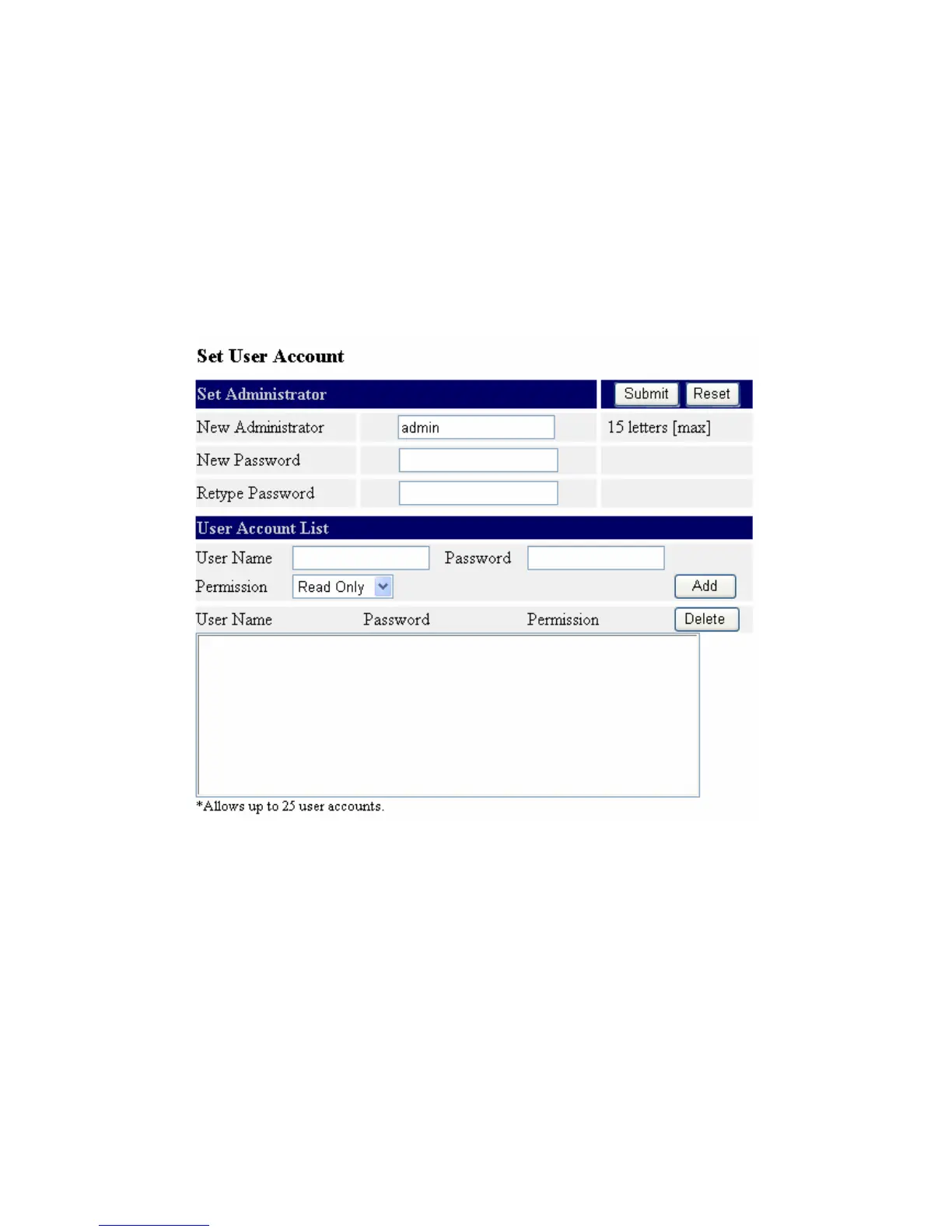User Accounts list
5 User name: add a new user account for accessing the storage
attached to the Server.
5 Password: set a password for added user.
5 Permission: select Read-Only or Read-Write permission to access File
servers.
5 Add: click Add button, after entering the user name, corresponding
password, and Permission selection. The account will take effect once
shown in the blank below.
5 Delete: delete the existing user account.
SNMP: You can set community and some parameters for SNMP server.
Furthermore, you can enable SNMP v3 for more security.
Set SNMP Configuration
5 Authentic Community: set Community name of SNMP server.
5 Trap Community: set Trap Community name for SNMP server to send
trap packets.
5 Trap Address: enter an IP address to send the Trap packet.
5 SysContact: enter some letters for variable of SysContact that
represents the name of system contact.
5 SysName: enter some letters for variable of SysName that represents
the name of system.
5 SysLocation: enter some letters for variable of SysLocation that
represents the location of system.
5 EnableAuthenTrap: enter 1 or 2 for the variable of EnableAuthenTrap
76