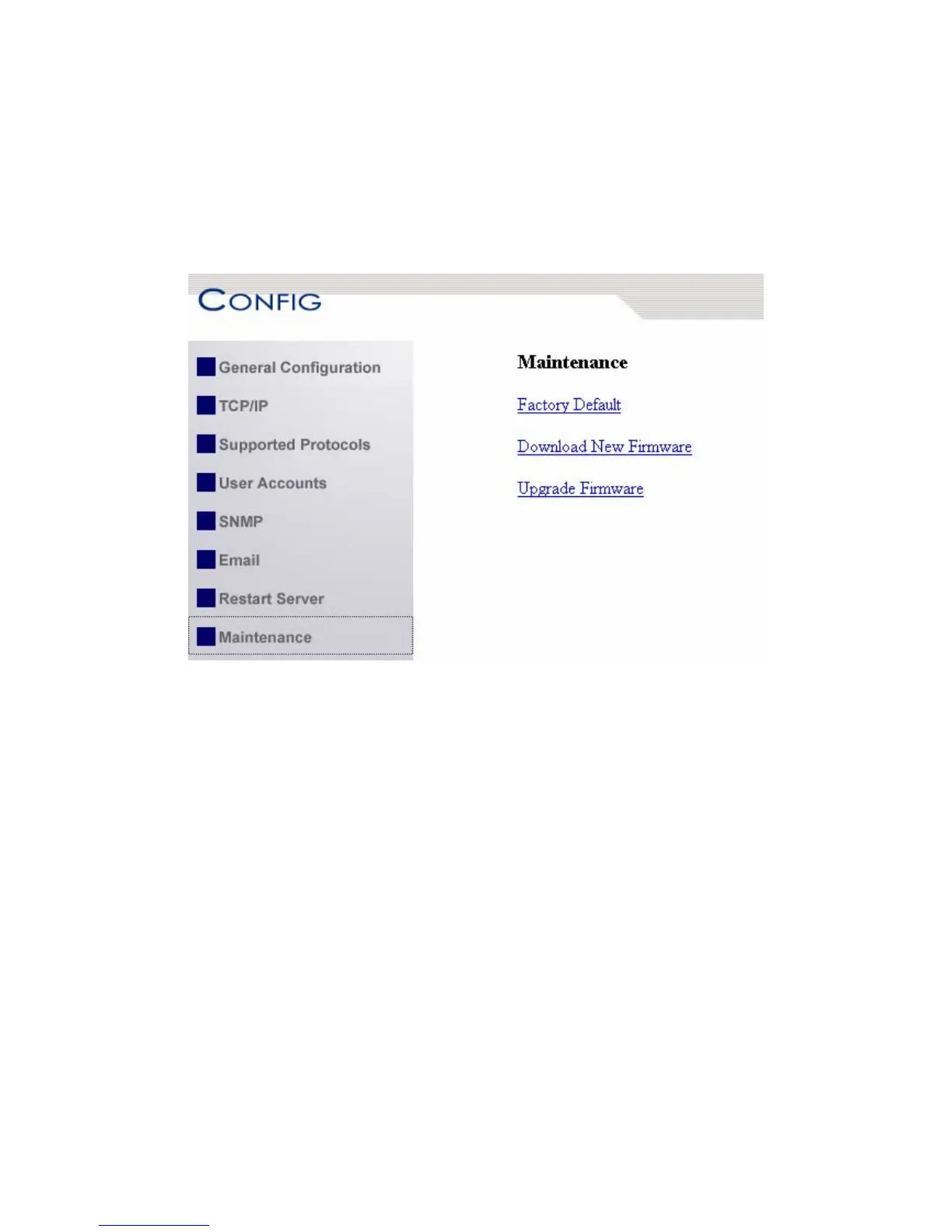upgrade new firmware, you can use the Maintenance tool.
5 Factory Default: click this button, the Server will restore factory default
values.
5 Download New Firmware from Website: click this button to download
new firmware or user software from this product’s public website.
5 Upgrade Firmware: click Open to find the firmware file to be upgraded.
Click Upgrade to upload the firmware into the Server.
78