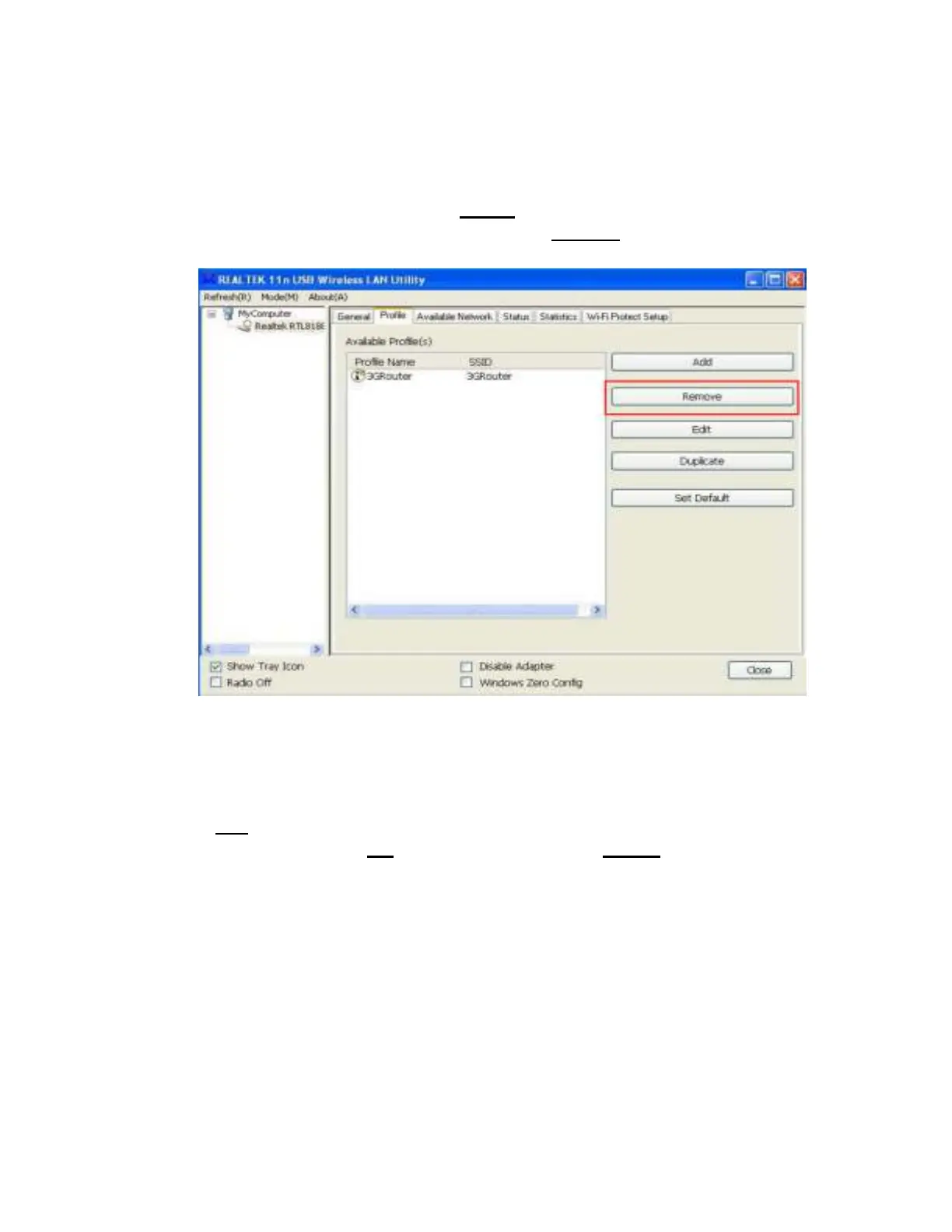21 / 38
3.1.2 Remove an existing profile
When you no longer need an existing profile, you can remove it.
If you want to remove a profile, click ‘Profile’ menu, then select an existing
profile which you wish to remove, and then click ‘Remove’ button.
3.1.3 Edit an existing profile
If you have added a profile before, and you wish to change the content of the
profile, you can use this function. Please select a profile from the list first, then
click ‘Edit’ button. You’ll be provided with the contents of selected profile, and
you can edit them. Click ‘OK’ to save changes, or click ‘Cancel’ to discard
changes.
