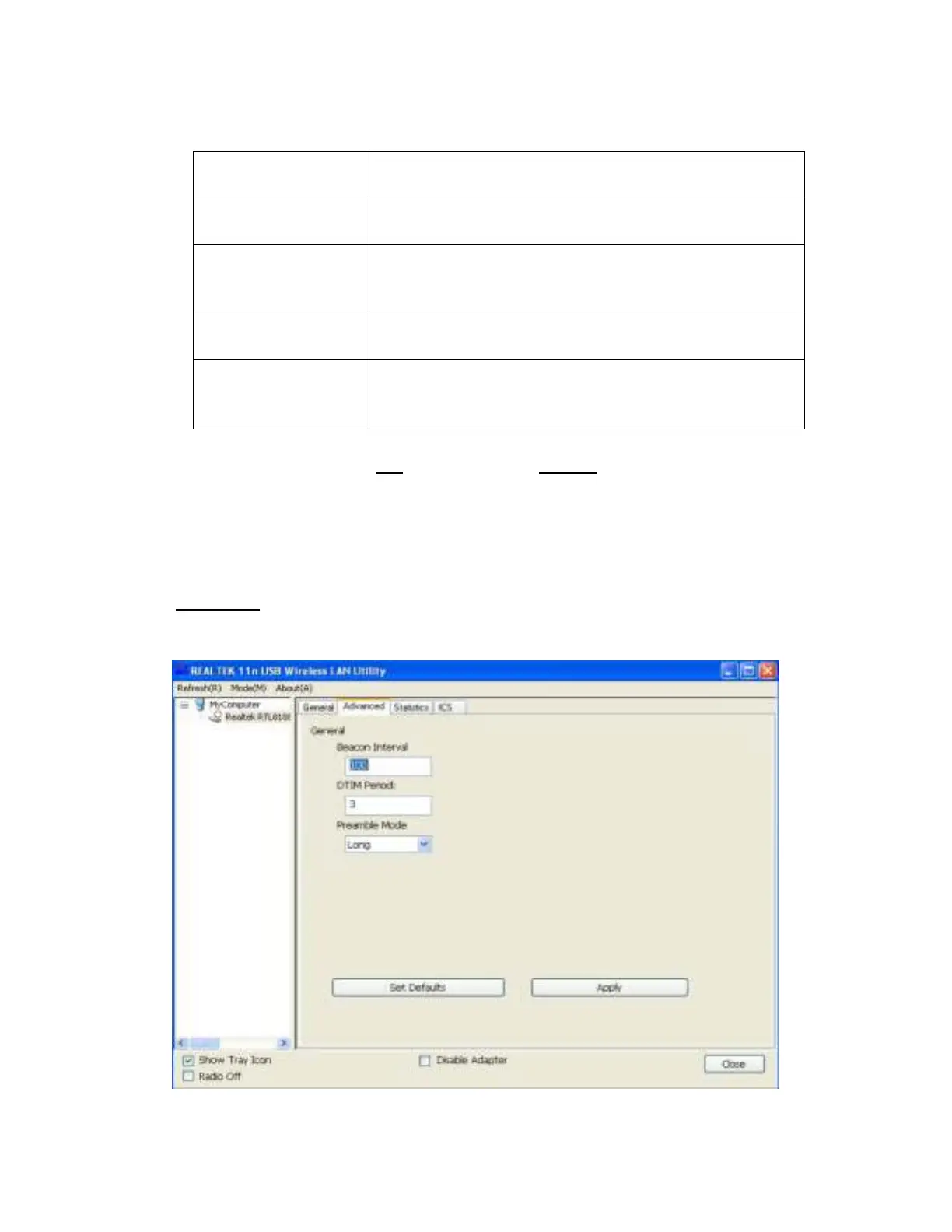35 / 38
The description of setup items about wireless security are listed below:
Network
Authentication
Select network authentication mode from dropdown
menu.
Data Encryption
Select data encryption method from dropdown menu.
ASCII /
PASSPHRASE
If the encryption method is WEP, check either ‘ASCII’
or ‘PASSPHRASE’ box and input it in the box as WEP
passphrase.
Key Index
Select WEP key index (1-4). If you don’t know which
one you should use, select 1.
Network key /
Confirm network key
IF network authentication mode is WPA, please input
WPA passphrase in both box.
To save changes, click ‘OK’; otherwise click ‘Cancel’ to leave this menu and
keep settings untouched.
4.2 Advanced Settings
If you want to setup advanced settings of software access point, select
‘Advanced’ menu. If you don’t know the meaning and affects of these settings,
keep them untouched.
