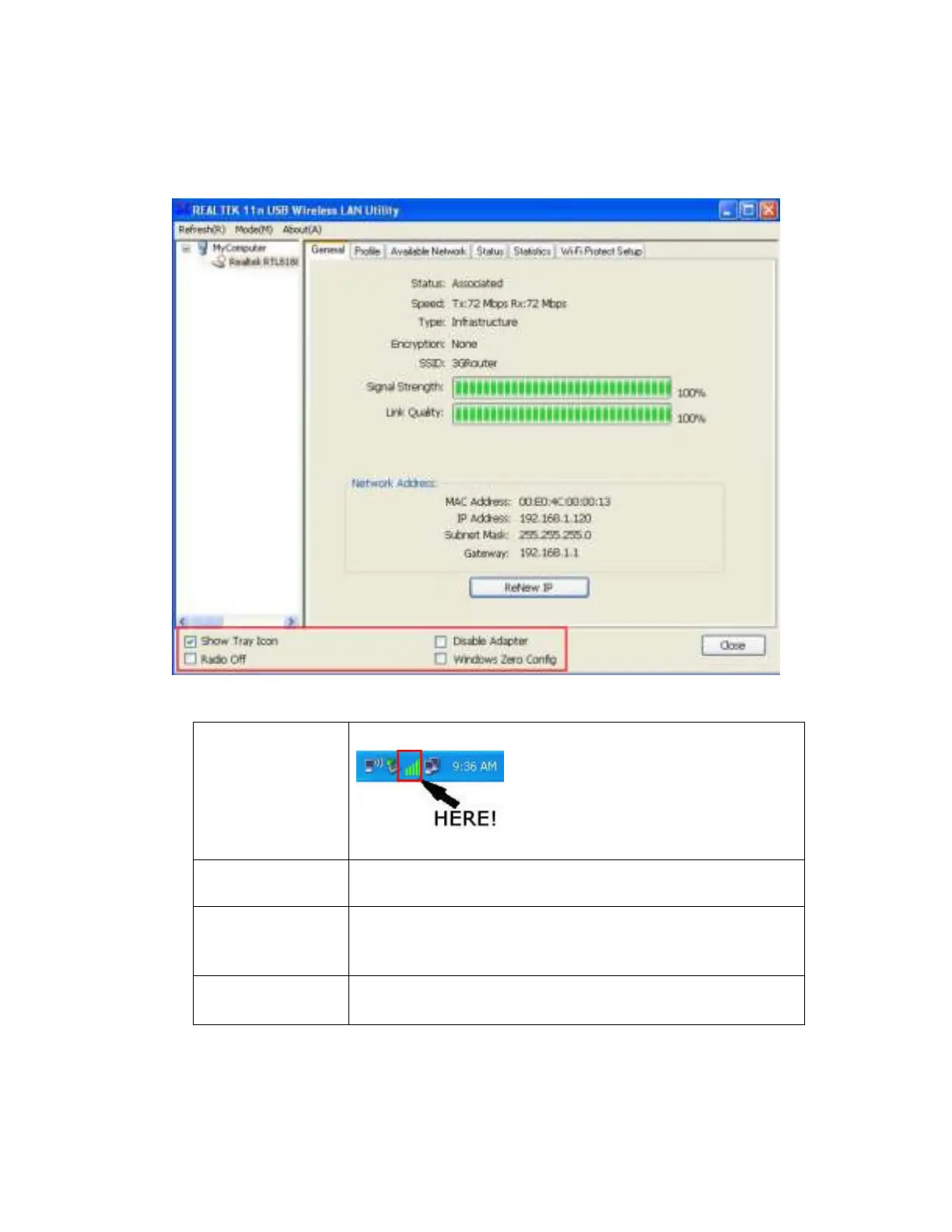26 / 38
3.3 Miscellaneous Settings
There are few functions provided by Client configuration utility, you can access
these functions from the bottom of configuration menu:
The descriptions of these functions are listed as follow:
Show Tray Icon
Check this box to show an icon on system tray.
Uncheck this box to hide it.
Radio Off
Switch wireless radio off. Wireless network functionalities
are disabled.
Disable Adapter
Disable wireless network adapter. All functionalities of
configration menu will disappear. To resume, unckeck
‘Disable Adapter’.
Windows Zero
Config
Use Windows Zero Configuration to manage wireless
connections. See section 2.2.2.
