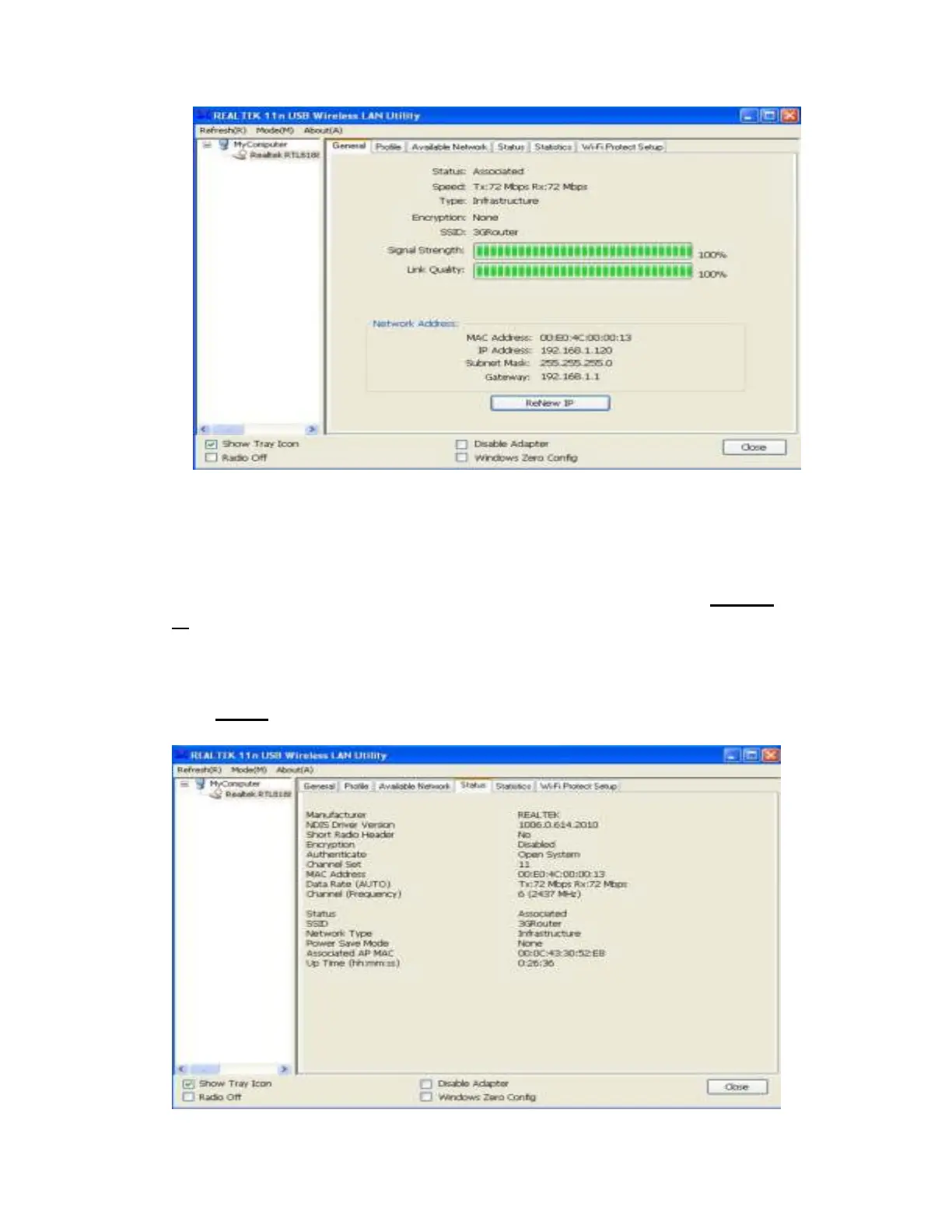24 / 38
All general information like signal strength and link quality will be displayed
here. These information are very useful when you encounter some problem on
connecting to access point.
If you wish to get a new IP address from DHCP server, you can click ‘ReNew
IP’ button.
3.2.2 Status
If you want to know the status of your wireless network card,
click ‘Status’ menu:
