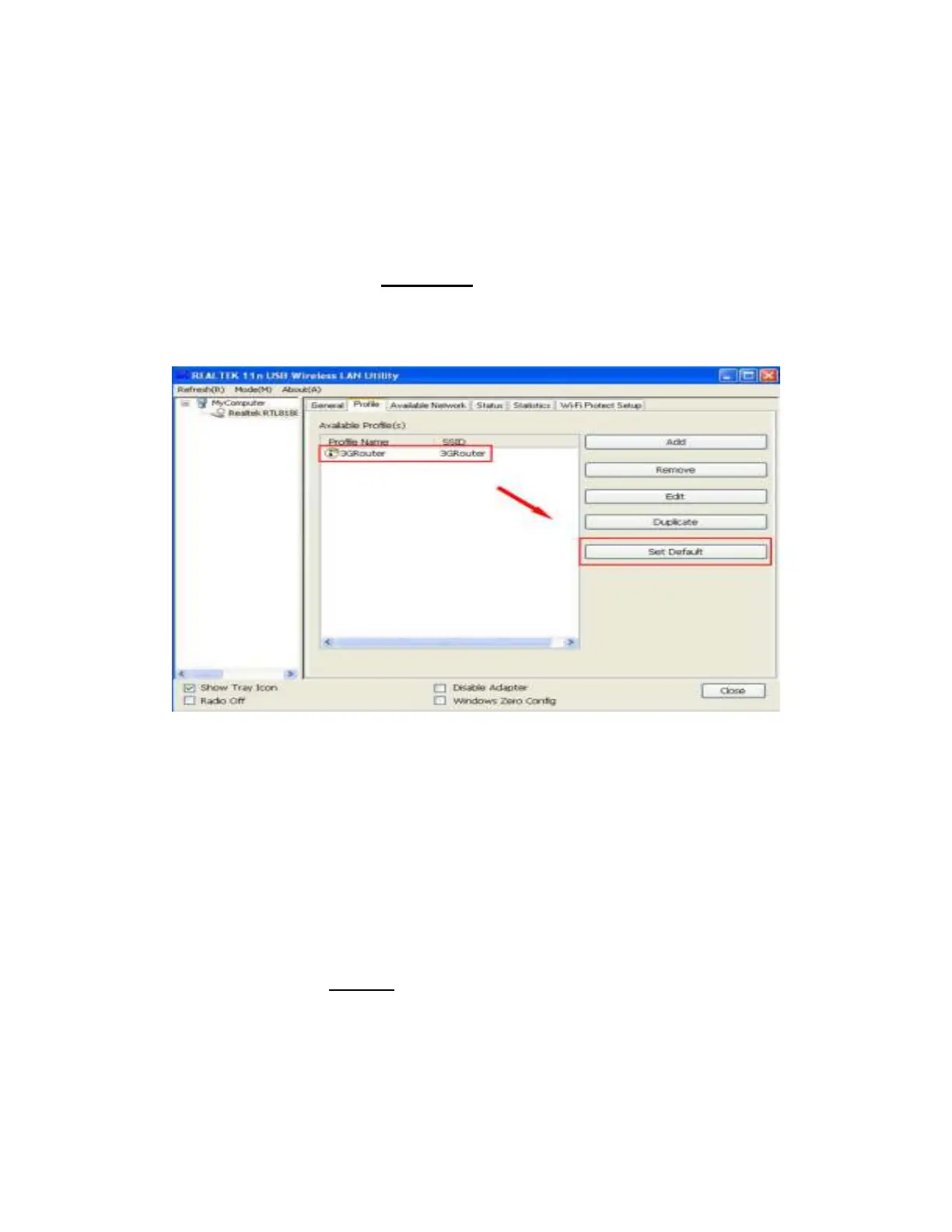23 / 38
You’ll be prompted to input a profile name, please use an identical name that
does not exist in profile list.
3.1.5 Set as default profile
If you wish to use a specific profile as default connection, you can select a
profile in the list, and click ‘Set Default’. Selected profile will become default
selection and Client configuration utility will attempt to connect to selected
access point.
3.2 View Network Statistics, General Information, and
Status
The configuration utility provides information about network statistics and link
status. If you want to know how your wireless network card works, you can use
these functions to get detailed information about the wireless connection
you’re using.
3.2.1 General Information
If you want to know the general information of the access point you’re
connecting to, click ‘General’ menu:
