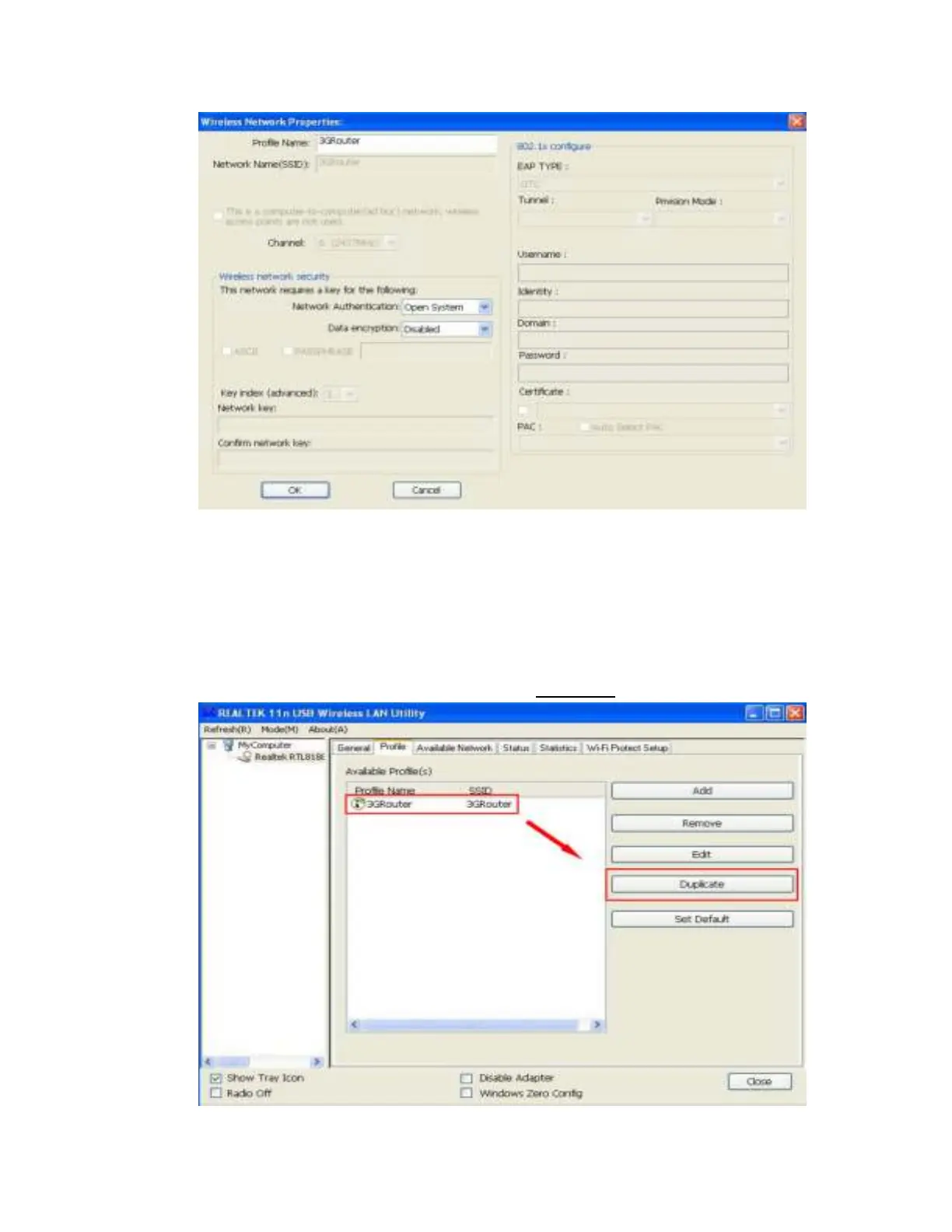22 / 38
3.1.4 Make a copy of existing profile
If you need to make a copy of a specific profile, you can use this function. This
function is very convenient when you need to build a new profile which
parameters are similar to any existing profile.
To do this, select an existing profile, then click ‘Duplicate’ button.
