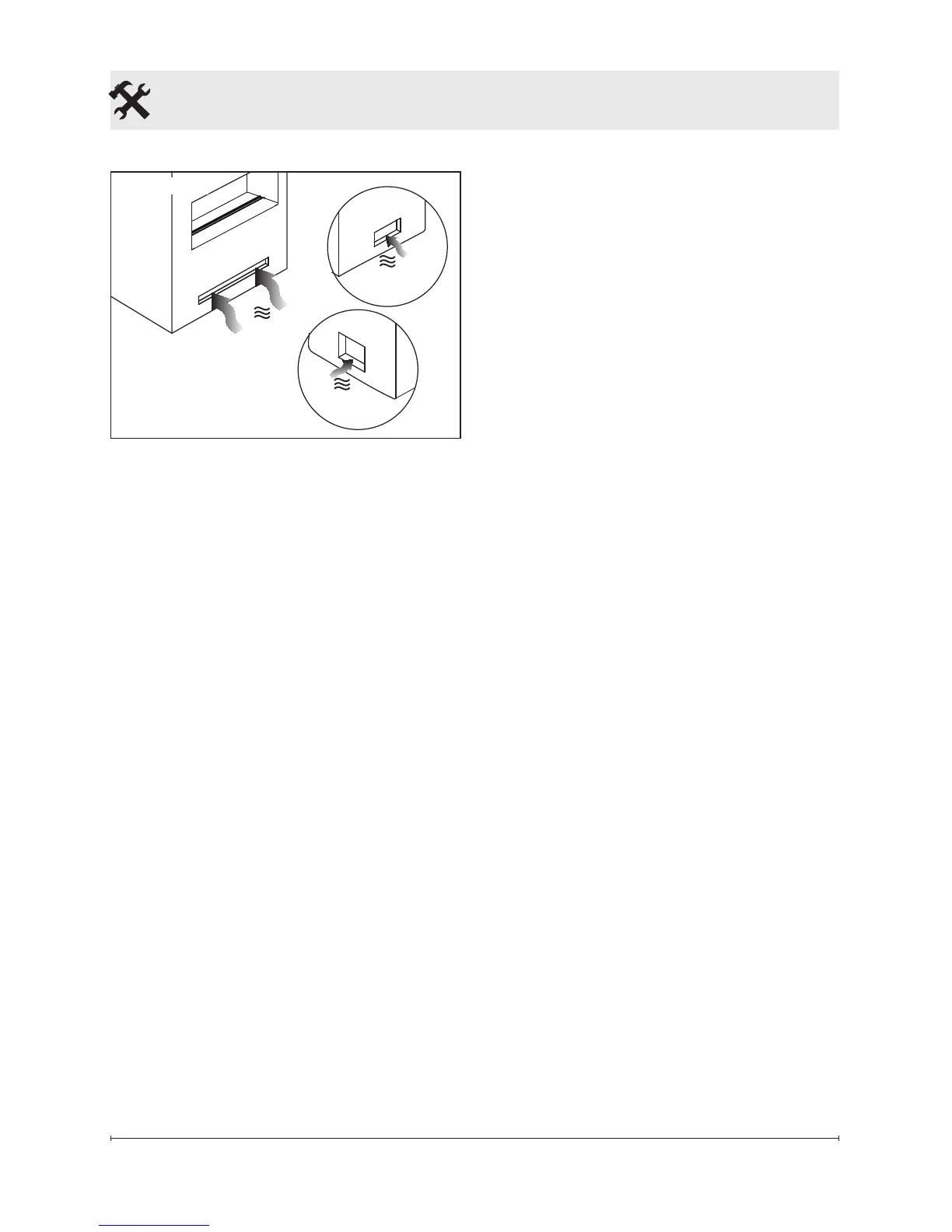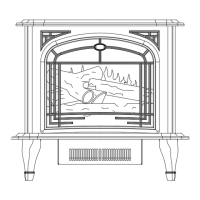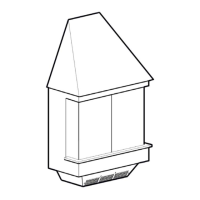10 www.dimplex.com
Installation
3. Locate the tethered controller
so that:
a) it can be easily accessed, if
being used as the main controls,
or
b) it is not obscured by either
bricks or sheet metal so that
the signal that is sent from the
remote control can be easily
picked up.
4. Initialize the tethered controller
to the remote (see operation
section).
5. Fill the unit:
•RellConatiners - remove
the ll cap assemblies from the
inlet to the reservoir tanks, then
install the rell containers.
!
NOTE: During initial installa-
tion, the Rell Container should
be relled after the Reservoir
has lled to ensure the max-
imum operating time.
•Hard Plumbed - prime each of
the water reservoirs with 33.5 oz
(1L) of water.
!
NOTE: Normal tap water can
be used in the Optimyst
®
as long as
the tap water is not considered to
be hard water. In the event your tap
water is hard, you may use soft-
ened water or distilled water with
1/8 tsp. of salt (0.5 mL) added to
the water reservoir. (The addition of
additional salt should only be used
when you notice that the unit is not
producing mist as expected.)
6. Install the media tray or logset
accessory on top.
!
NOTE: If the intention is to ac-
cessorize the unit with something
other than just the media tray or
logset, ensure that media used
does not have the ability to create
small particles that may fall into the
unit or has a overall weight above 5
lbs (2.3 kg).
>72 in
2
(>460 cm
2
)
>72 in
2
(>460 cm
2
)
>72 in
2
(>460 cm
2
)
Figure 3