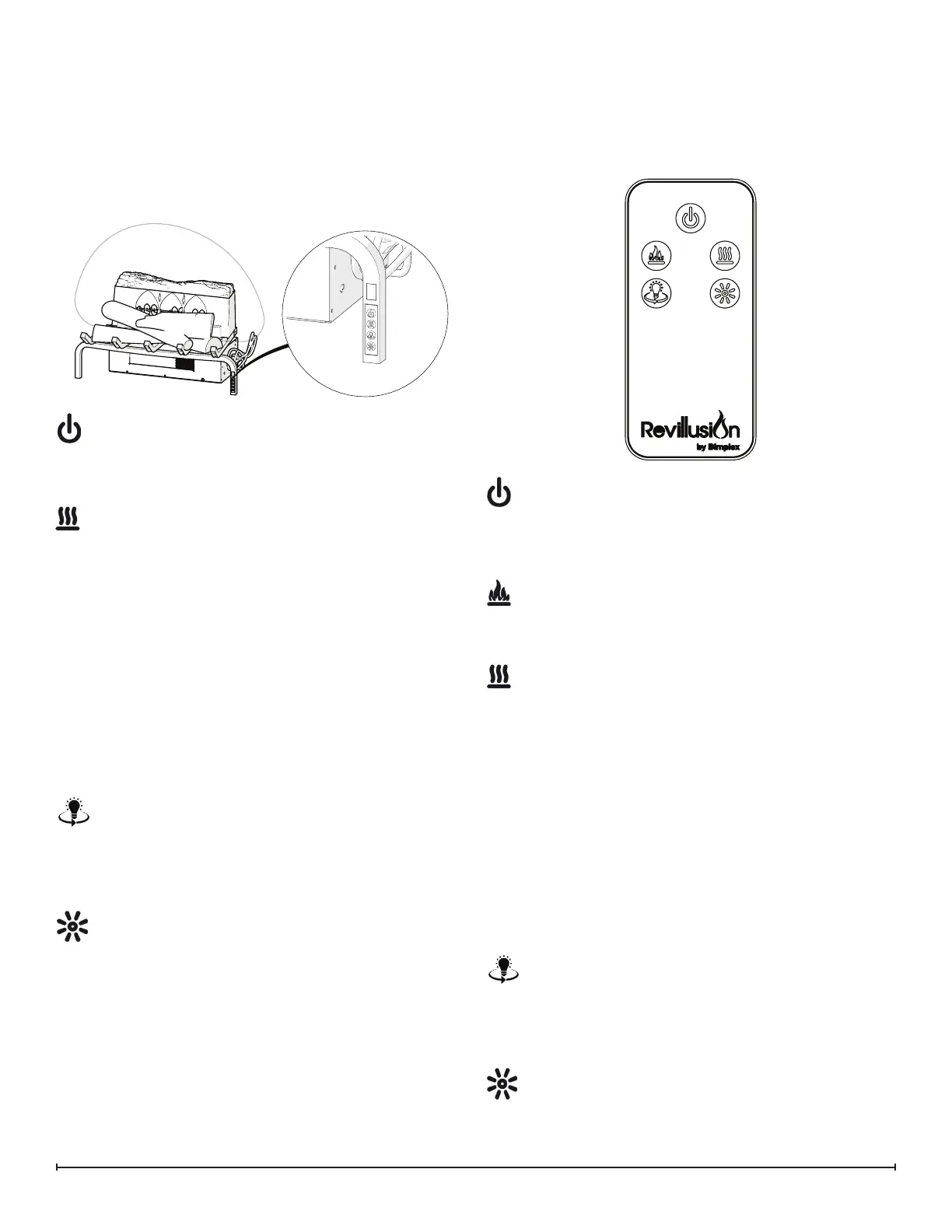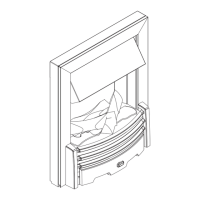5
Operation
RLG20BR, RLG20FC, RLG25BR,
RLG25FC
Manual Control
The manual controls for the Revillusion are located on the
right-front leg of the log grate.
Power
Press to turn the ame eect on and activate the
previous heat setting (O, Low, or High). Press again
to put the unit in standby mode.
Heat
• Heat On
Press to set the heat to Low (indicated by 1 short
beep). Press again to set the heat to High (indicated
by 2 short beeps).
• Heat O
Press to turn heat O (indicated by 1 long beep).
NOTE: After the heater is switched o, the fan will
continue on for 60 seconds before turning o. The
log LEDs remain On when the heater is ON and the
ame eect is O.
NOTE: The heater will only turn on when the ame
eect is on.
360
o
Light
Press multiple times to change the LEDs on the
sides and back of the unit from white ickering to
white solid to O. (This feature is active only when
the ame eect is On.)
Brightness
Press multiple times to toggle the log set LEDs
through its four brightness settings.
!
!
Remote Control
The replace is supplied with a multi-function remote con-
trol.
The remote control has a range of approximately 30 ft (9
m). To operate correctly, the remote control must be pointed
toward the front of the unit.
Power
Press to turn the ame eect on and activate the
previous heat setting (O, Low, or High). Press again
to put the unit in standby mode.
Flame
Press to light the back log, grate log, and ember mat,
and start the ame eect.
Heat
• Heat On
Press to set the heat to Low (indicated by 1 short
beep). Press again to set the heat to High (indicated
by 2 short beeps).
• Heat O
Press to turn heat O (indicated by 1 long beep).
NOTE: After the heater is switched o, the fan will
continue on for 60 seconds before turning o. The
log LEDs remain On when the heater is ON and the
ame eect is O.
NOTE: The heater will only turn on when the ame
eect is on.
360
o
Light
Press multiple times to change the LEDs on the
sides and back of the unit from white ickering to
white solid to O. (This feature is active only when
the ame eect is On.)
Brightness
Press multiple times to toggle the log set LEDs
through its four brightness settings.
!
!