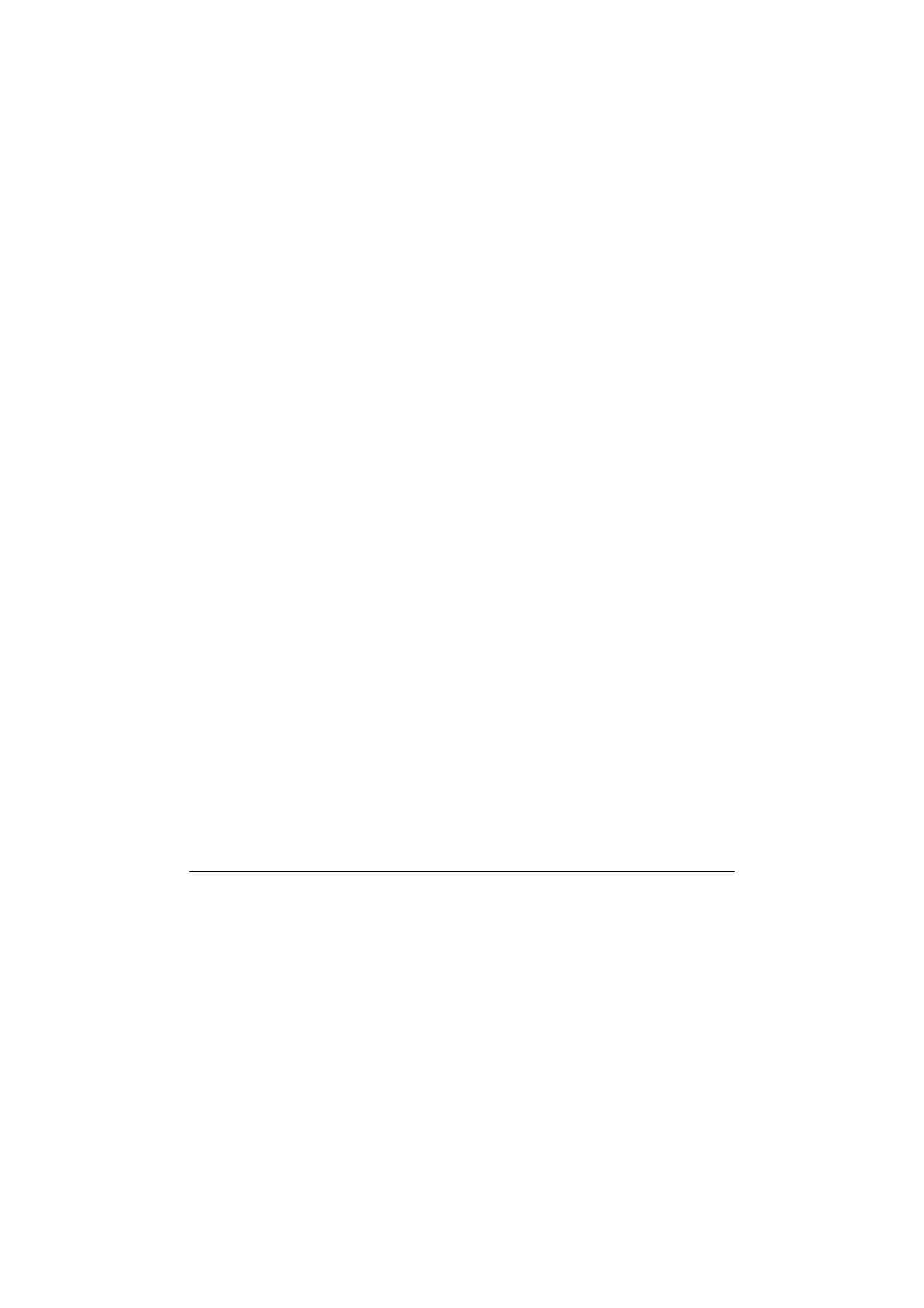Dingo 950 Operation & Maintenance Manual
15
Control levers/ Control panel
(refer to ‘Control panel diagram’)
Drive control levers
To go forward, slowly push the right and left drive control levers forward.
To go backward, slowly pull the right and left drive control levers backward.
To go straight, apply equal pressure to both drive control levers.
To turn, decrease pressure on the drive control lever closest to the direction you want
to turn.
The farther you move the drive control levers in either direction, the faster the
machine will move in that direction.
To slow or stop, move or release the drive control levers into neutral. (If released the
control levers should automatically return to neutral).
The Dingo is capable of turning in it’s own length by applying equal power to each
drive lever in opposite directions.
Attachment tilt lever
To tilt attachment forward, slowly push the tilt lever forward.
To tilt attachment backward, slowly pull the tilt lever backward.
Loader arms lever
To lower loader arms, slowly push arm lever forward.
To raise loader arms, slowly pull arm lever backward.