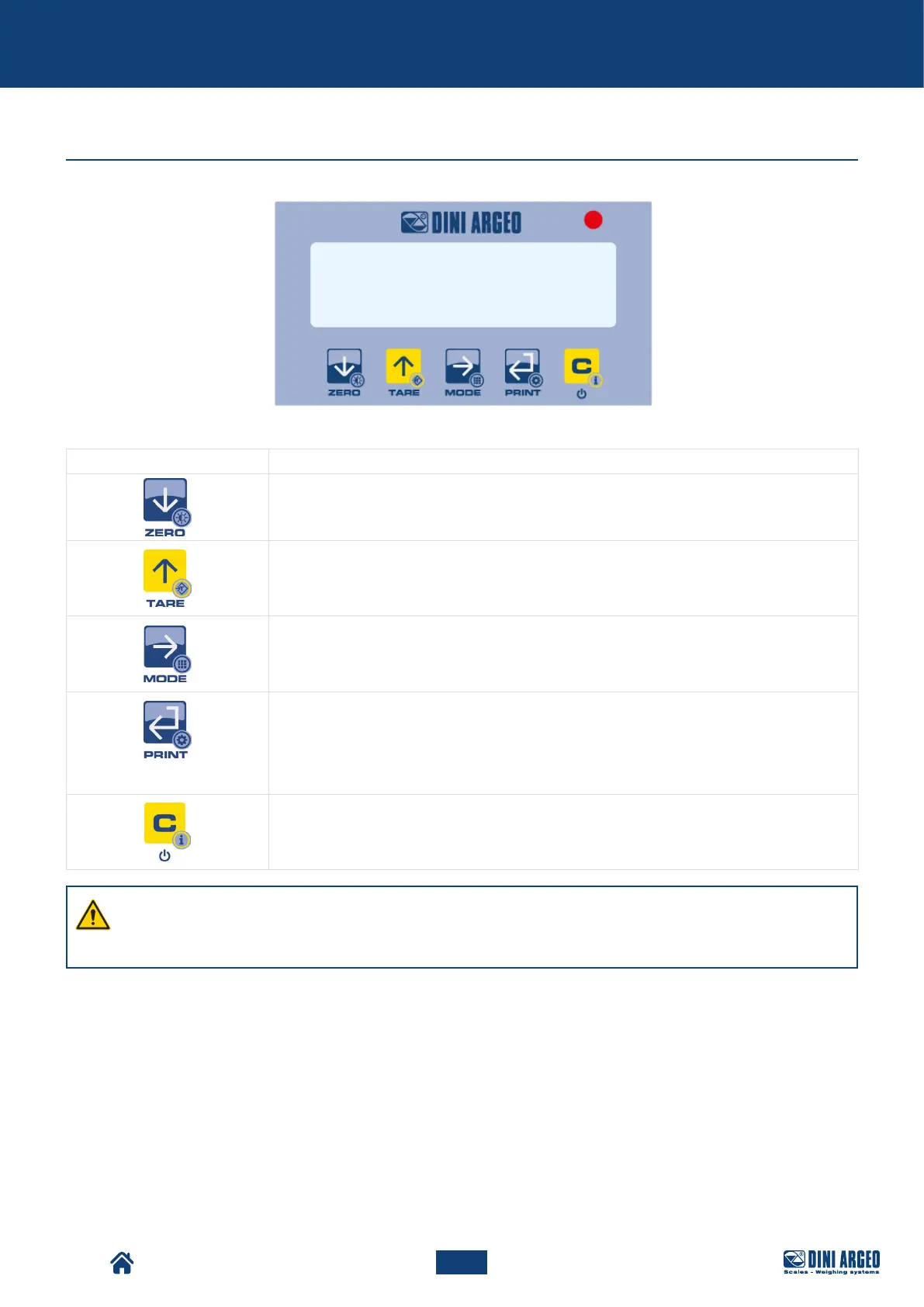MCWN
29
Commands
USER_MAN_ENG_MCWN
Keyboard
Button Description
• Resets the weight on the scale.
• If held down (2 sec), it is possible to set the brightness of the display.
• This tares the scale.
• If held down (2 sec), a preset tare can be entered.
• This retrieves the specific function of the operating mode.
• If held down (5 sec), it changes the operating mode.
• Confirm key.
• Prints the receipt.
• If held down (5 sec), the configuration menu is accessed.
• If pressed for 2 sec it switches o the instrument.
• If pressed for 5 sec it displays the metrological information.
WARNING!
For a clearer view and advanced functions related to the keys and operating modes, see chapter “BASIC
SCALE FUNCTIONS” and “ADVANCED SCALE FUNCTIONS”.
