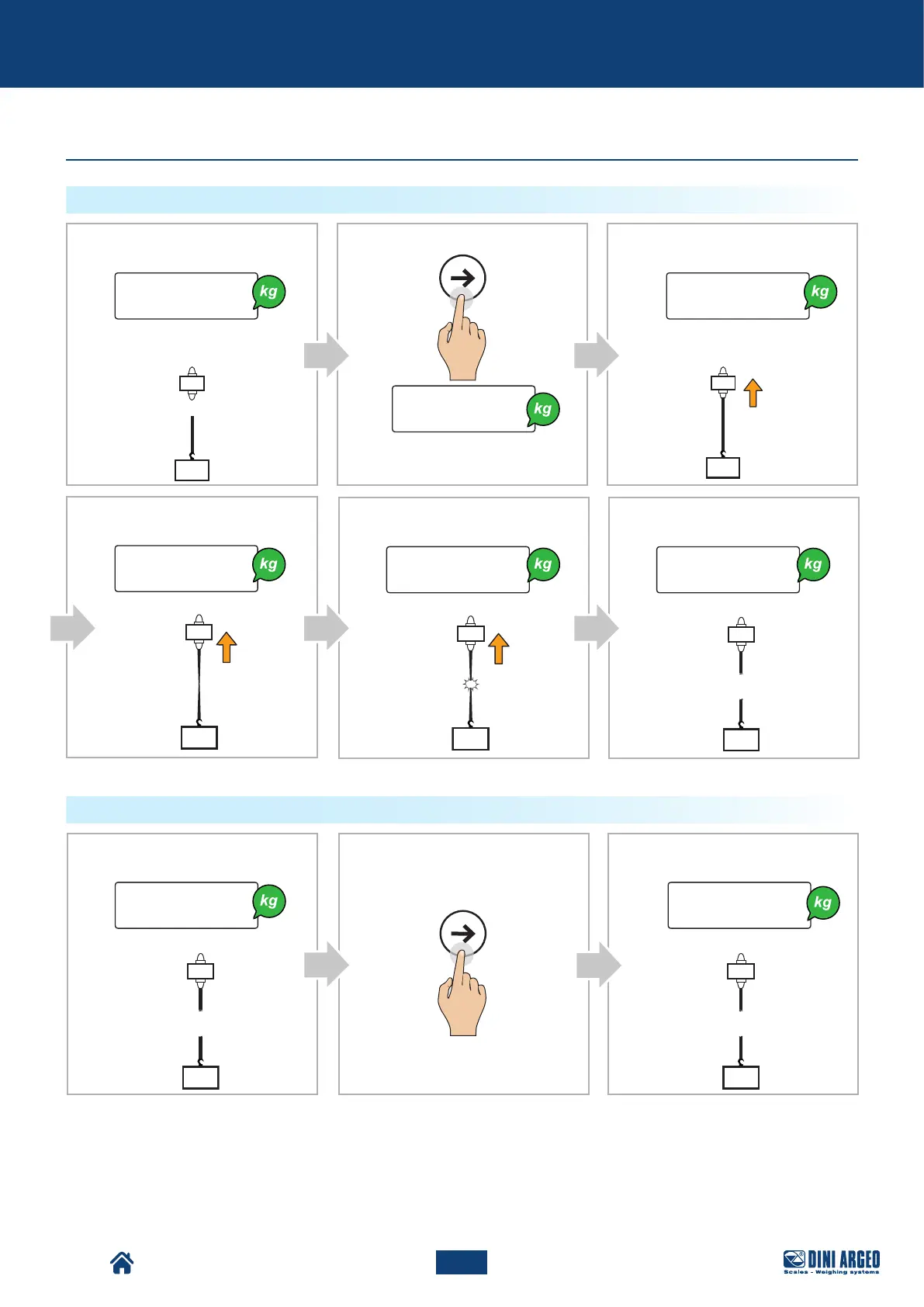MCWN
44
B
MODE
B CA
0.0
MODE
A
3 0 0.0
C
0.0
peak
1 5 0.0
D
3 0 0.0
E
3 0 0.0
G
3 0 0.0
Advanced scale functions
USER_MAN_ENG_MCWN
Weight peak
HOW TO ENABLE THE FUNCTION
Display:
Suspended Crane Scale Condition:
The display shows PEAK every 5 seconds,
during which the largest recorded weight is
displayed on the screen.
Display:
Suspended Crane Scale Condition:
HOW TO DISABLE THE FUNCTION
Display:
Suspended Crane Scale Condition:
Display:
Suspended Crane Scale Condition:
Display:
Suspended Crane Scale Condition:
Display:
Suspended Crane Scale Condition:
The weight
remains displayed
on the screen
even when the
scale is unloaded.
Display:
Suspended Crane Scale Condition: