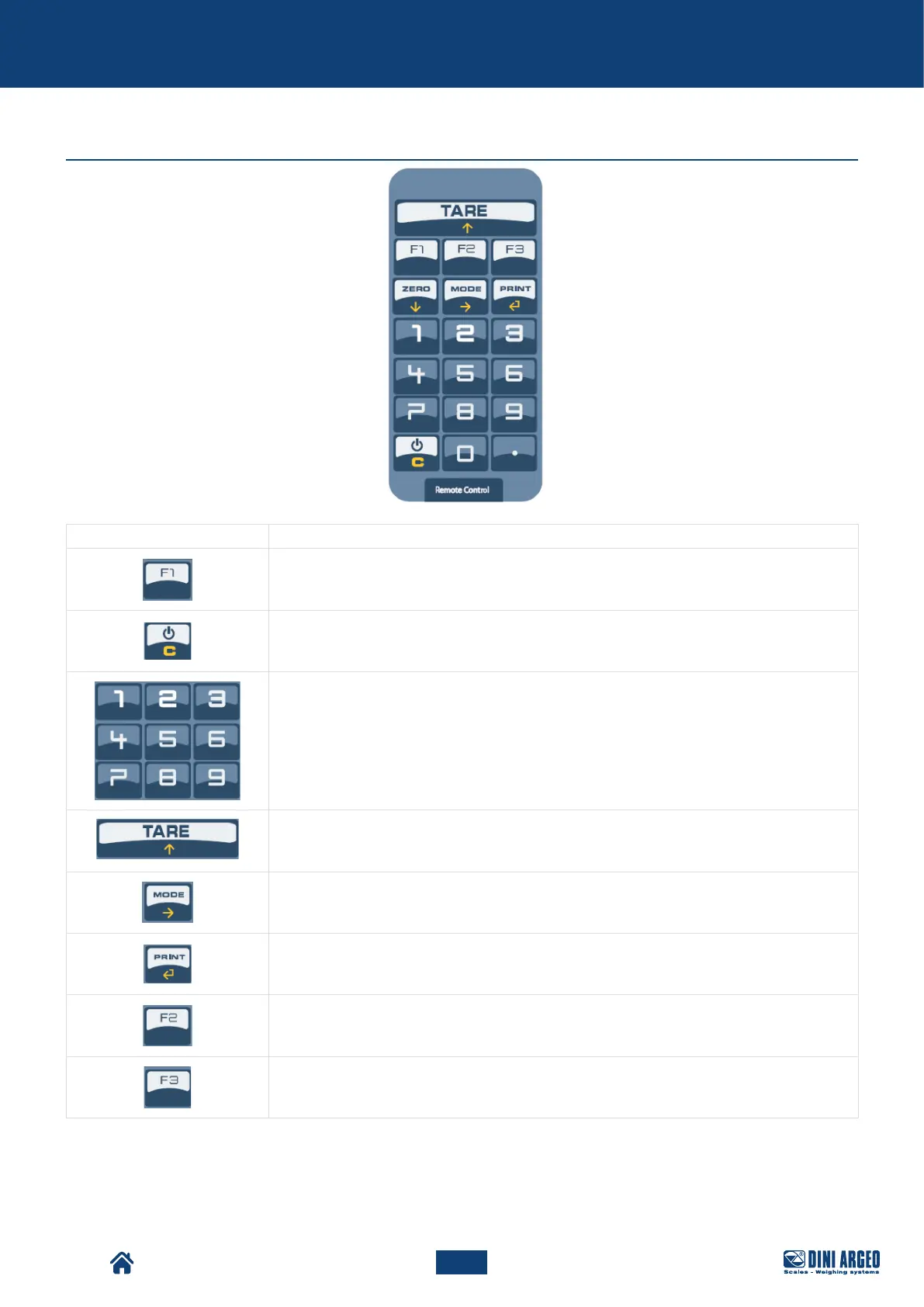MCWN
30
Commands
USER_MAN_ENG_MCWN
Remote control
Button Description
• To select the desired function.
• If held down, the brightness of the display changes.
• C key or stand-by function if held down.
• To enter digits.
• Tare key or increase of the digit when entering a value.
• Mode key or move cursor to the right while entering a value.
• Print or confirm key.
• Not managed.
• Not managed.
NOTE: Infrared remote controls are for internal use only.