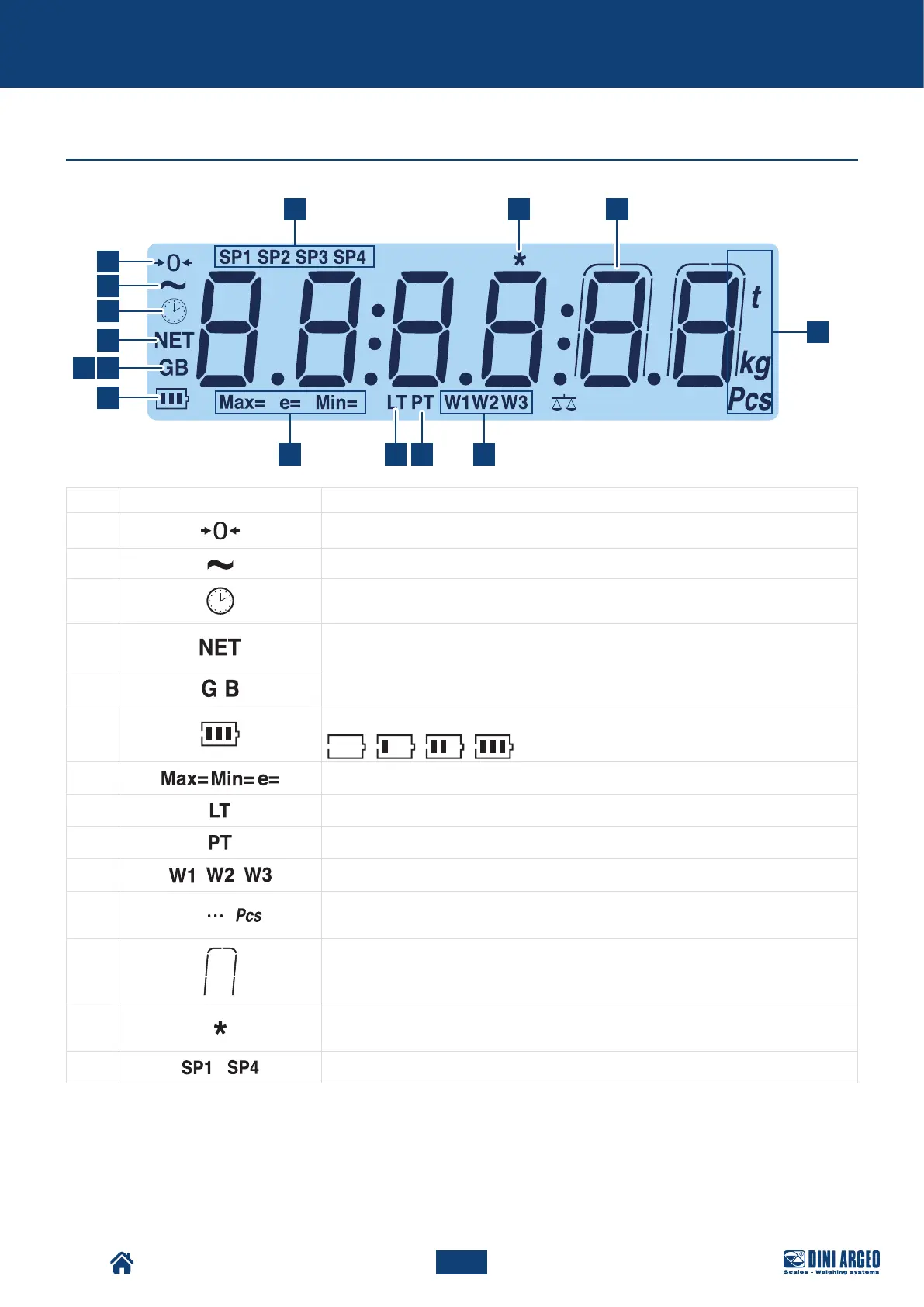TPW
37
12
8
1
2
3
4
6
7
5
9 10 11
131415
Commands
USER_MAN_ENG_TPW_v4
Display
Pos. Icon Description
1
Indicates that the scale is unloaded and at zero (gross).
2
Indicates that the weight is unstable.
3
Displays the time.
4
The net weight is displayed.
Note: there is a saved tare.
5 / 6
The gross weight is displayed.
7
Indicates the battery level:
8
Metrics are displayed.
9
A locked tare is active.
10
A manual tare is active.
11
Indicate the range of active weighing.
12
lb
Indicates the units of measurement: pounds (lb), tonnes (t), kilograms (kg), grams (g),
number of pieces (pcs).
13
The weight is displayed in high resolution.
14
This means a key is pressed. In some operating modes, it means that a specific
function is active.
15
...
These indicate the active relay outputs (only with the optional board).
