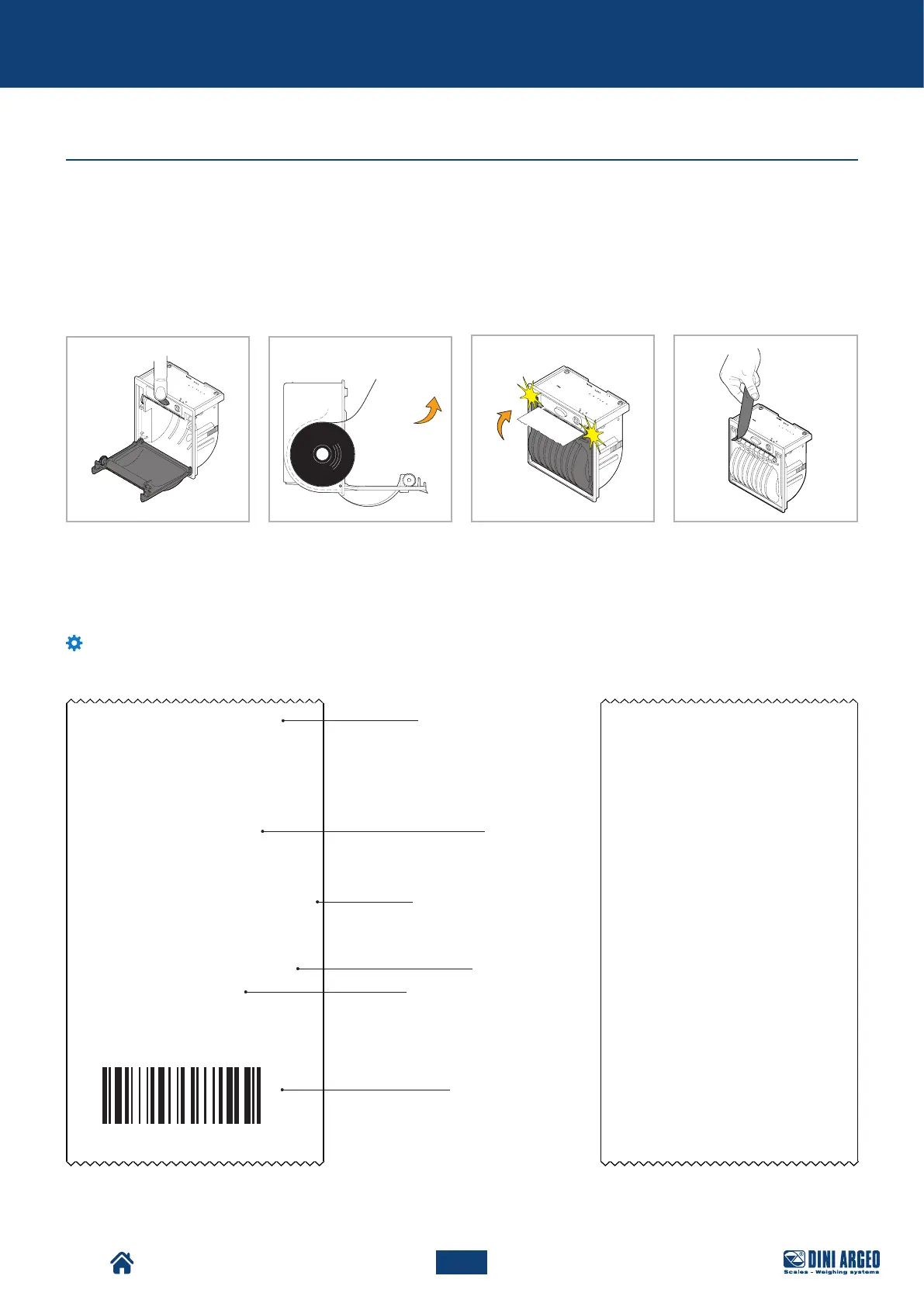TPW
45
A
B
C D
Use
USER_MAN_ENG_TPW_v4
How to replace the roll
To replace the integrated thermal printer roll (if present), proceed as follows:
A. Open the door by pressing the centre button.
B. Put the roll in, keeping the thermal surface facing outward.
C. Close the door by pressing on both sides.
D. Remove excess paper.
Customisable printouts
If the instrument is equipped with a printer, the ticket or label can be customised as shown in the following example.
Customising printouts requires advanced configuration.
Example of packing list
Header
Progressive weighing
number (for accumulation
modes)
Progressive ticket
number
Weight data
Date and time
Bar code 39
MARIO ROSSI SRL
VIA DELL'INDUSTRIA, 20
41042 - FIORANO (MO) - ITALY
WWW.MARIOROSSI.IT
WEIGHING NUM. 1
GROSS 15,000 kg
TARE 3,000 kg
NET 12,000 kg
TICKET No. 54321
05/08/2015 15:39:03
MARIO ROSSI SRL
VIA DELL'INDUSTRIA, 20
41042 - FIORANO (MO) - ITALY
WWW.MARIOROSSI.IT
WEIGHING NUM. 00000001
NET 1,000 kg
WEIGHING NUM. 00000002
NET 1,000 kg
WEIGHING NUM: 00000003
NET 1,000 kg
WEIGHING NUM. 00000004
NET 1,000 kg
TOTAL WEIGHINGS 00000004
TOTAL NET 4,000 kg
TICKET No. 12345
09/05/06 15:39:03
Example of ticket/label
