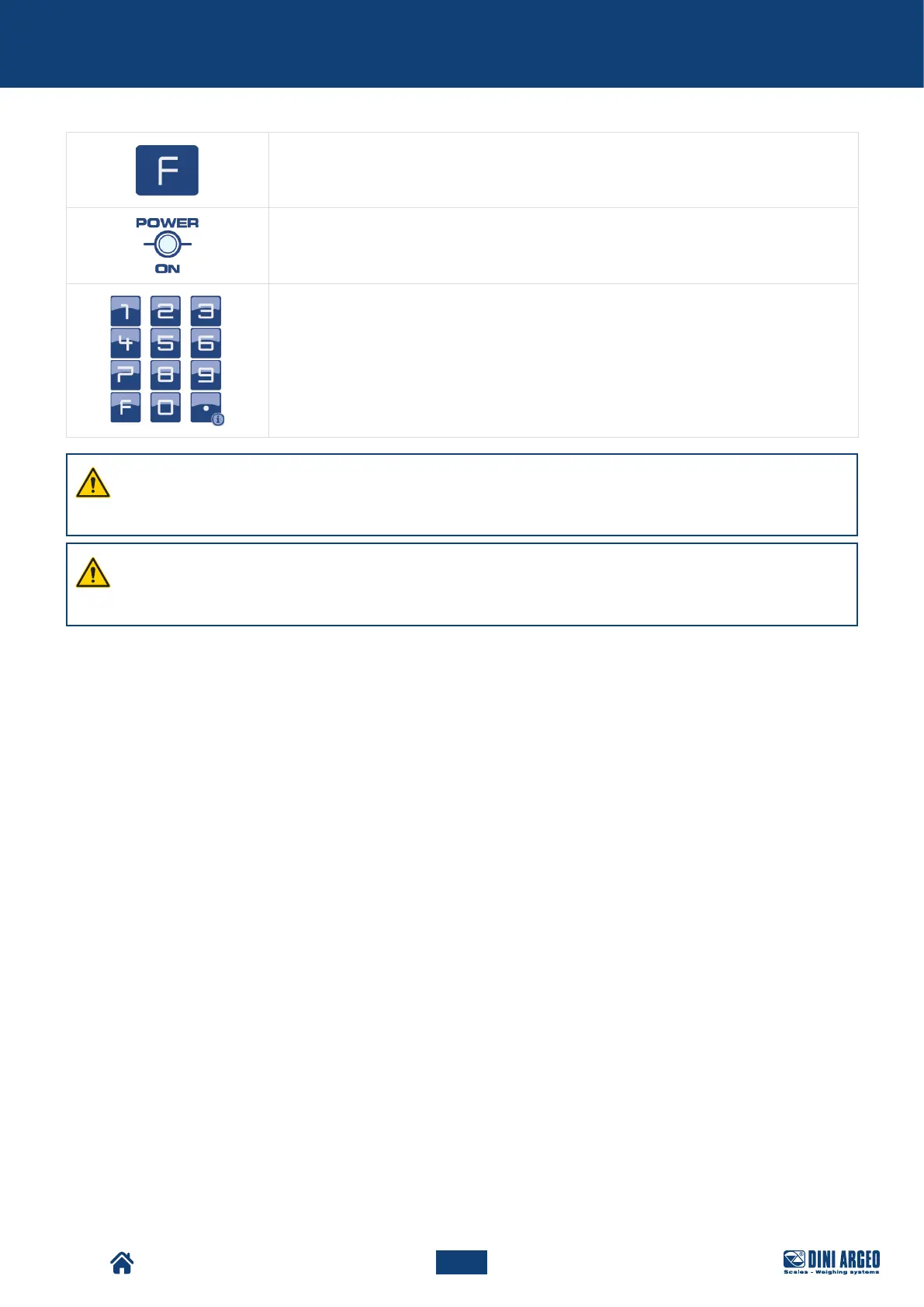TPW
39
Commands
USER_MAN_ENG_TPW_v4
Performs the function (followed by pressing a number).
If on, it indicates that the instrument is charging (for battery powered instruments).
It allows to quickly set a numerical value.
WARNING!
For a clearer view and advanced functions related to the keys and operating modes, see the chapter
“BASIC SCALE FUNCTIONS” and “ADVANCED SCALE FUNCTIONS”.
WARNING!
For the functions of the models with touchscreen keypad, refer to the specific manual of the weight
indicator software.
