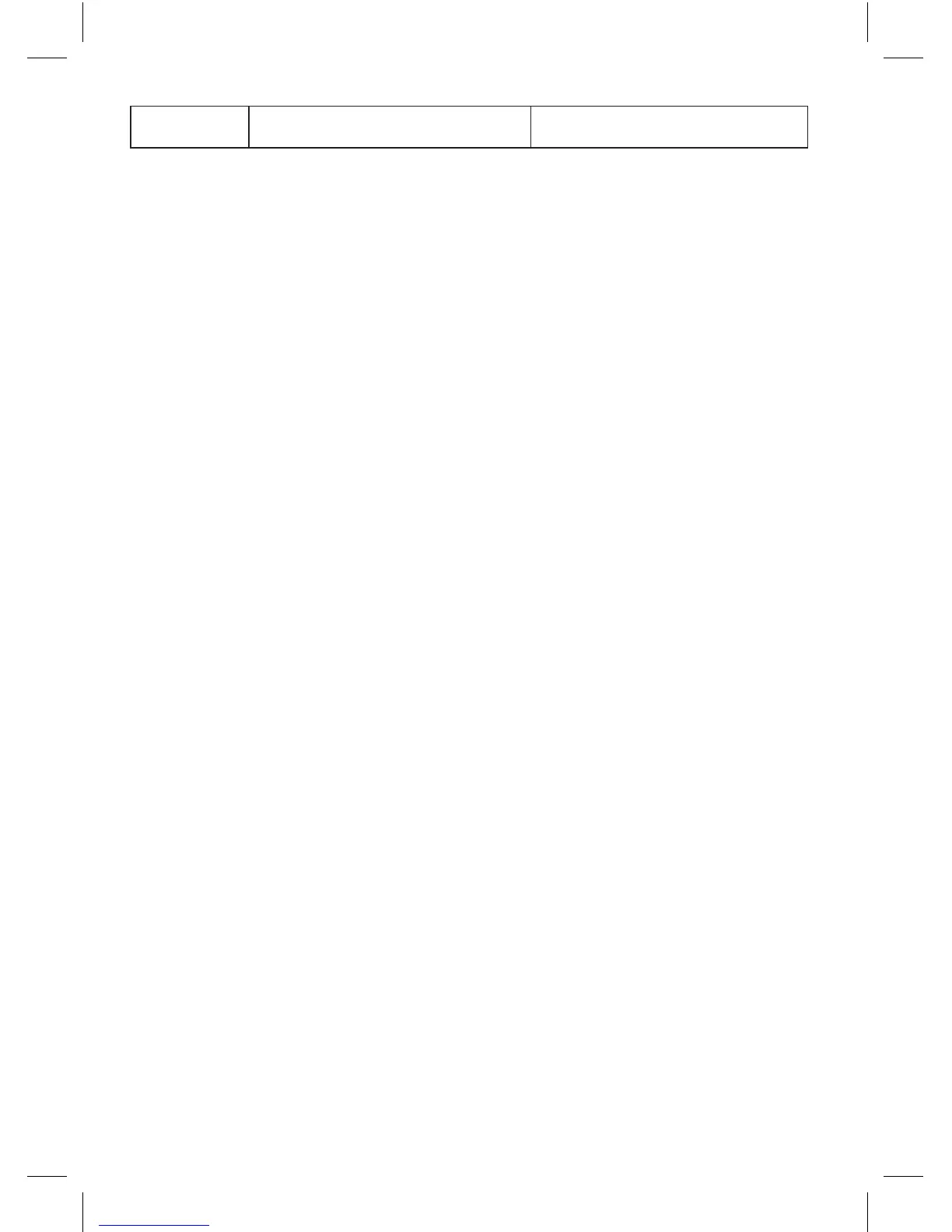11
© 2011 Directed Electronics. All rights reserved.
10
Comfort Closure OFF
Comfort Closure ON
* Default settings.
Feature Descriptions
1. Active/Passive Arming
• Active Arming: the transmitter must be used to arm the system.
• Passive Arming: after exiting the vehicle system arms automatically.
Note: Doors must be closed. The system is passively armed 30 seconds
after closing the doors.
2. Confirmation Chirps:
• ON: arm, disarm, and sensor warn-away chirps are active
• OFF: arm and disarm chirps are defeated, warn-away chirps are
active
3. Ign-controlled Locking
• ON: the door lock/unlock outputs activate when ignition is turned
on/off.
• OFF: the door lock/unlock outputs do not activate when ignition is
turned on/off.
Note: Doors must be closed for ignition lock to work.
4. Active/Passive Locking
• Active Locking: The doors do not lock when passively arming only
when using the remote.
• Passive Locking: The doors automatically lock when the system pas-
sively arms.
5. Door Lock Pulse
• 0.8 seconds: the door lock output pulses are 800mS in duration.
• 3.5 seconds: the door lock pulses are 3.5 seconds in duration.
6. Double Pulse Unlock
