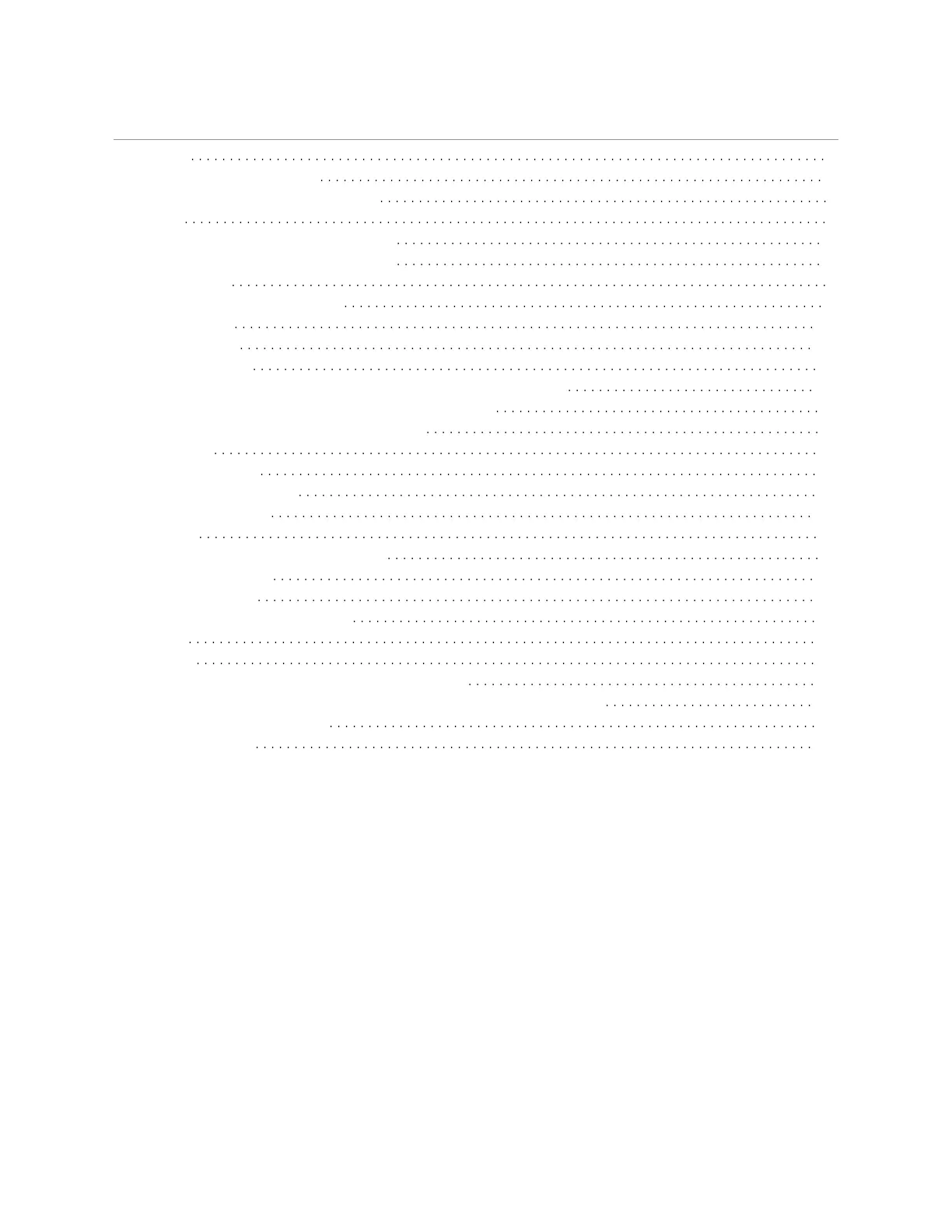Introduction 3
Vehicle function compatibilities 4
Pre-installation and application warnings 5
Installation 6
Wiring diagram with T-Harness (THGMN5) 6
Wiring diagram with T-Harness (THGMN4) 7
Wiring diagram 8
Locating components in the vehicle 9
Keyport Location 10
Vehicle connections 12
Module programming 15
For Security-Only and Convenience-Only programming, see next sections. 15
Module programming for convenience only (skip transponder) 17
Module programming for security-only installations 18
Pairing remotes 19
Connecting the module 19
8556T Temperature Sensor 19
8504D Combo Sensor 19
RF Systems 19
When used in conjunction with SmartStart 20
D2D port configuration 20
Manual transmission 21
LED diagnostics and troubleshooting 22
Soft reset 24
Hard reset 24
Tach learning procedure (not needed with Virtual Tach) 25
Initializing Virtual Tach (not needed with hardwired or data tach applications) 25
Limited lifetime consumer warranty 26
Quick reference guide 27
Contents