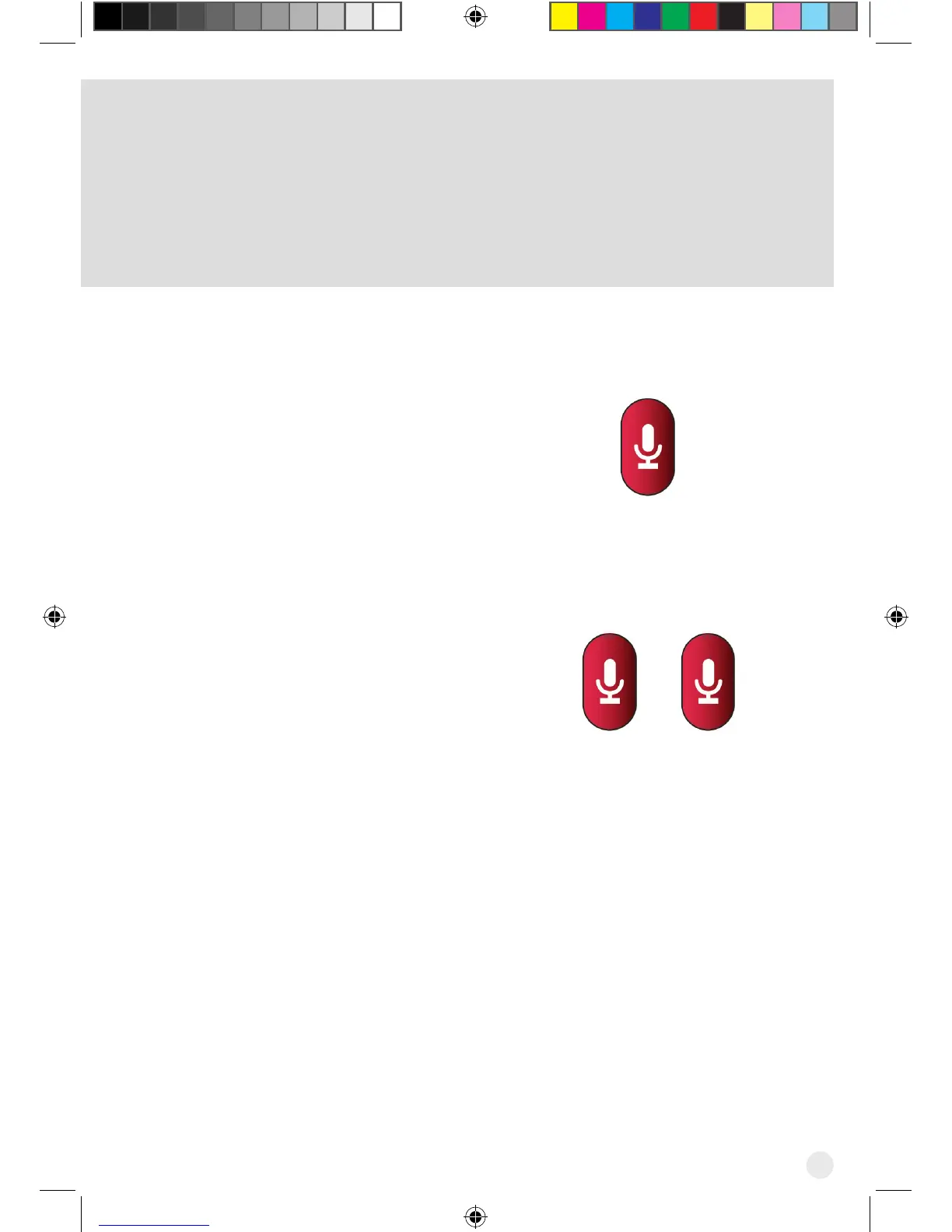5
Using the Microphone
To go directly into voice
control, press and hold the
MICROPHONE button.
To create a text search, press
the MICROPHONE button twice.
Note: This remote is only in listening mode when the MICROPHONE
button is pressed and held. It is not a listening device.
a
b
Hopper_3_UserGuide.indd 5 8/17/2015 1:05:32 PM
