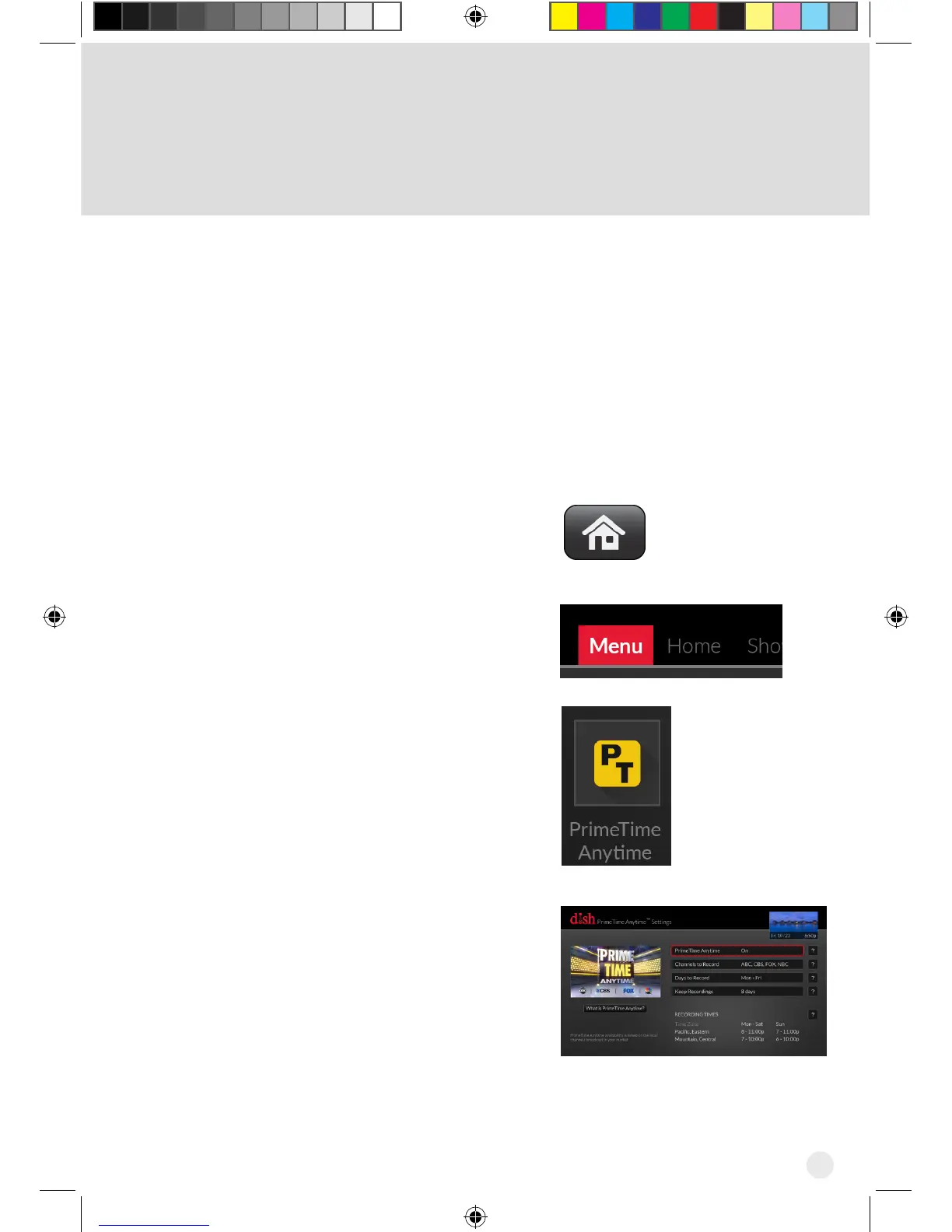7
Setting PrimeTime Anytime
When enabled, the PrimeTime Anytime® feature provides instant access to
yourfavoriteshowsonABC,CBS,FOX,andNBCinhigh-denition.Programs
airing during primetime hours, 8-11 p.m. ET/PT Monday through Saturday and
7-11 p.m. ET/PT Sunday, are recorded and accessible for eight days from their
initial air dates. You can save these recordings to your DVR library to watch
them at any time.
Note: If any of your local HD channels are not available in your market, these
shows cannot be recorded automatically.
Press the HOME button on your
DISH remote.
Highlight Menu at the top of the
screen and click the touchpad.
Highlight the PrimeTime Anytime
tile and click the touchpad to
select it.
Highlight the PrimeTime
Anytime option and click the
touchpad. The PrimeTime
Anytime option is now On.
You can customize your
PrimeTime Anytime options by
highlighting and selecting the
options.
1
2
3
4
Hopper_3_UserGuide.indd 7 8/17/2015 1:05:33 PM
