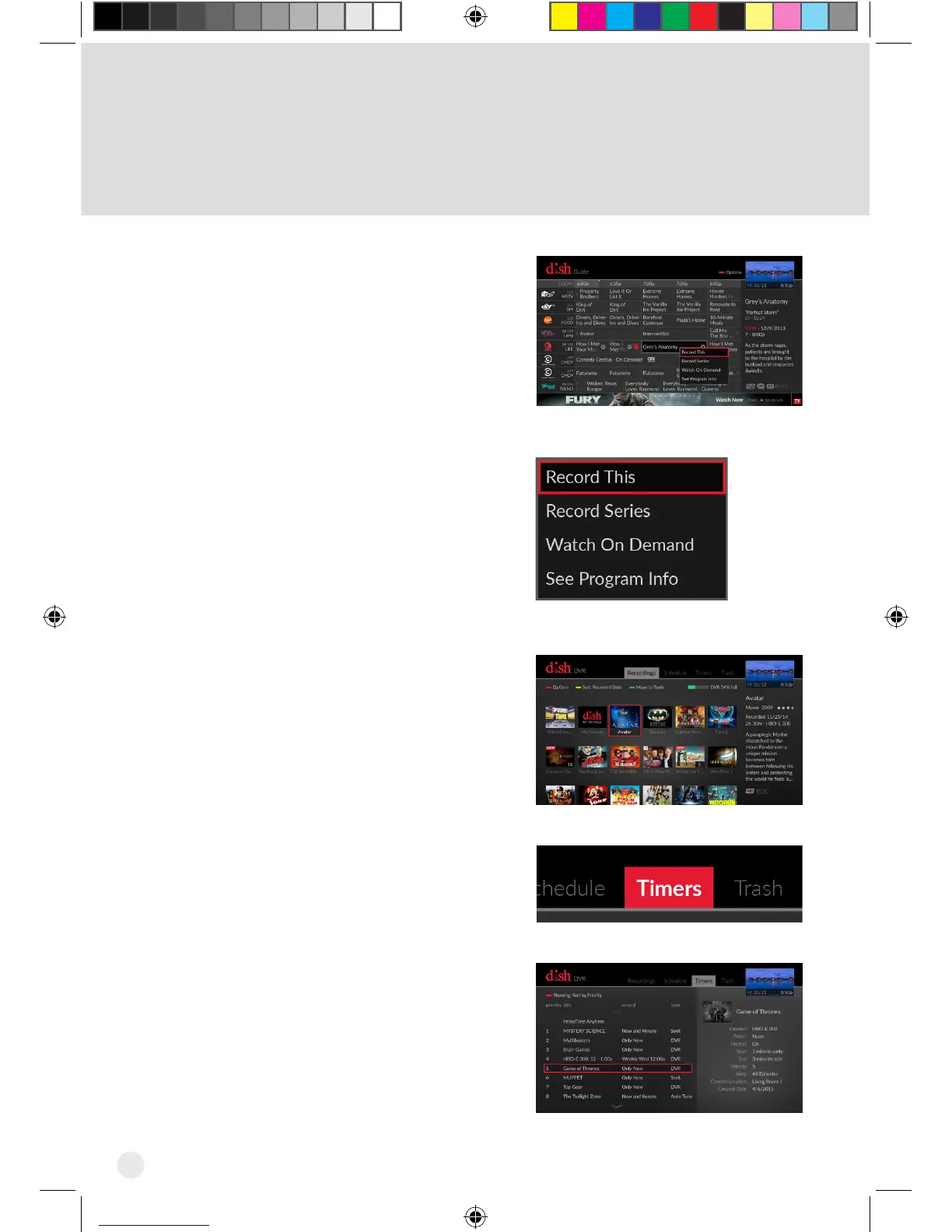6
Recording Shows
Using one of the methods listed
in Watching TV, click on the
show that you want to record. A
menu appears, giving you the
option to Record This show,
Record Series (if appropriate),
Watch On Demand, or to See
Program Information.
Highlight your preference and
click the touchpad.
Viewing Timers for Shows to
Record
To view the timers, press the
DVR button on your DISH
remote.
Highlight Timers in the menu at
the top of the screen and click
the touchpad to select it. Timer
information displays.
1
2
1
2
Hopper_3_UserGuide.indd 6 8/17/2015 1:05:33 PM
