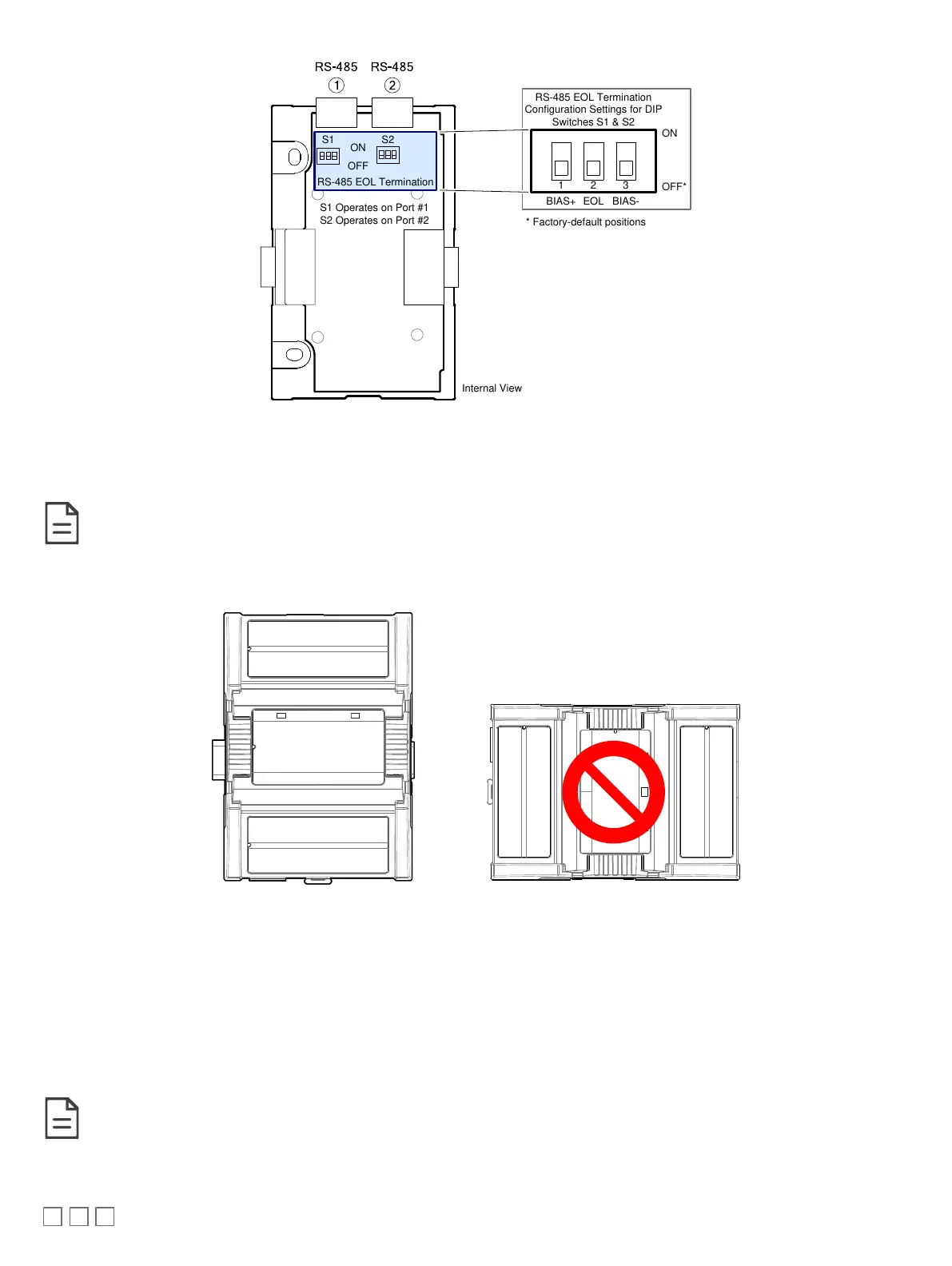8 / 22
EOLBIAS+ BIAS-
RS-485 EOL Termination
Configuration Settings for DIP
Switches S1 & S2
S1 Operates on Port #1
S2 Operates on Port #2
S1 S2
ON
OFF
RS-485 EOL Termination
* Factory-default positions
Internal View
1 2 3
ON
OFF*
Figure12: ECY-RS485 DIP Switch Locations
Mounting Instructions
Each module can be mounted on a DIN rail for fast installation and easier maintenance. Each module also has two pre-molded mounting holes allowing
the module to be mounted in a panel or on a wall.
Ensure that the mounting surface can support the controller, DIN rail, and any site-supplied enclosure.
Mounting Positions
The controller’s mounting orientation must be horizontal with controller’s back attached to a vertical wall surface.
Horizontal Mounting Position:
Required for DIN rail mounting
Required for wall mounting
Vertical Mounting Position:
Is Forbidden
Figure13: Permitted Mounting Positions
Assembly Order
Modules are connected in a left to right order, starting with an ECY Power Supply and then an ECY-S1000. When an ECY-RS485 is used, install it im-
mediately to the right of the ECY-S1000 before any input/output module. This is followed by any mix of up to 20 input/output modules, including ECY
Power Supplies as needed to power the input/output modules. To interconnect separate rows of module assemblies, an HD15 cable must be used. An
ECY-PS power supply module must be added after each HD15 cable.
The controller's license may have separate limits that reduce the availability of certain options.
The HD15 cable is SELV rated and a safe separation distance must be maintained from any hazardous voltages
in order to guarantee insulation between high and low-voltage wiring.
