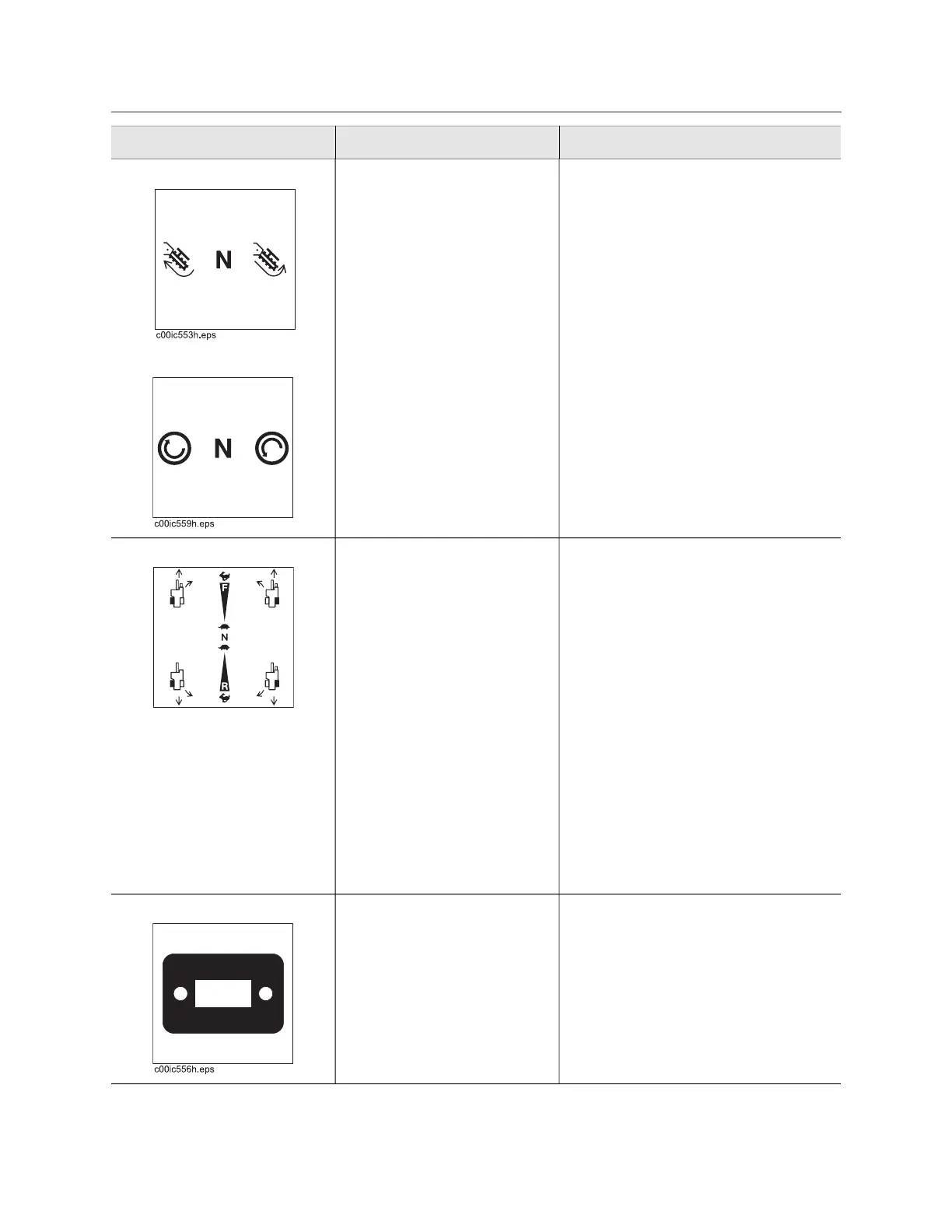Cx Series Operator’s Manual Controls - 39
Console
2. Digging chain control
3. Roto Witch® control
To start chain, move back and
then move left.
To reverse chain, move back
and then move right.
To rotate clockwise, move up.
To rotate counterclockwise,
move back.
NOTICE: Operate digging chain in
reverse only to dislodge a rock or
other obstruction.
Control changes function when
equipped with optional Roto Witch
drilling attachment.
Trenching movement is always
backward (toward you).
4. Speed/Direction controls To drive straight forward,
move both controls up.
To drive straight in reverse,
move both controls back.
To turn left, move right
control for forward or
reverse.
To turn right, move left
control for forward or
reverse.
To go faster in any direction,
move farther from neutral
position.
5. Hourmeter/Tachometer Displays engine operating
time and engine speed.
Use engine operating times to
schedule service.
Item Description IMPORTANT
