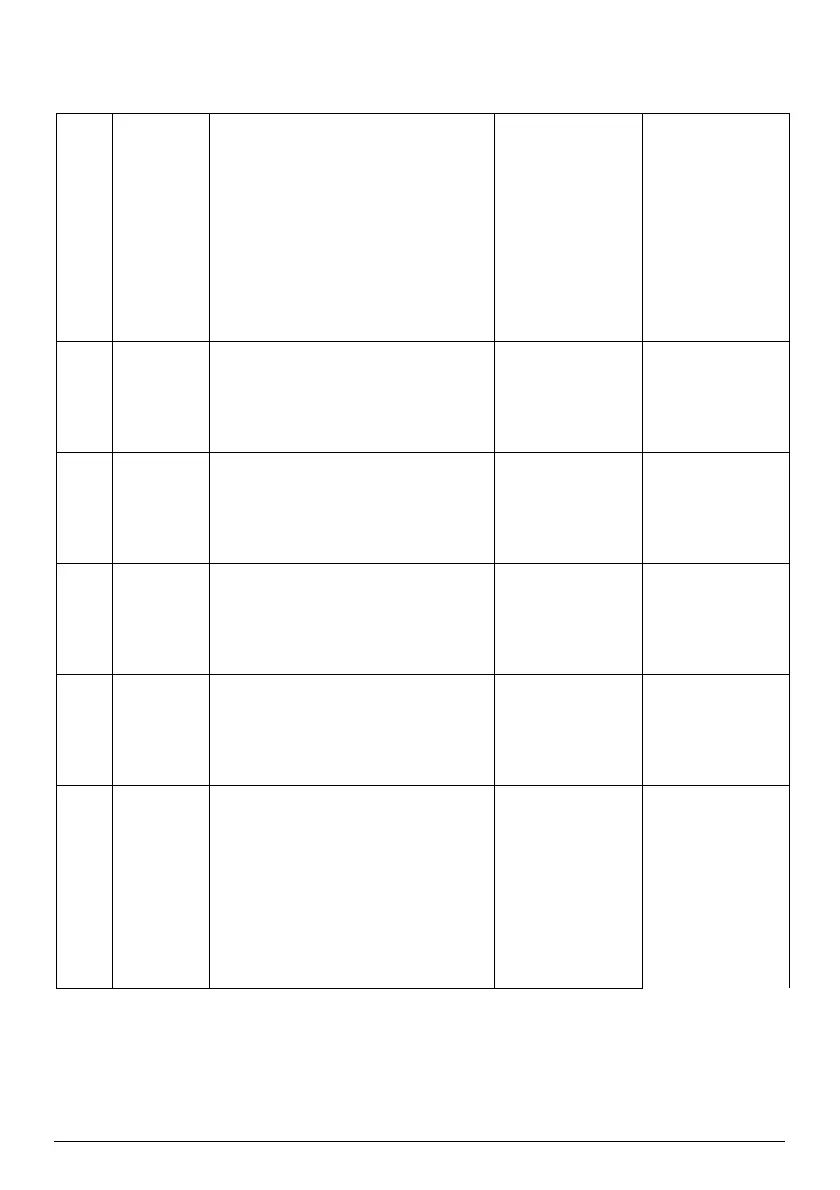IC100CX
1592022550 Quick reference guide IC100CX GB rel.1.0 03/03/2008 Page 17 di 39
ACF2 Configuration
alarm
Air/air or H2O/air unit and:
• Fa02≠0 and ventilation probe not
configured
• Chiller parameters configuration
differents from FA13<FA14 and
FA10+FA12+FA13<FA11
• Heat Pump parameters configuration
differents from FA22<FA23 and
FA20+FA21+FA22<FA19
If Ar18=2 or 3 and CF07≠3
If Ar31=2 or 3 and CF07=3
If CF01=3 and CF07≠6
Open collector / alarm
relay ON
Buzzer ON
General alarm icon
lighted
Alarm code on display
Automatic
After parameter
proper debug.
ACF3 Configuration
alarm
Two digital inputs having the same function;
two relays having the same function
Open collector / alarm
relay ON
Buzzer ON
General alarm icon
lighted
Alarm code on display
Automatic
After parameter
proper debug.
ACF4 Configuration
alarm
CF28= 1 & digital input not configured or
CF28= 2 probe Pb4 ≠ 3
Open collector / alarm
relay ON
Buzzer ON
General alarm icon
lighted
Alarm code on display
Automatic
After parameter
proper debug.
ACF5 Configuration
alarm
CF02 =1 & (CF04 ≠2,3 & CF05 ≠ 3 ) or (
CF04 = 2 and CF05 = 3 )
Open collector / alarm
relay ON
Buzzer ON
General alarm icon
lighted
Alarm code on display
Automatic
After parameter
proper debug.
FErr Functioning
alarm
CF04=3, CF05=3 and both digital input
activated at the same time
Open collector / alarm
relay ON
Buzzer ON
General alarm icon
lighted
Alarm code on display
Manual:
after the alarm event
expires, proceed with
manual reset.
AFr
Frequency
alarm
The frequency of power supply is out of range Open collector / alarm
relay ON
Buzzer ON
General alarm icon
lighted
Alarm code on display
Automatic
When the frequency is
on the range
