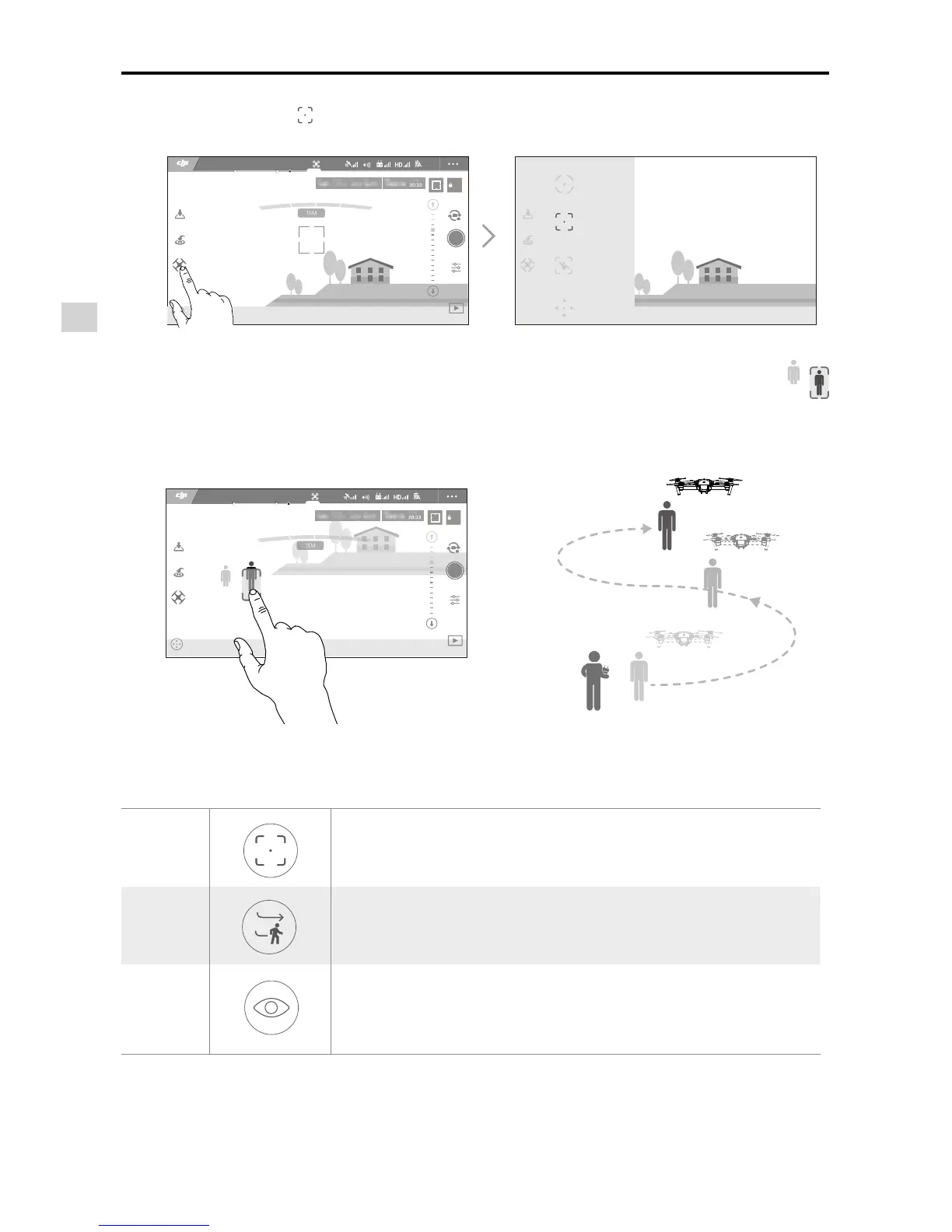Aircraft
20
©
2016 DJI. All Rights Reserved.
Mavic Pro
User Manual
2. In the DJI GO app, tap to bring up the ight modes and then select.
3. Drag a box around the object you want to track and tap it to conrm the selection. The box
will turn green when tracking is in progress. If the box turns red, the object was not identied and you
should try again.
AE
09:29
61%
P-GPS
12
H 10.0M D 30M V 11.0M/S
SAFE TO FLY (GPS)
TapFly
ActiveTrack
Gesture
Joystick
AE
09:29
61%
P-GPS
12
H 10.0M D 30M V 11.0M/S
智能跟随
SAFE TO FLY (GPS)
Trace
This mode is identical to ActivTrack.
Prole
Aircraft moves in parallel with the subject in the frame.
Spotlight
Camera always focus on the subject in the frame.
ActiveTrack includes following sub functions: