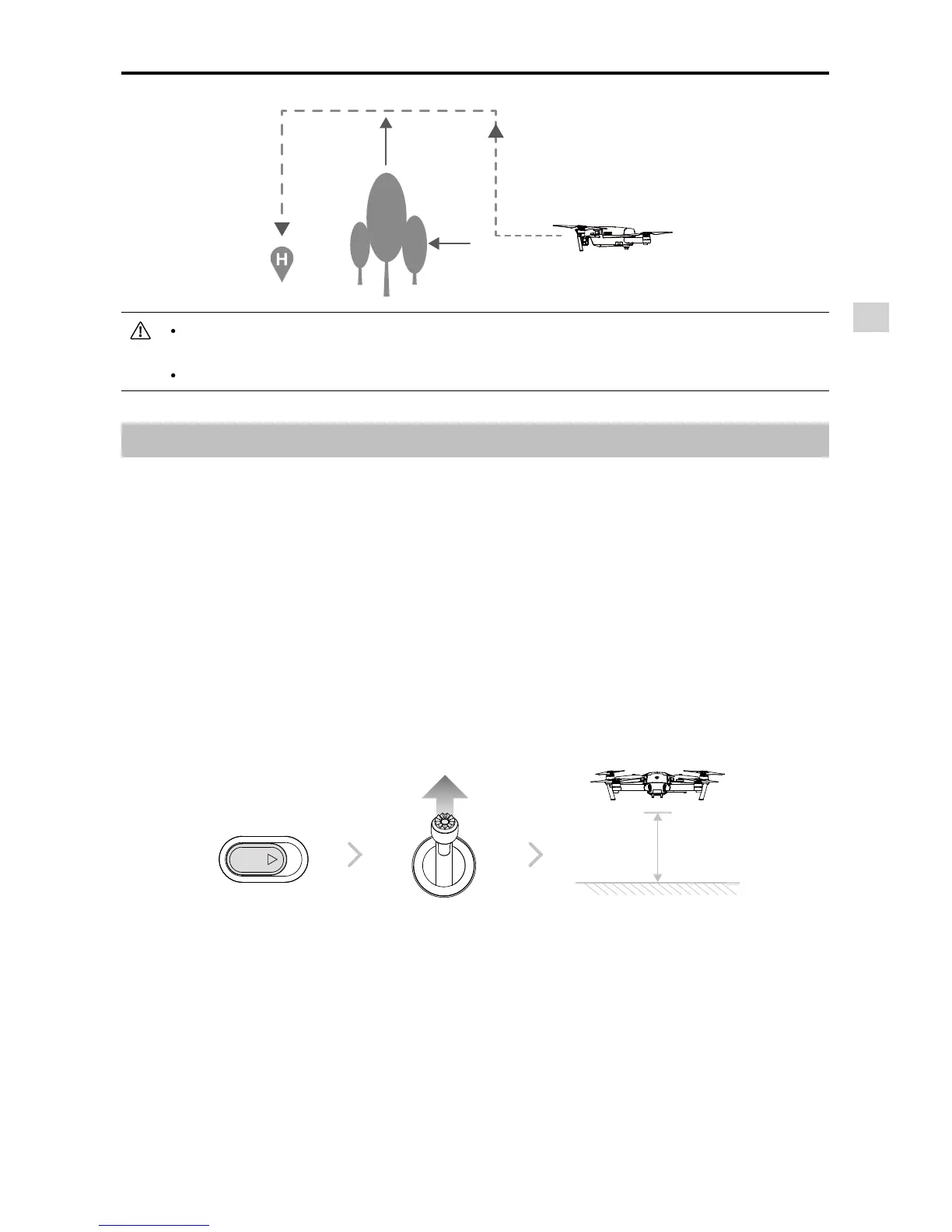Aircraft
©
2016 DJI. All Rights Reserved.
17
Mavic Pro
User Manual
15 meters
5 meters
TapFly
Introduction
With the TapFly feature, user now can tap on the mobile device screen to guide the aircraft to y toward the
designated direction without using the remote controller. Aircraft can automatically avoid obstacle or initiate
break and then hover automatically during the ight, provided that the lighting is not too dark ( < 300 lux) nor
too bright ( > 10,000 lux).
To ensure the aircraft is heading towards the static direction, you cannot rotate the aircraft
during FailSafe RTH while Forward Vision System is enabled.
The aircraft cannot avoid the obstacle that is direct above the aircraft.
3 meters
SPORT
Using TapFly
Ensure the battery level is more than 50 % for the Intelligent Flight Battery. And the aircraft is in P-mode.
Then follow the steps below to use TapFly:
Take off and ensure the aircraft is ying at least 9 feet (3 meters) above the ground.