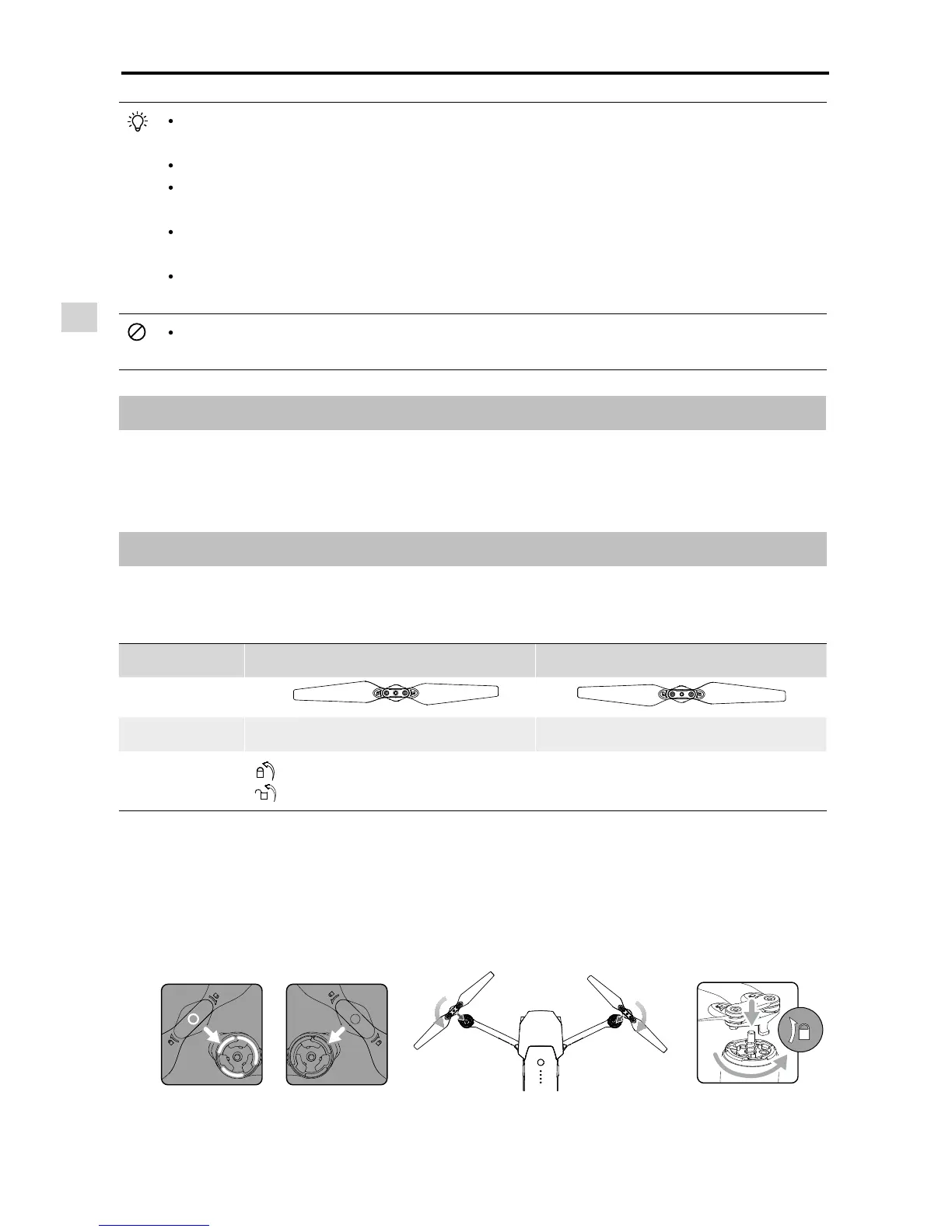Aircraft
24
©
2016 DJI. All Rights Reserved.
Mavic Pro
User Manual
Flight Recorder
Flight data is automatically recorded to the internal storage of the aircraft. This includes flight
telemetry, aircraft status information, and other parameters. To access these data, connect the
aircraft to the PC through the Micro USB port and launch the DJI GO app.
Attaching and Detaching the Propellers
Use only DJI approved propellers with your Mavic Pro. The grey and black ring on the propeller
indicate where they should be attached and in which direction whey should spin.
Propellers White Ring No Ring
Figure
Attach On Motors with white marks Motors without white marks
Legends
Lock : Turn the propellers in the indicated direction to mount and tighten.
Unlock : Turn the propellers in the indicated direction to loosen and remove.
Keep the sensors clean at all times. Dirt or other debris may adversely affect the effectiveness
of the sensors.
Downward Vision System is only effective when the aircraft is at altitudes of 0.3 to 10 meters.
The Forward and Downward Vision System may not function properly when the aircraft is ying
over water.
The Forward and Downward Vision System may not be able to recognize pattern on the ground
in low light conditions (less than 100 lux).
Do not use other ultrasonic devices with frequency of 40 KHz when Forward and Downward
Vision System is in operation.
Keep the animals away from the aircraft when Downward Vision System is activated. The sonar
sensor emits high frequency sounds that are only audible to some animals.
Attaching the Propellers
Attach the white ringed propellers to the mounting base with white marks. Press the propeller down onto
the mounting plate and rotate in the lock direction until it is secured in its position. Attach the other pair
propellers to the mounting based without sliver marks. Unfold all the propellers blades.
Marked Unmarked