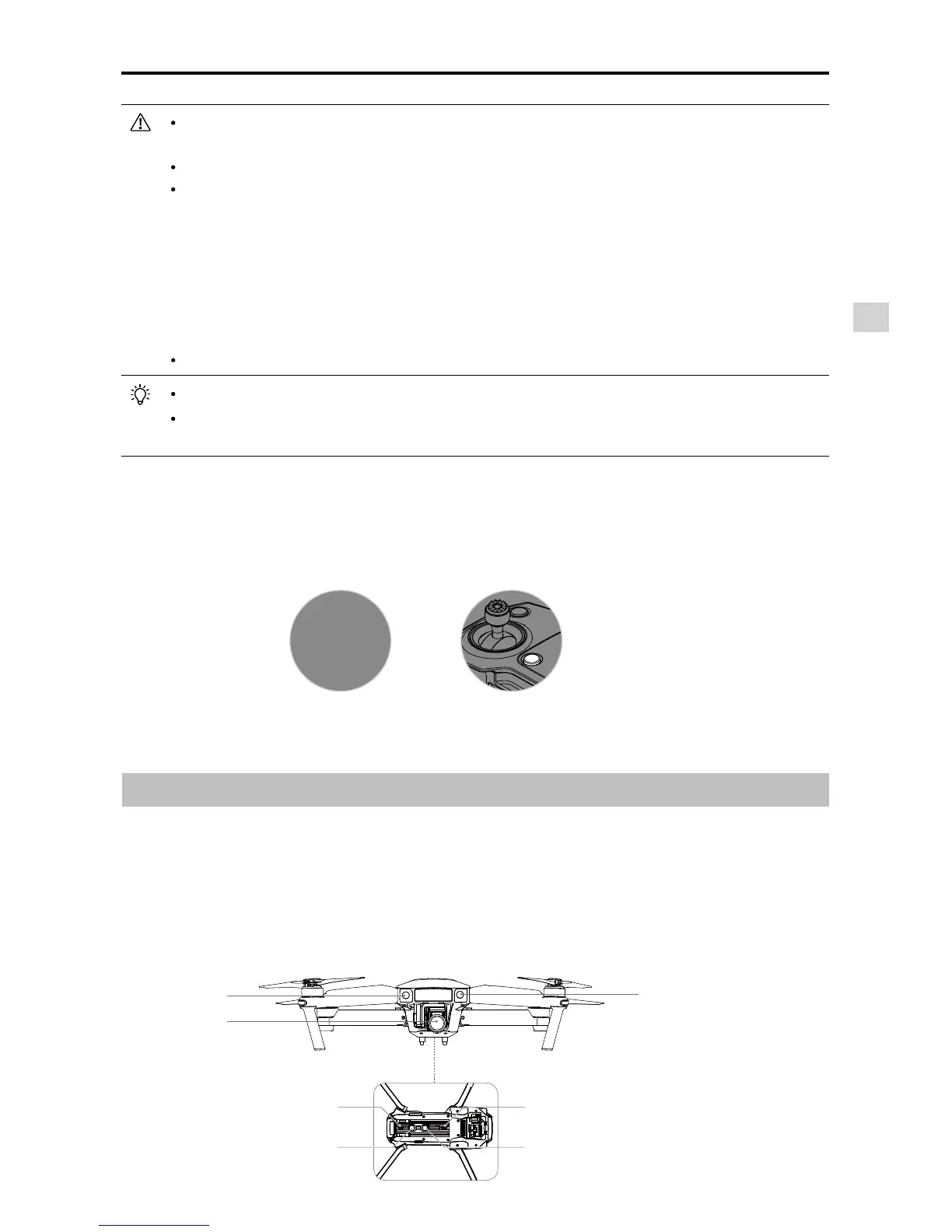Aircraft
©
2016 DJI. All Rights Reserved.
21
Mavic Pro
User Manual
DO NOT select an area containing people, animals, small, ne objects (e.g. tree branches
and power lines) or transparent objects (e.g. glass or water surface).
Stay clear of obstacles near the ight path, particularly when the aircraft is ying backward.
Be extra vigilant when using ActiveTrack in any of the following situations:
a
)
The tracked subject is not moving on a level plane.
b
)
The tracked subject changes shape drastically while moving.
c
)
The tracked subject could be blocked or out of sight for a long time.
d
)
The tracked subject is moving on a snowy surface.
e
)
The lighting is extremely low (< 300 lux) or high (> 10,000 lux).
f
)
The tracked subject has a similar color or pattern as its surrounding environment.
You must follow local privacy laws and regulations when using ActiveTrack.
The aircraft will sense and avoid obstacles on its ight path.
If the aircraft loses track of the subject, because it is moving too fast or obscured, re-select
the subject to resume tracking.
Exiting ActiveTrack
There are two ways to exit ActiveTrack:
1. Press the Intelligent Flight Pause button on the remote controller.
2. Pull the pitch stick backward.
After exiting ActiveTrack, the aircraft will stop and hover in place, at which point you may choose to start a
new mission or bring the aircraft back to the Home Point.
Forward and Downward Vision System
The Mavic Pro is equipped with an Forward and Downward Vision System that constantly scans for
obstacles in front of it, allowing it to avoid collisions by going around, over or hovering. Downward Vision
System uses ultrasound and image data to help the aircraft maintain its current position. With the help of
Downward Vision System, your Mavic Pro can hover in place more precisely and fly indoors or in other
environments where a GPS signal is not available. The main components of the Forward and Downward
Vision System are located on the bottom of your Mavic Pro; they include [3] two ultrasonic sensors and [1] [2]
four monocular sensors.
OR
STOP
1
1
2
3
4 4
3
