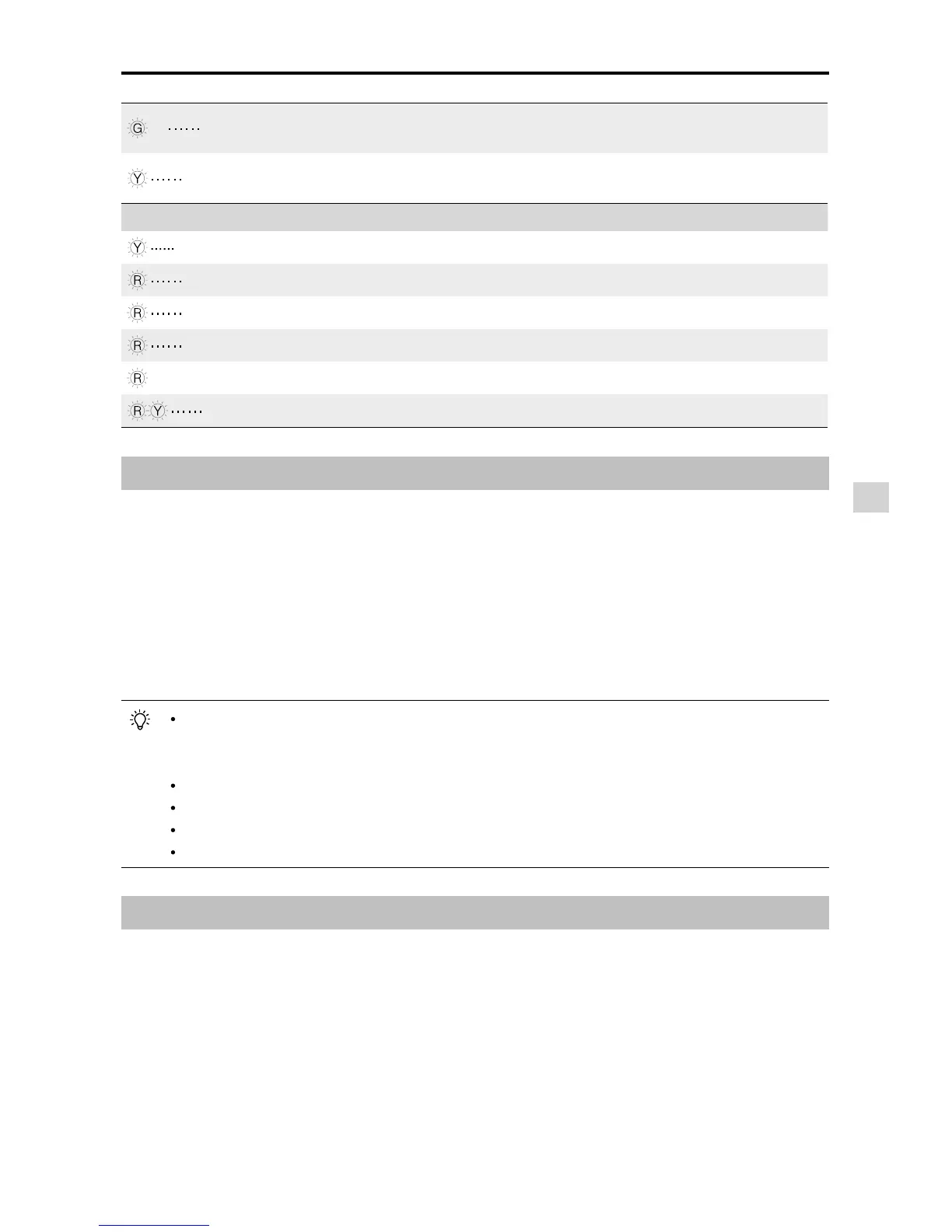Appendix
©
2016 DJI. All Rights Reserved.
59
Mavic Pro
User Manual
Firmwares Update
Use DJI Assistant 2 or DJI GO app to update aircraft and remote controller. Follow the instructions
below to update the rmware through DJI Assistant 2:
1. Connect the aircraft to a computer with a USB cable.
2. Launch DJI Assistant 2 and login with your DJI account.
3. Select “Mavic Pro” and click on the “Firmware Updates” on the left panel.
4. Select the rmware version that you wish to update.
5. Wait for the rmware to be downloaded and rmware update will start automatically.
6. Reboot the aircraft after the rmware update is complete.
The rmware update will take around 15 minutes. It is normal that the gimbal go limp, aircraft
status indicator blinks abnormally and the aircraft reboots. Please wait patiently until the update
is complete.
There will be no sound prompts during the update.
Ensure the computer has access to the Internet.
Ensure the battery level is adequate for the Intelligent Flight Battery.
Do not disconnect the aircraft from the computer during rmware update.
Intelligent Flight Mode
Intelligent Flight mode includes Course Lock, Home Lock, Point of Interest (POI), Follow Me and
Waypoints features to assist users to create professional shoots during the ight. Course Lock and Home
Point lock helps to lock the orientation of aircraft so that the user can focus more on other operations.
Point of Interest, Follow Me and Waypoints mode enable aircraft to y automatically according to the
pre-set ight maneuvers.
X2 Green Flashes Twice
Safe to Fly (P-mode with Forward and Downward Vision
System but without GPS)
Yellow Flashes Slowly
Safe to Fly (A-mode but No GPS and Forward and
Downward Vision System)
Warning
Fast Yellow Flashing Remote Controller Signal Lost
Slow Red Flashing Low Battery Warning
Fast Red Flashing Critical Battery Warning
Red Flashing Alternatively IMU Error
—
Solid Red Critical Error
Red and Yellow Flash Alternatively Compass Calibration Required