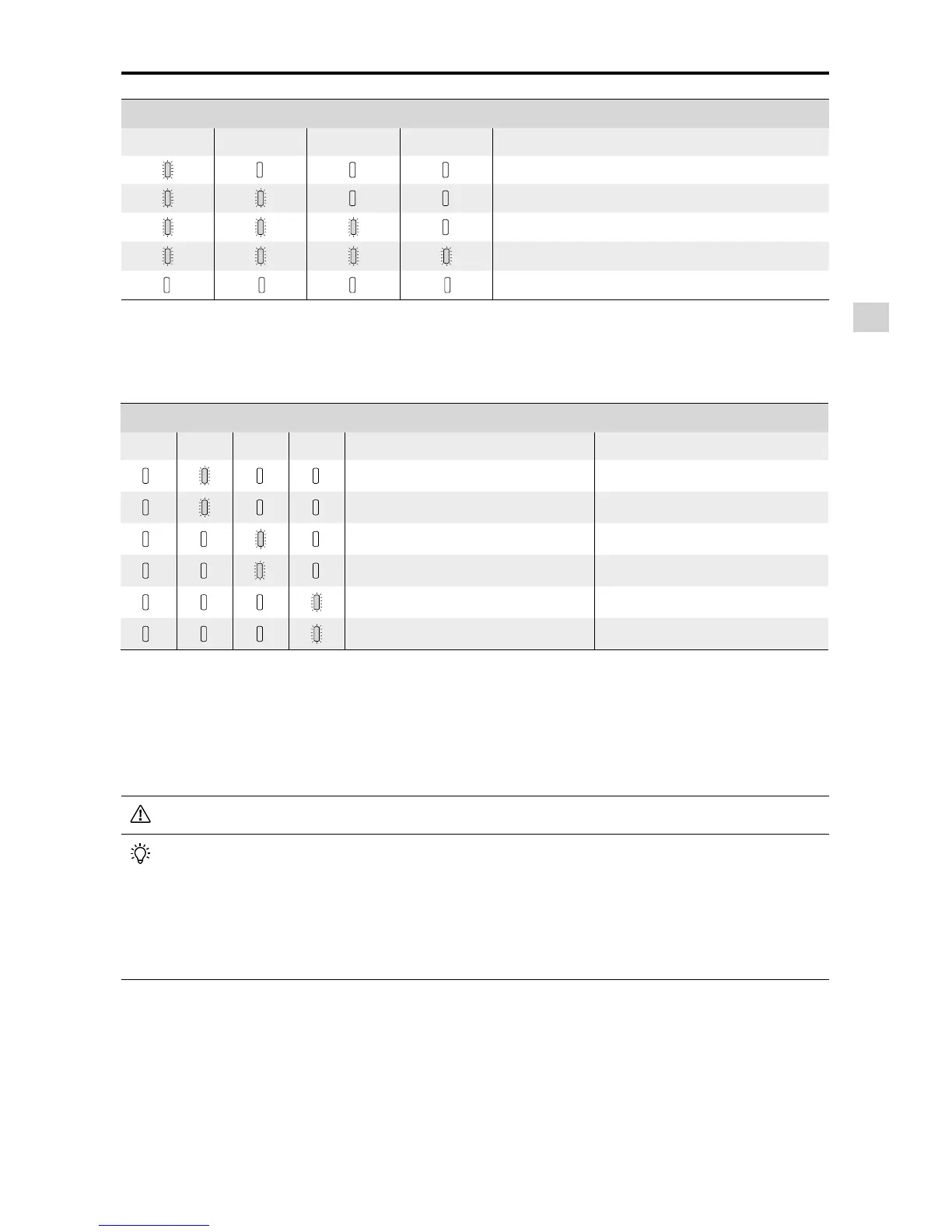Aircraft
©
2016 DJI. All Rights Reserved.
29
Mavic Pro
User Manual
Battery Level Indicators While Charging
LED1 LED2 LED3 LED4 Battery Level
0%~25%
25%~50%
50%~75%
75%~100%
Fully Charged
Battery Protection LED Display
The table below shows battery protection mechanisms and corresponding LED patterns.
Battery Level Indicators while Charging
LED1 LED2 LED3 LED4 Blinking Pattern Battery Protection Item
LED2 blinks twice per second Over current detected
LED2 blinks three times per second Short circuit detected
LED3 blinks twice per second Over charge detected
LED3 blinks three times per second Over-voltage charger detected
LED4 blinks twice per second Charging temperature is too low
LED4 blinks three times per second Charging temperature is too high
After these issues are resolved, press the Power Button to turn off the Battery Level Indicator. Unplug the
Intelligent Flight Battery from the charger and plug it back in to resume charging. Note that you do not
need to unplug and plug in the charger in the event of a room temperature error; the charger will resume
charging when the temperature is within the allowable range.
DJI does not take any responsibility for damage caused by third-party chargers.
How to discharge the Intelligent Flight Battery before transport the batteries for long trip:
Slow :
Place the Intelligent Flight Battery into the Mavic Pro’s Battery Compartment and turn it on.
Leave it on until there is less than 8% of power left, or until the battery can no longer be turned
on. Launch the DJI GO app to check battery levels.
Rapid :
Fly the Mavic Pro outdoors until there is less than 8% of power left, or until the battery
can no longer be turned on.