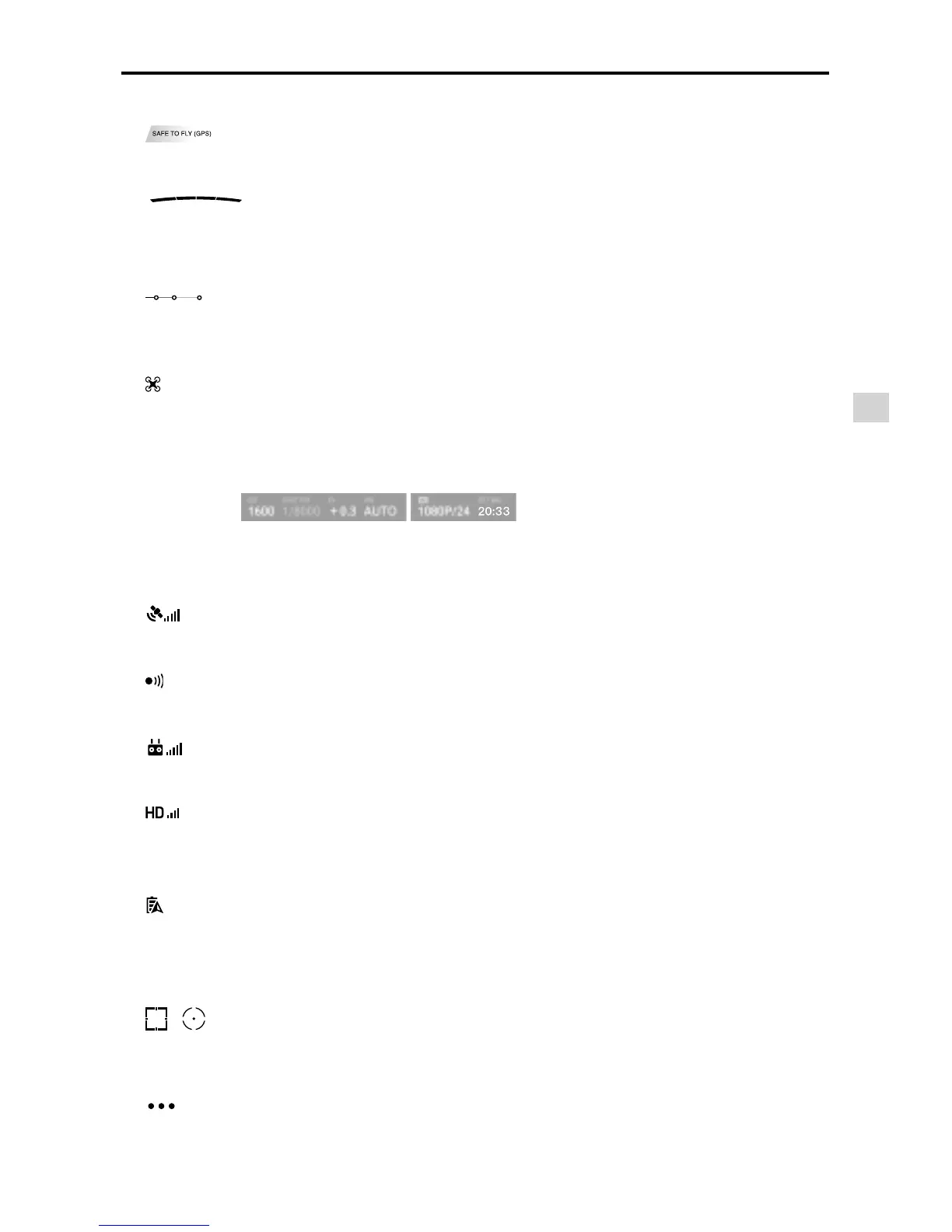DJI GO App
©
2016 DJI. All Rights Reserved.
43
Mavic Pro
User Manual
1. System Status
: This icon indicates aircraft ight status and various warning messages.
2. Forward Vision System Status
:Red bars are displayed when approaching obstacles. Orange bars are displayed
when obstacles are away from the aircraft.
3. Battery Level Indicator
: The battery level indicator provides a dynamic display of the battery level. The colored
zones on the battery level indicator represent the power levels needed to carry out different functions.
4. Flight Mode
: The text next to this icon indicates the current ight mode.
Tap to congure the MC (Main Controller) Settings. These settings allow you to modify ight limits and
set the gain values.
5. Camera Parameters
Displaying camera settings parameters and capacity of the Micro SD card.
6. GPS Signal Strength
: Shows the current GPS signal strength. White bars indicate adequate GPS strength.
7. Forward Vision System Status
: Tap into this button to enable or disable features provided by the Forward Vision System.
8. Remote Controller Signal
: This icon shows the strength of remote controller’s signal.
9. HD Video Link Signal Strength
: This icon shows the strength of the HD video downlink connection between the aircraft and the
remote controller.
10. Battery Level
61%
: This icon shows the current battery level.
Tap to view the battery information menu, set the various battery warning thresholds, and view the
battery warning history.
11
. Focus/Metering Button
/ : Tap to switch between focus and metering mode. Tap to select object for focusing or
metering.
12. General Settings
: Tap to enter general setting menu for setting metrics, enabling live stream and display ight
routes and so on.