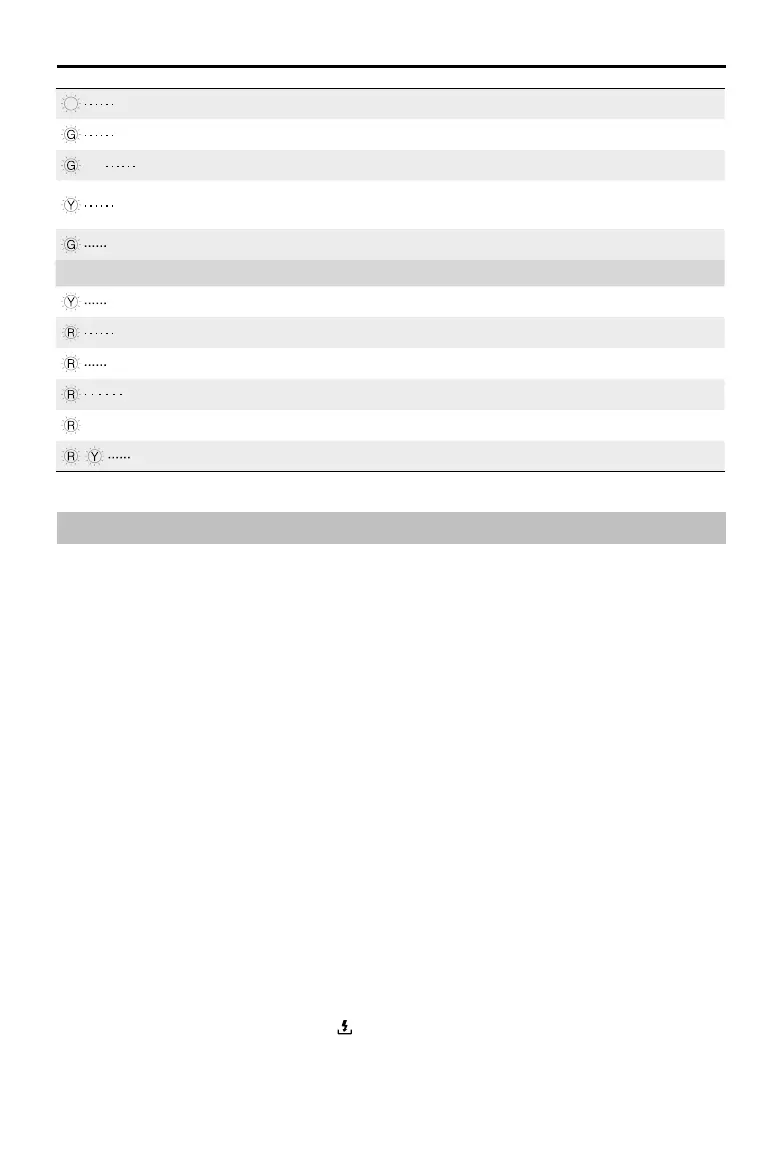©
2021 DJI All Rights Reserved.
13
DJI Mini 2 User Manual
P
Blinks purple slowly Warming up
Blinks green slowly GPS enabled
×2 Blinks green twice repeatedly Downward Vision System enabled
Blinks yellow slowly
GPS and Downward Vision System disabled
(ATTI mode enabled)
Blinks green quickly Braking
Warning States
Blinks yellow quickly Remote controller signal lost
Blinks red slowly Low battery
Blinks red quickly Critically low battery
Blinks red IMU error
—
Solid red Critical error
Blinks red and yellow alternately Compass calibration required
QuickTransfer
DJI Mini 2 can connect directly to mobile devices via Wi-Fi, enabling users to download photos and
videos from the aircraft to the mobile device through DJI Fly without the need of a remote controller.
Users can enjoy faster and more convenient downloads with a transmission rate of up to 20 MB/s.
Usage
Method 1: mobile device is not connected to the remote controller
1. Power on the aircraft and wait until the self-diagnostic tests of the aircraft are complete. Press and
hold the QuickTransfer button for two seconds to switch to QuickTransfer mode (if rmware is not
updated to v1.1.0.0, press the aircraft status indicator twice). The front LED will blink blue slowly
before pulsing blue once switching is successful.
2. Make sure Bluetooth and Wi-Fi is enabled on the mobile device. Launch DJI Fly and a prompt will
automatically appear to connect to the aircraft.
3. Tap Connect. Once successfully connected, the files on the aircraft can be accessed and
downloaded at a high speed. Note that when connecting the mobile device to the aircraft for the rst
time, you need to press the QuickTransfer button to conrm.
Method 2: mobile device is connected to the remote controller
1. Make sure that the aircraft is connected to the mobile device via the remote controller and the
motors have not started.
2. Enable Bluetooth and Wi-Fi on the mobile device.
3. Launch DJI Fly, enter playback, and tap in the upper right corner to access the les on the aircraft
to download at high speed.