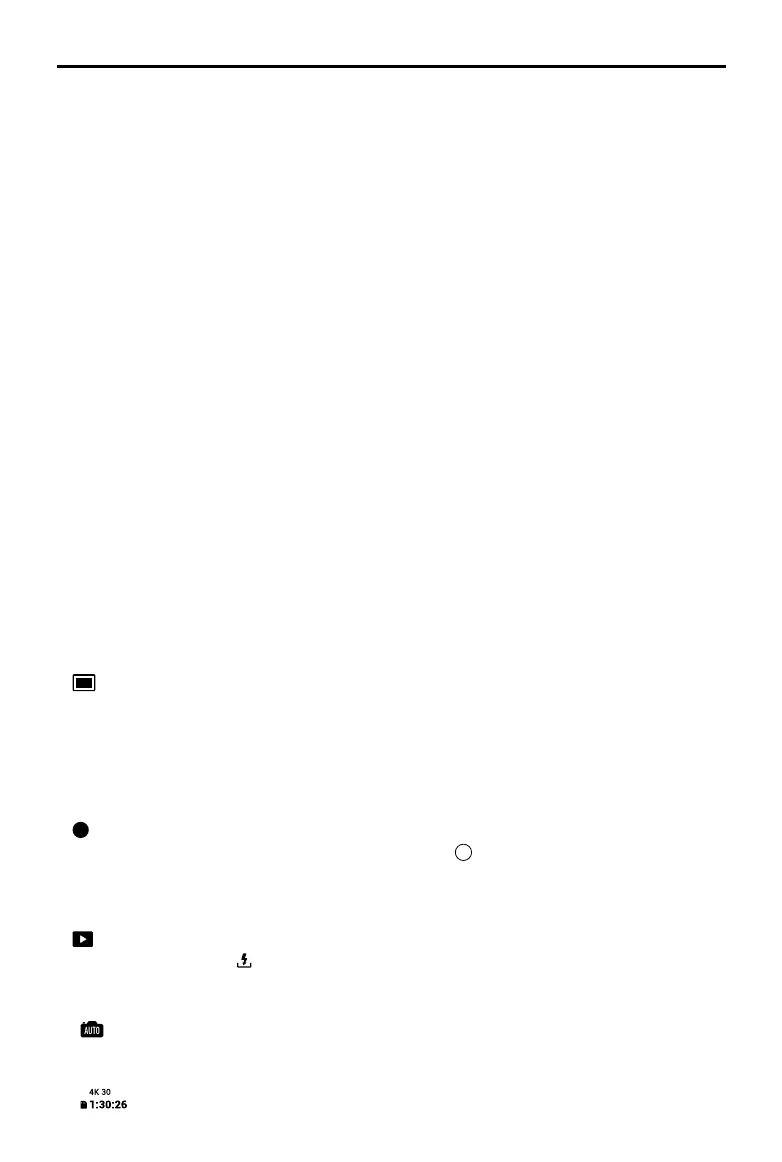36
©
2021 DJI All Rights Reserved.
DJI Mini 2 User Manual
has stalled, the aircraft is rolling in the air, or the aircraft is out of control and is ascending or descending very
quickly. “Anytime” indicates that the motors can be stopped mid-ight anytime once the user performs a
combination stick command (CSC). Stopping the motors mid-ight will cause the aircraft to crash.
If accessories are mounted to DJI Mini 2, it is recommended to enable Payload mode for enhanced safety.
After takeo, Payload mode is enabled automatically if a payload is detected. Note that the max service
ceiling above sea level is 2000 m and the max ight speed is limited when Payload mode is enabled.
The Find My Drone feature helps to nd the location of the aircraft on the ground.
Control
Aircraft Settings: tap to set the measurement system.
Gimbal Settings: tap to set the gimbal mode, allow upward gimbal rotation, recenter the gimbal, and to
calibrate the gimbal. Advanced gimbal settings include speed and smoothness for pitch and yaw.
Remote Controller Settings: tap to set the function of the customizable button, to calibrate the remote
controller, to enable phone charging when an iOS device is connected, and to switch control stick modes.
Make sure to understand the operations of a control stick mode before changing control stick mode.
Beginner Flight Tutorial: view the ight tutorial.
Connect to Aircraft: when the aircraft is not linked to the remote controller, tap to start linking.
Camera
Photo: tap to set the photo size.
General Settings: tap to view and set histogram, overexposure warning, gridlines, white balance, and auto
sync HD photos.
Storage: tap to check microSD card capacity and format.
Cache Settings: tap to set to cache when recording and the max video cache capacity.
Reset Camera Settings: tap to restore all the camera settings to default.
Transmission
Frequency and channel mode settings.
About
View device information, rmware information, app version, battery version, and more.
7. Shooting Mode
Photo: Single, AEB, and Timed Shot.
Video: video resolution can be set to 4K 24/25/30 fps, 2.7K 24/25/30/48/50/60 fps, and 1080p 24/25/30/48/
50/60 fps.
Pano: Sphere, 180°, and Wide Angle. The aircraft automatically takes several photos according to the
selected type of Pano and generates a panoramic shot in DJI Fly.
QuickShots: choose from Dronie, Circle, Helix, Rocket, and Boomerang.
8. Shutter/Record Button
: tap to take a photo or to start or stop recording a video.
During video recording, up to 4x digital zoom is supported. Tap
1x
to switch the zoom ratio. 1080P supports
4x digital zoom, 2.7K supports 3x digital zoom, and 4K supports 2x digital zoom. Users can also use 2x
zoom in photo mode.
9. Playback
: tap to enter playback and preview photos and videos as soon as they are captured.
After entering album, tap to switch between QuickTransfer mode (Wi-Fi connection) and flight mode
(OcuSync 2.0 video transmission connection).
10. Camera Mode Switch
: choose between Auto and Manual mode when in photo mode. In Manual mode, shutter and ISO can
be set. In Auto mode, AE lock and EV can be set.
11. microSD Card Information
: displays the remaining number of photos or video recording time of the current microSD card. Tap