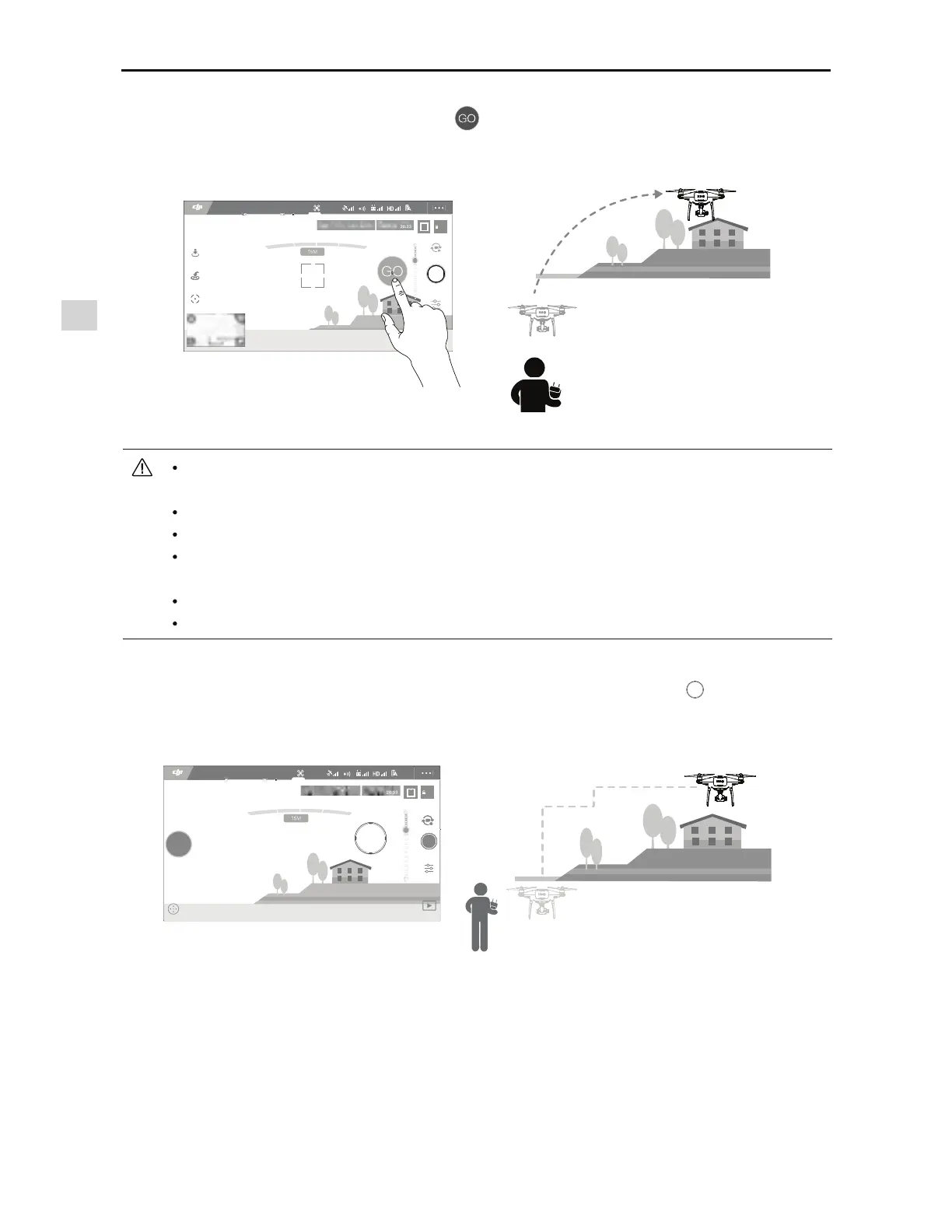Aircraft
Phantom 4 Pro / Pro+ User Manual
20
©
2017 DJI All Rights Reserved.
3. Tap once on the target direction and wait for JDPOUPBQQFBS5BQBHBJOUPDPOmSNUIFTFMFDUJPO
BOEUIFBJSDSBGUXJMMBVUPNBUJDBMMZnZUPXBSETUIFUBSHFUEJSFDUJPO
DO NOT guide the aircraft to fly towards people, animals, small and fine objects (e.g. tree
branches and power lines) or transparent objects (e.g. glass or water).
8BUDIGPSUIFPCTUBDMFTJOUIFnJHIUQBUIBOETUBZDMFBSPGUIFN
5IFSFNBZCFEFWJBUJPOTCFUXFFOUIFFYQFDUFEBOEUIFBDUVBMnJHIUQBUIPG5BQ'MZTFMFDUJPO
The selectable range for the target direction is limited. You cannot make a TapFly selection close to
the upper or lower edge of the screen.
5BQ'MZ.PEFNBZOPUXPSLQSPQFSMZXIFOUIFBJSDSBGUJTnZJOHPWFSXBUFSPSTOPXDPWFSFEBSFBT
#FFYUSBDBVUJPOTXIFOnZJOHJOEBSLMVYPSCSJHIUMVYFOWJSPONFOUT
AE
09:29
61%
P-GPS
12
H 10.0MD 30M
VS 2.0M/S VPS 2.0MH.S 10.0 M/S
*O'MJHIU(14
"GUFSDPOmSNJOHUIF5BQ'MZTFMFDUJPOUIFBJSDSBGUXJMMnZJOUIFEJSFDUJPONBSLFECZUIF icon. Note that you
DBOTUJMMVTFUIFDPOUSPMTUJDLUPDPOUSPMUIFNPWFNFOUPGUIFBJSDSBGUEVSJOHUIFnJHIU
5IFBJSDSBGUXJMMBVUPNBUJDBMMZBEKVTUJUTTQFFEXIFOJUTFOTFTBOPCTUBDMFJOGSPOUPSJGJUJTnZJOHUPPDMPTF
to the ground. However, this feature should not be relied upon for navigation between obstacles. Failsafe
QSPDFEVSFTXJMMPWFSSJEF5BQ'MZ*GUIF(14TJHOBMXFBLFOTUIFBJSDSBGUXJMMFYJUBVUPOPNPVTnJHIUBOE
return to home.
AE
09:29
61
%
P-GPS
12
STOP
H 10.0MD 30M
VS 2.0M/S VPS 2.0MH.S 10.0 M/S
*O'MJHIU(14