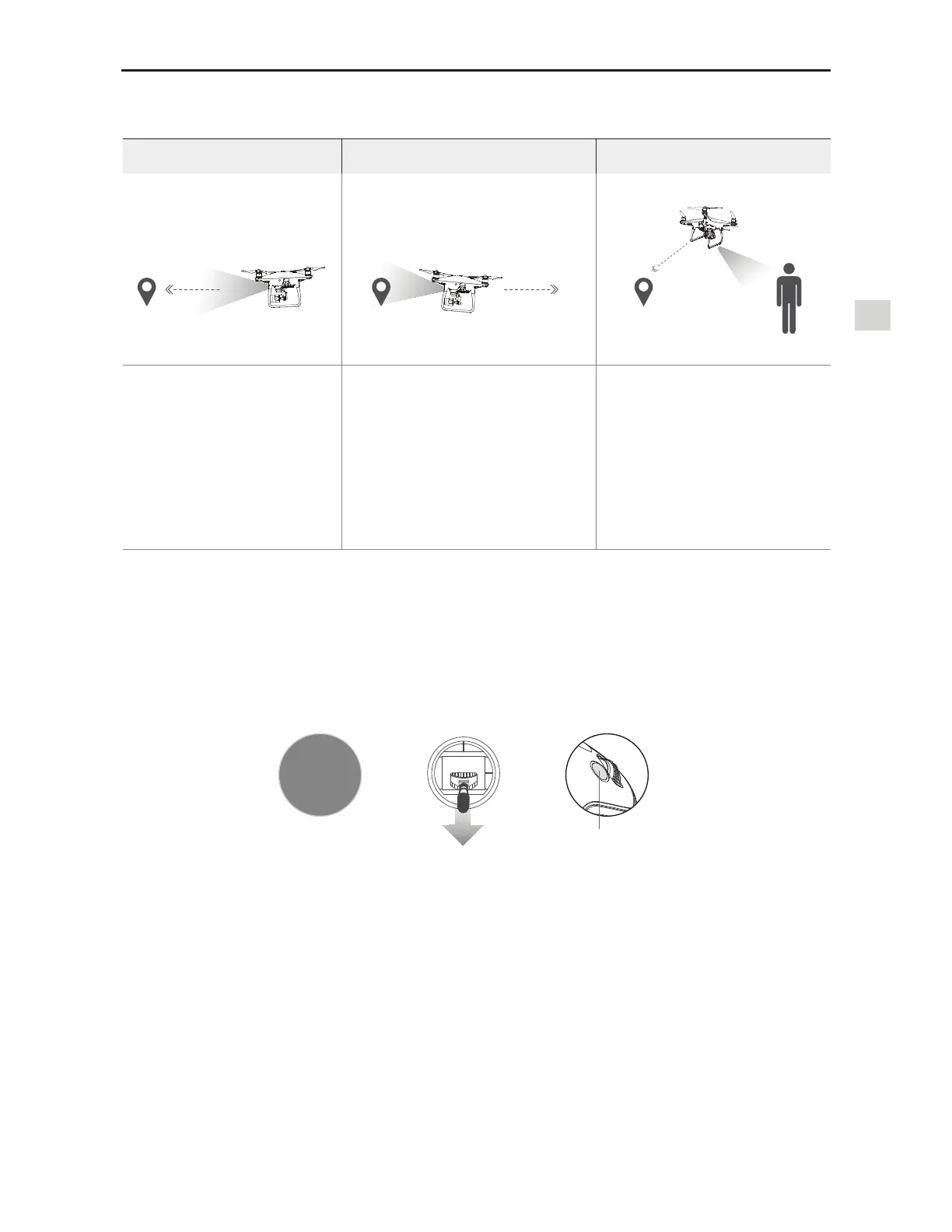Aircraft
Phantom 4 Pro / Pro+ User Manual
©
2017 DJI All Rights Reserved.
21
TapFly Forward Mode
TapFly Backward Mode
Free Mode
5IFBJSDSBGUXJMMnZUPXBSETUIF
target. Forward Vision System
is active.
5IFBJSDSBGUXJMMnZJOUIFPQQPTJUF
direction of the target. Rear Vision
System is active.
5IFBJSDSBGUXJMMnZUPXBSETUIF
target. The remote controller
can be used to maneuver
the yaw of the aircraft freely.
Obstacle Sensing is disabled
in this mode, use it in an
unobstructed environment.
TapFly includes following functions:
Exit TapFly
Use the following methods to exit TapFly:
1. Tap “STOP” button on the screen.
2. Pull back the pitch stick on the remote controller and hold for more than 3s.
3. Press the Intelligent Flight Pause button on the remote controller.
"JSDSBGUXJMMTUPQBOEIPWFSBGUFSFYJUJOHGSPN5BQ'MZ5BQBOFXUBSHFUEJSFDUJPOUPDPOUJOVFnZJOHPSCFHJO
NBOVBMnJHIU
ActiveTrack
ActiveTrack allows you to mark and track a moving object on your mobile device screen. The aircraft will
BVUPNBUJDBMMZBWPJEPCTUBDMFTJOJUTnJHIUQBUI/PFYUFSOBMUSBDLJOHEFWJDFJTSFRVJSFE
The Phantom 4 Pro / Pro+ can automatically identify and trace bikes and other vehicles, people and
animals, and use different tracking strategies for each.
OR OR
STOP
Intelligent Flight Pause button