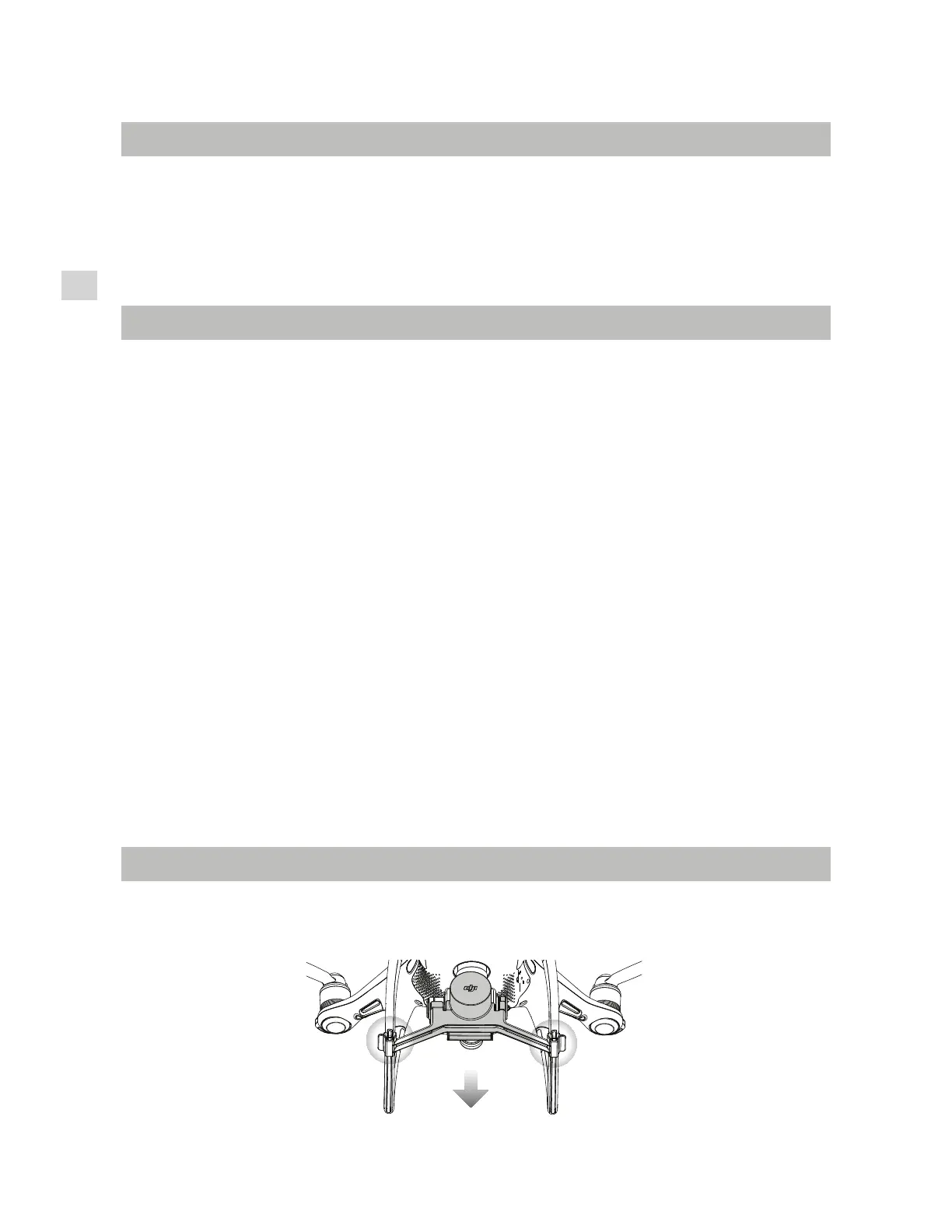Product Profile
6
©
2017 DJI All Rights Reserved.
3URGXFW3URÀOH
Introduction
5IF%+*1IBOUPN1SP1SPJTBOFYUSFNFMZTNBSUnZJOHDBNFSBXJUImWFEJSFDUJPOTPGPCTUBDMFTFOT-
JOHNBEFVQPGWJTJPOBOEJOGSBSFETFOTPSTNBLJOHJUBCMFUPJOUFMMJHFOUMZBWPJEPCTUBDMFTEVSJOHnJHIU
Its brand new camera offers unprecedentedly image quality for the Phantom, with greater clarity, lower
noise, higher resolution photos and videos. Dual frequency support in the remote controller makes the HD
WJEFPEPXOMJOLNPSFFGmDJFOUBOENPSFTUBCMF
Features Highlights
6QHSBEFE5BQnZ
TM
and ActiveTrack
TM
DPNNBOETJOUIF%+*(0BQQUIF1IBOUPN1SP1SPnJFT
anywhere visible on-screen with a tap and tracks moving subjects effortlessly.
Camera and Gimbal:
The Phantom 4 Pro / Pro+, shoots at 4K at up to 60 frames per second and captures
20 megapixel photos that look crisper and cleaner than ever thanks to the new 1-inch CMOS sensor. Its
mechanical shutter and auto focus create an even better aerial shooting experience.
Flight Controller:
5IFnJHIUDPOUSPMMFSIBTCFFOVQEBUFEUPQSPWJEFBTBGFSNPSFSFMJBCMFnJHIUFYQFSJFODF
"OFXnJHIUSFDPSEFSTUPSFTDSJUJDBMEBUBGSPNFBDInJHIU"TZTUFNPGWJTVBMTFOTPSTFOIBODFIPWFSJOH
QSFDJTJPOXIFOnZJOHJOEPPSTPSJOFOWJSPONFOUTXIFSF(14JTVOBWBJMBCMF%VBM*.6TBOEDPNQBTTFT
design provides redundancy.
HD Video Downlink:
The low-latency long range (up to 4.3mi (7km)) HD downlink is powered by an en-
hanced version of DJI LIGHTBRIDGE
TM
. Support of 2.4 GHz and 5.8 GHz ensures a more reliable con-
nection in environments with more interference.
Remote Controller:
The Phantom 4 Pro+ remote controller includes a 5.5 inch high luminance monitor with
integrated DJI GO for full control.
Intelligent Flight Battery:
The new 5870 mAh DJI Intelligent Flight Battery features upgraded battery cells
BOEBOBEWBODFEQPXFSNBOBHFNFOUTZTUFNUPQSPWJEFVQUPNJOVUFTPGnJHIU
Installing the Aircraft
Preparing the Aircraft
1. Remove the gimbal clamp from the camera as shown below:
"UTFBMFWFMJODBMNFOWJSPONFOUTXIFOnZJOHJO"55*NPEF5IFnJHIUUJNFXJMMWBSZEVFUPEJGGFSFOUnJHIU
patterns, weather conditions and altitudes.