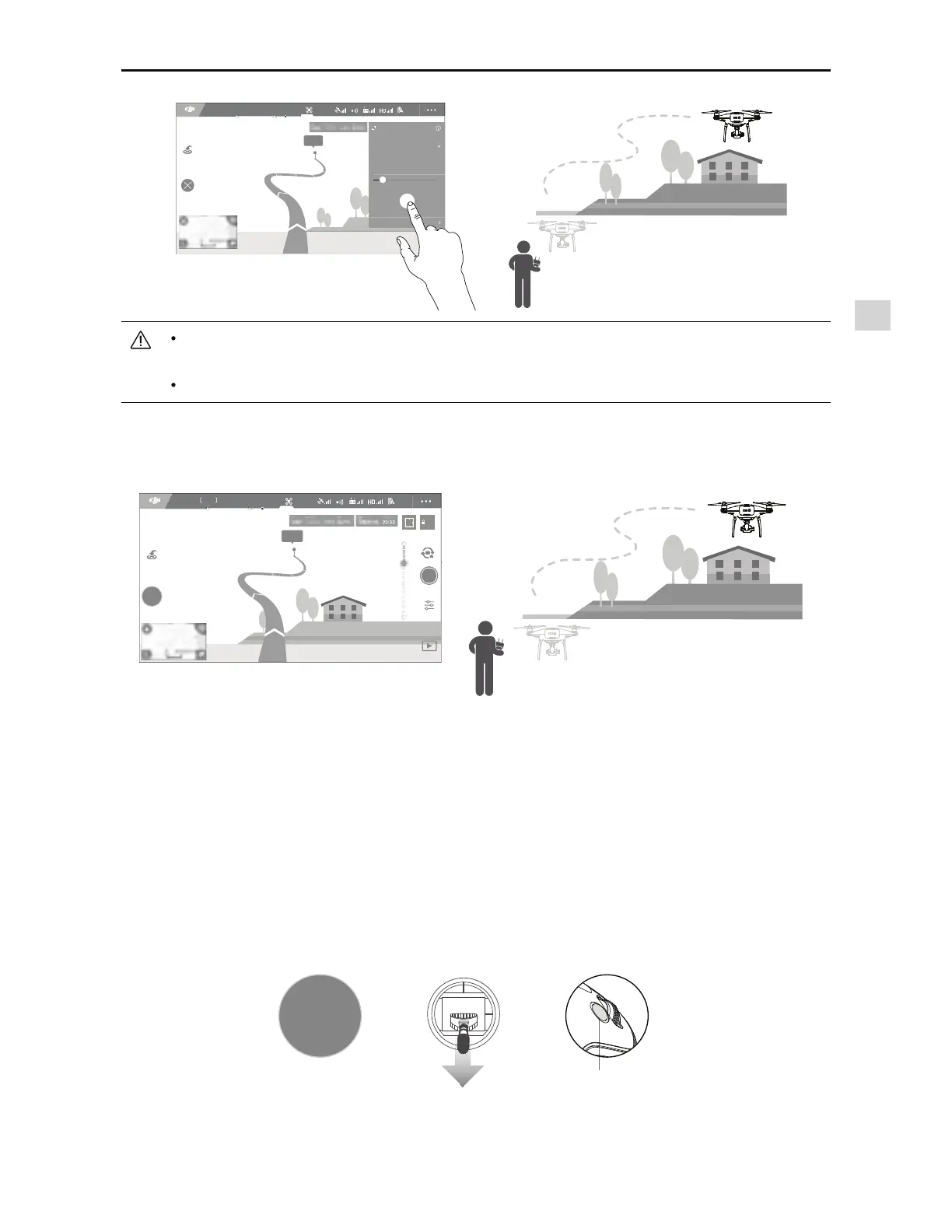Aircraft
Phantom 4 Pro / Pro+ User Manual
©
2017 DJI All Rights Reserved.
25
DO NOT fly the aircraft towards people, animals, or small/fine objects (e.g. tree
branches and power lines) or transparent objects (e.g. glass or water).
5IFSFNBZCFTPNFEFWJBUJPOCFUXFFOUIFFYQFDUFEBOEUIFBDUVBMnJHIUQBUI
"GUFSDPOmSNJOHUIFnJHIUQBUIUIFBJSDSBGUXJMMnZBMPOHUIFQBUIPOTDSFFO/PUF$POUSPMTUJDLTDBOCF
VTFEUPDPOUSPMBJSDSBGUNPWFNFOUEVSJOHUIFnJHIU
AE
09:29
61%
*O'MJHIUἷ(14Ἰ
P-GPS
12
H 10.0MD 30M
VS 2.0M/S VPS 2.0MH.S 10.0 M/S
+LGH
+HDGLQJ
)RUZDUG
$GYDQFHG6HWWLQJ
63(('
PV
(0
N
AE
09:29
61%
P-GPS
12
STOP
*O'MJHIU GPS
H 10.0MD 30M
VS 2.0M/S VPS 2.0MH.S 10.0 M/S
N
"JSDSBGUXJMMTUPQBOEIPWFSBGUFSFYJUJOHGSPN%SBX%SBXBOFXnJHIUQBUIUPDPOUJOVFnZJOHPSCFHJO
NBOVBMnJHIU
Exit Draw
Use the following methods to exit Draw:
1. Tap the “STOP” button on the screen.
2. Pull back the pitch stick on the remote controller and hold for more than 3s.
3. Press the Intelligent Flight Pause button on the remote controller.
OR OR
Intelligent Flight Pause button
STOP
5IFBJSDSBGUXJMMBVUPNBUJDBMMZBEKVTUJUTTQFFEXIFOJUTFOTFTBOPCTUBDMFJOGSPOUPSJGJUJTnZJOHUPPDMPTF
to the ground. However, this feature should not be relied upon for navigation between obstacles.
'BJMTBGFQSPDFEVSFTXJMMPWFSSJEF%SBX*GUIF(14TJHOBMXFBLFOTUIFBJSDSBGUXJMMFYJUBVUPOPNPVTnJHIU
and return to home.