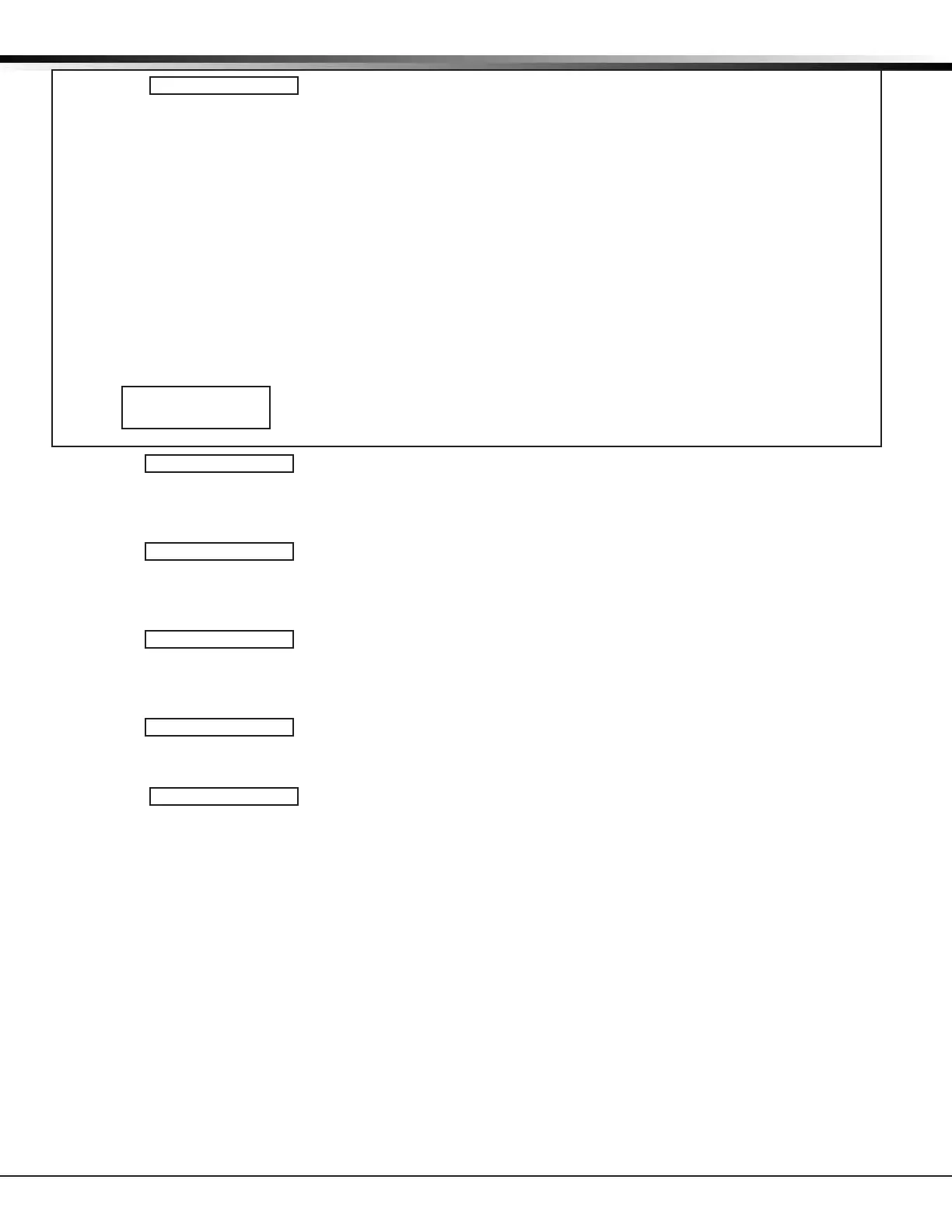Digital Monitoring Products Wireless Programming Options
6
ZONE INFORMATION
Wireless Programming Options Digital Monitoring Products
7
APPENDIX
16.11.12
NEXT ZONE NO YES
Next Zone
Select YES to return to the ZONE NO: - prompt to program a new zone. Select
NO to display the Alarm Action option.
Note: All wireless programming is stored in the XR500 Series panel. The 1100X Wireless Receiver obtains
the necessary programming information from the panel each time the receiver powers up, when the
programmer STOP routine is selected or the panel is reset. The receiver memory refresh takes up to 10
seconds to complete depending on the number of wireless zones programmed and the Red LED remains on
during this time. Normal receiver operation is inhibited during the memory refresh period.
FA Series Wireless
For an FA Series Remote Wireless Receiver set the House Code to 99. See House Code programming in
System Options. Only zones 500 to 699 can be programmed as FA Series Wireless zones for maximum of
200 Wireless Zones.
For a DMP 1100X Wireless Receiver see section 16.10.
16.12
ZONE INFORMATION
WIRELESS? NO YES
Wireless
Select YES to program a wireless zone connected to an FA Series FA400-DMP Remote
Wireless Receiver. Press the COMMAND key to continue with wireless programming.
16.12.1
CHECK IN TM: 60
Check-in Time
You can set wireless transmitters to check in automatically every 10, 30, or 60
seconds or not at all. To change the 60 second default, press any top row Select
key to display NONE 10 30 60. Select the check-in time you want for this zone.
16.12.2
INT CONT NO YES
Internal Contact
Select YES to use an internal contact on the wireless transmitter. Select NO
to use an external contact. When you select NO, the following two prompts
display.
16.12.3
EOL NO YES
End-of-Line
Select YES to supervise an external contact connected to the wireless
transmitter. At the contact, install a 2.2k Ohm End-of-Line resistor in parallel
for Normally Open contacts and in series for Normally Closed contacts.
16.12.4
NRM OPEN NO YES
Normally Open
Select NO if the contact connected to the wireless transmitter is Normally
Closed.
16.12.5
NEXT ZONE NO YES
Next Zone
Select YES to return to the ZONE NO: - prompt to program a new zone. Select
NO to display the Alarm Action option.
