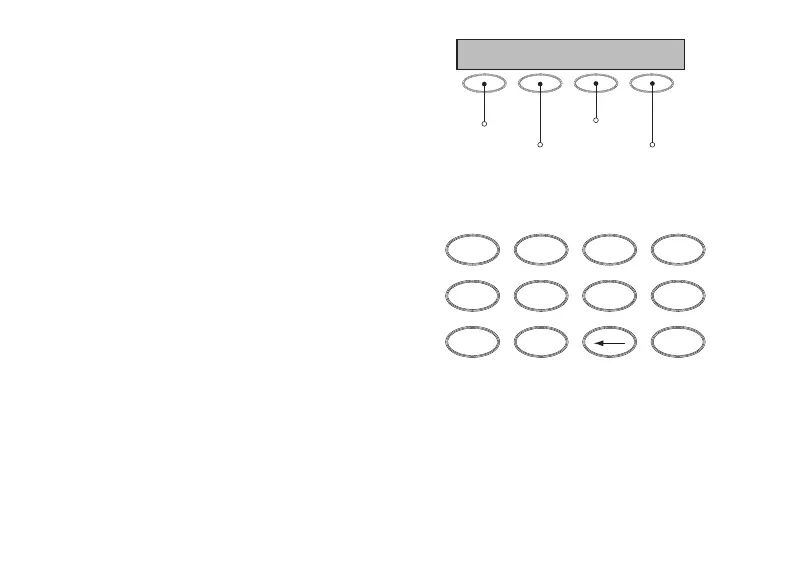14
Entering Alpha Characters
To enter an alpha character, press the number
key that has the desired letter below it. The
keypad display shows the number on that key.
To change the number to a letter, press the top
row select key that corresponds to the letter
location under the key. See Figure 8.
Entering Non-Alphanumeric Characters
Each key has a non-alpha special character
that is not shown on the keypad. Non-
alphanumeric characters are entered into the
keypad the same way as alphanumeric characters.
See Figure 9.
First Letter
Second Letter
Third Letter
Special Character
A B C (
Figure 8: Entering Alpha Characters
1 2 3 4
9 0 CMD
5 6 7 8
A
(
C
B
D
)
F
E
G
!
I
H
J
?
L
K
V
,
X
W
S
$
U
T
P
&
R
Q
M
/
O
N
Y
'
(space)
Z
-
#
*
.
Figure 9: Entering
Non-Alphanumeric Characters
Keypad Interface
