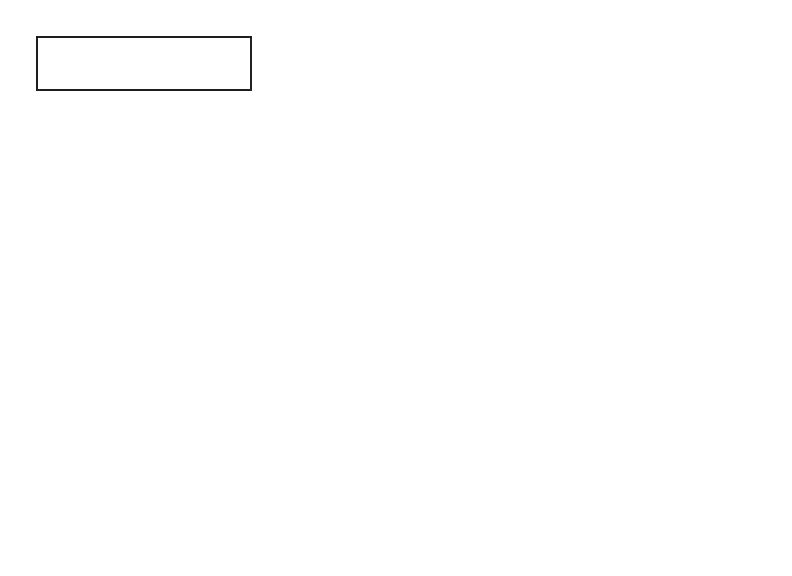26
Input Wiegand (7063/A, 7073/A, 7163, 7173)
This option tests the internal and external reader input from
proximity credentials. The display shows OKAY each time a
good proximity read is received.
Exiting the Installer Options
When done, press CMD once to return to the Installer Options screen. Press the select key
under STOP to exit the Installer Options function.
INPUT WIEGAND
Keypad Diagnostics
