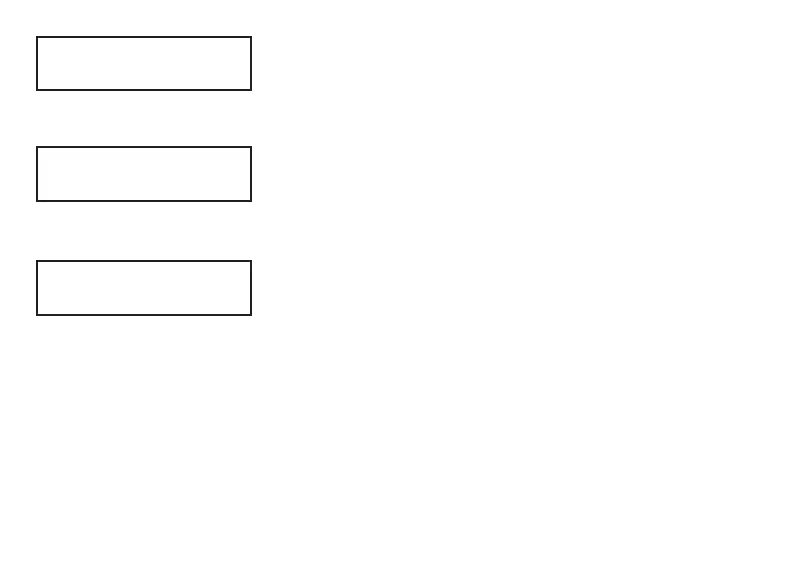23
Site Codes 1-4 (7063/A, 7073/A, 7163, 7173)
Enter site codes 1-4 (left to right separated by > sign). Press the
select key below the > sign to add, delete, or change the site
code and press CMD. Site code range is 0-999. Press the CMD
key to display SITE CODES 5-8.
Site Codes 5-8 (7063/A, 7073/A, 7163, 7173)
Enter site codes 5-8 (left to right separated by > sign).
Press the Select key below the > sign to add, delete, or
change the site code and press CMD. Site code range is
0-999.
Number of User Code Digits (7063/A, 7073/A, 7163, 7173)
The keypad recognizes user codes from 4 to 12 digits in length.
Press any select key to enter the user code digit length being
used by the panel. Default is 5. For an XR150/XR550 Area
System, use 4 to 10 digits (typically 5). For all other systems
and panels, use 4 digits. Any selection above 5 digits require
entry of the custom card definitions with custom site and user
code positions for the Wiegand string. When searching the bit
string for the user code, the digits are identified and read from
left to right.
SITE CODES 1-4
> > > >
SITE CODES 5-8
> > > >
NO OF USER CODE
DIGITS: 5
Installer Options
